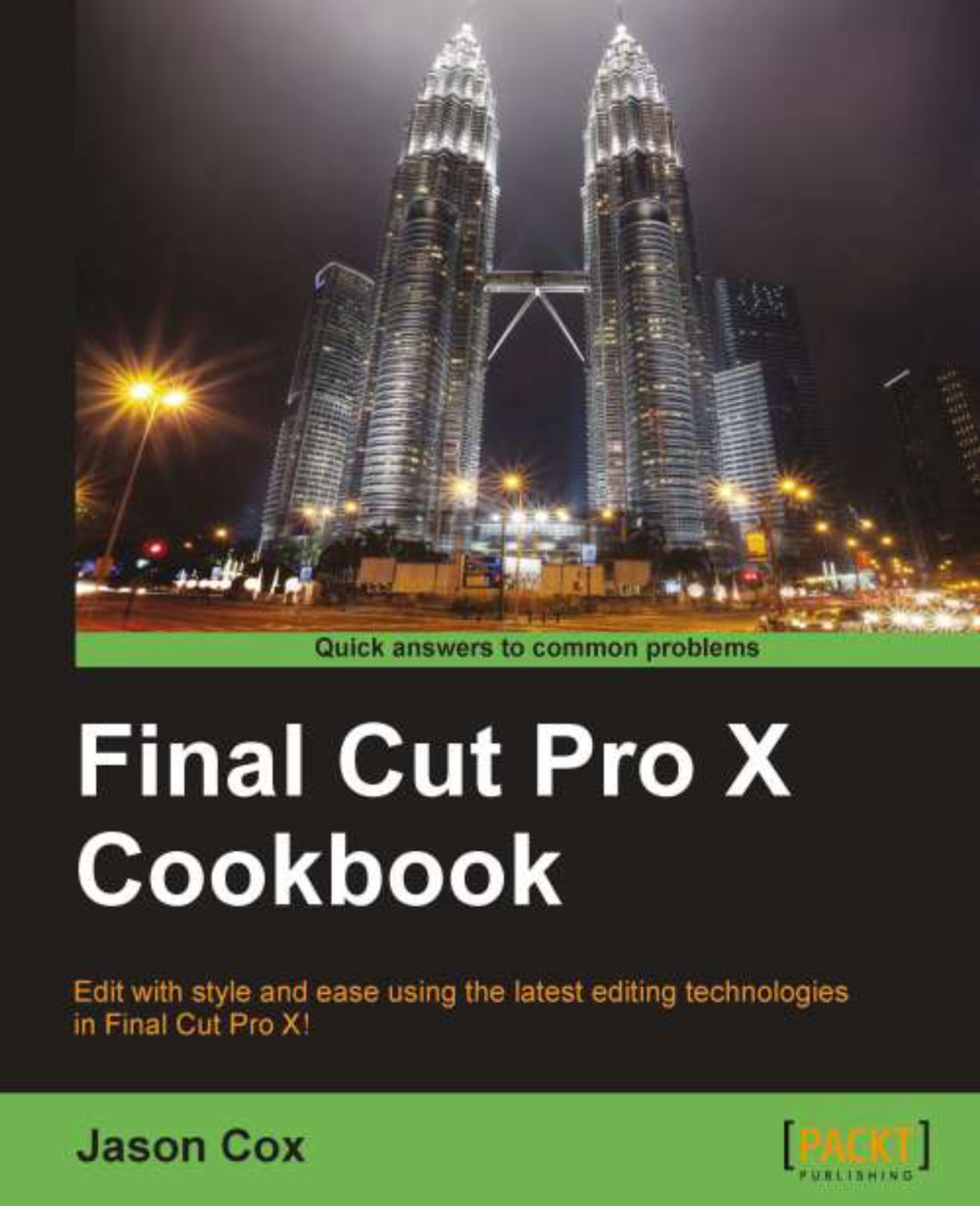Copying and pasting effects onto multiple clips
In the last two recipes, we have successfully disguised the person's face and voice, making them unrecognizable. In addition, we tweaked the parameters of both effects that we used (RT Face Obscure and Disguised). What if we have a dozen more clips later in our timeline of the same interview subject? Reapplying and remanipulating both effects would be a major hassle. It's a good thing we can copy and paste effects!
Getting ready
Although it's not necessary to have completed the previous two recipes, it may help as we will continue to use the same example.
How to do it...
1. Highlight the clip with the effects you want to apply to other clips.

2. Hit Command + C to copy the clip.
3. Find the next clip in your timeline where you want to apply the effects and click on it to highlight just that clip.
4. Look for other clips you want to add to the selection and press Command + click on them. Highlight as many clips as you need to.

5. Choose Edit | Paste...