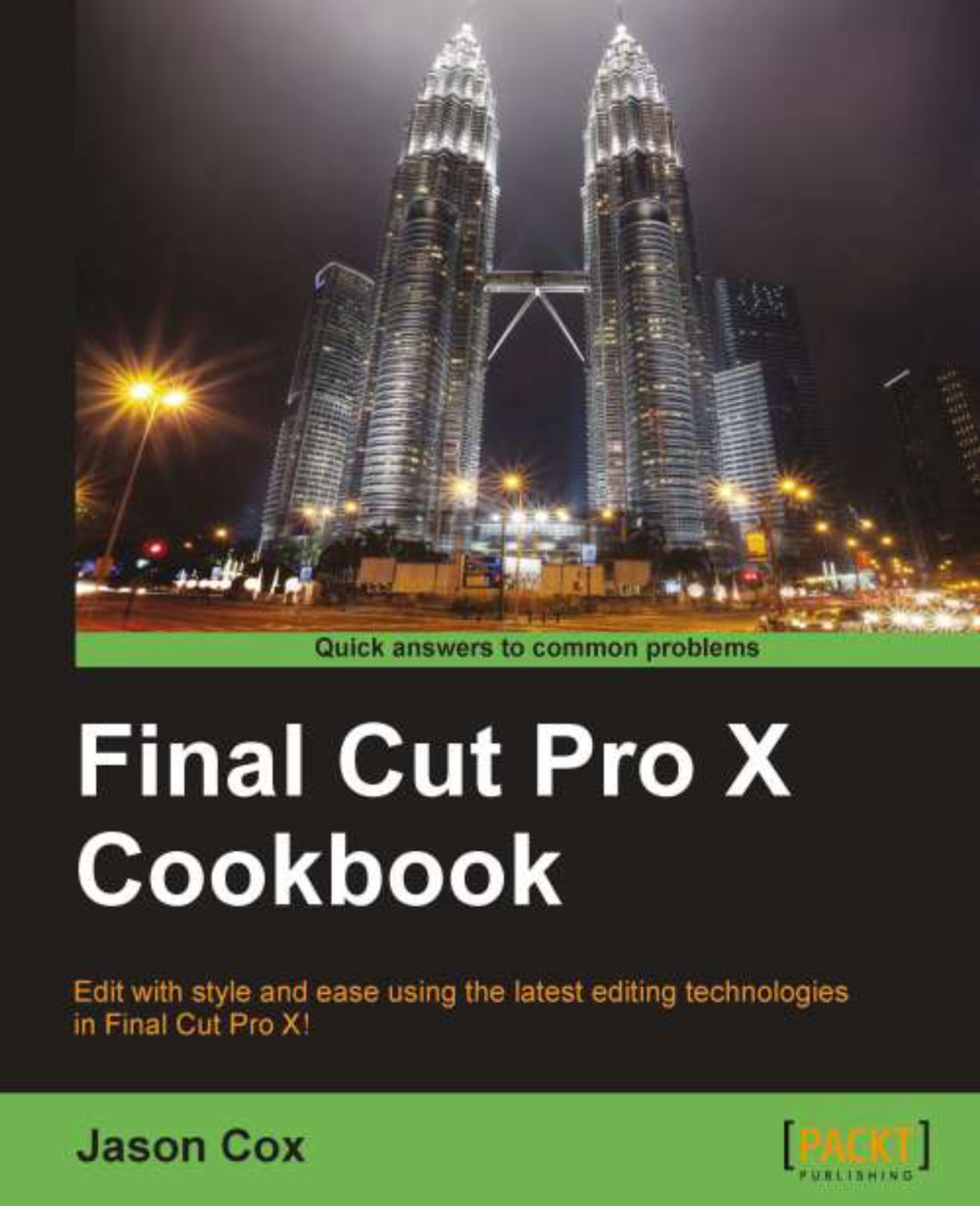Stabilizing a shaky shot
Face it: We don't always have a tripod on hand when shooting, so inevitably, we're going to be shooting handheld at some point or another. Some of us are lucky enough to have rock solid muscle control and can keep a shot incredibly still, but for the rest of us, our arms start to shake and wobble after only a few minutes of holding a camera at eye level. How many of us have supported our camera-holding arm with the other when things get shaky? Yup, that's what we thought!
Getting ready
Look around your footage for a slightly shaky, handheld shot. We're sure it won't take long!
How to do it...
1. Add a clip to your timeline that requires stabilization. We can only fix stabilization on clips that have been added to a project, not unused clips just sitting in an event:

2. Highlight the clip in the timeline and open your Inspector (by pressing Command + 4 ).
3. Scroll down till you find the box for Stabilization.
4. Click the box next to Stabilization to turn it blue:

Notice...