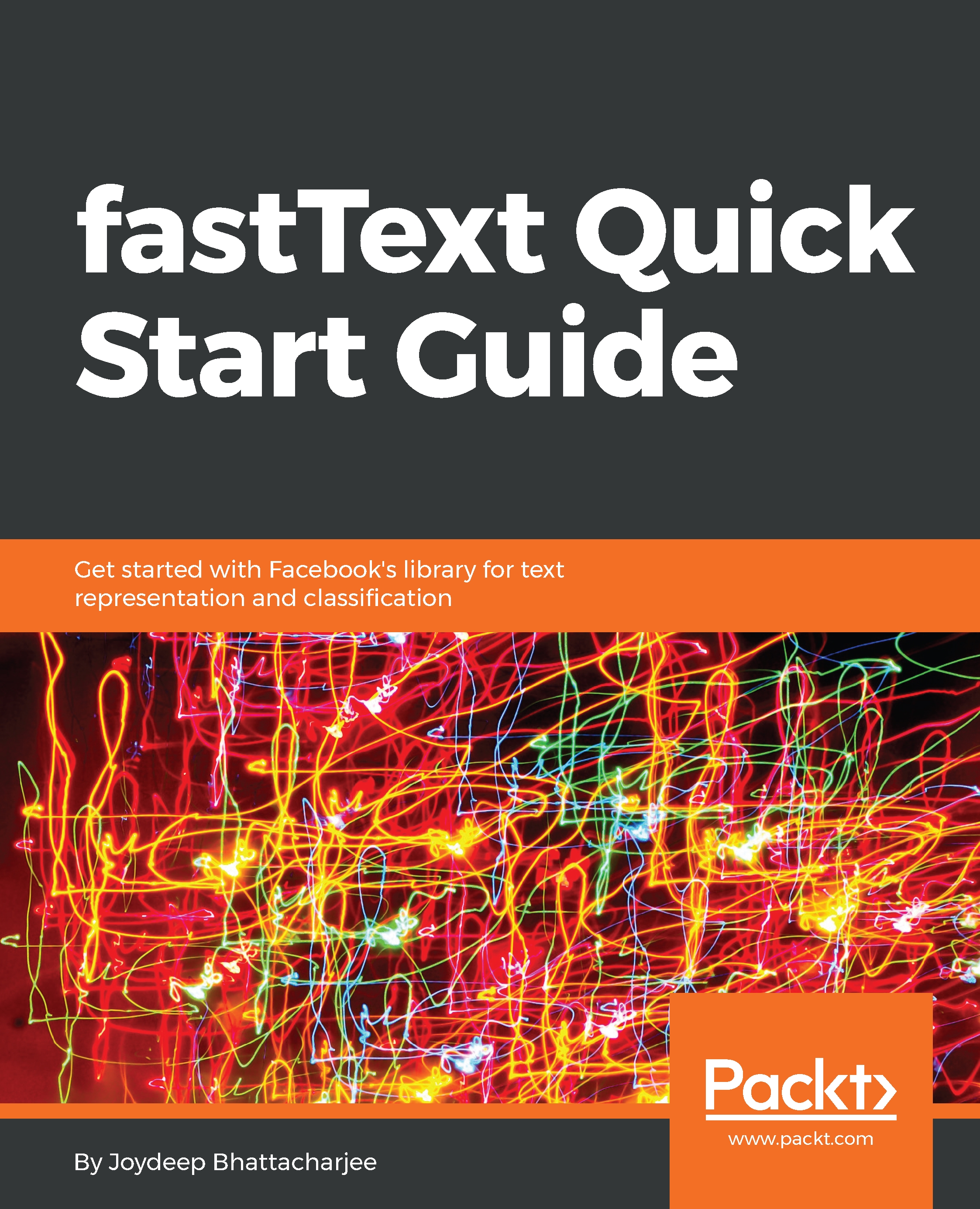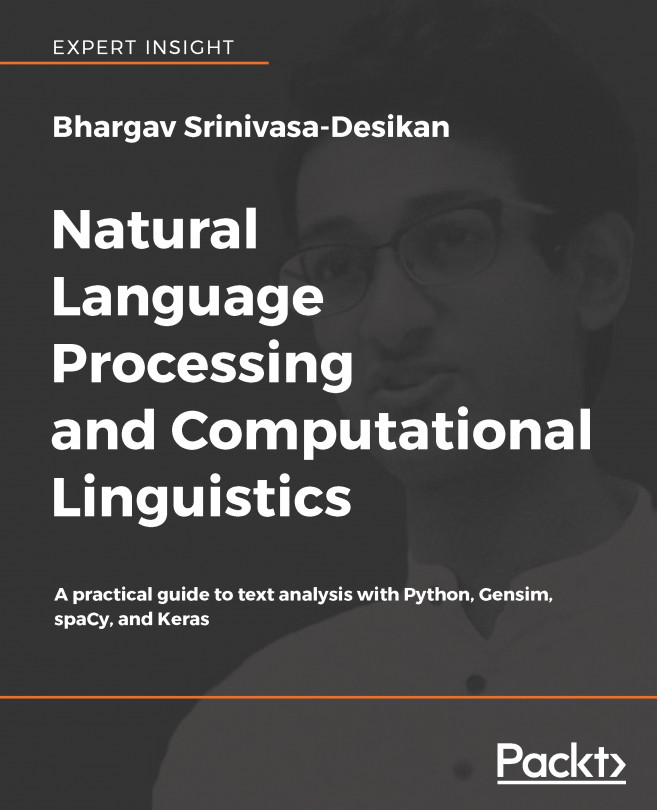To access the command line, open the Terminal on your Linux or macOS machines, or the command prompt (by typing cmd in Windows + R and hitting Enter) on Windows machines, and then type fastText. You should see some output coming out. If you are not seeing anything, or getting an error saying that the command not found, please take a look at the previous chapter on how to install fastText on your computer. If you are able to see some output, the output is a basic description of all the options. A description of the command line options for fastText can be found in the Appendix of this book.
All the methods and command line statements mentioned in this chapter will work on Linux and Mac machines. If you are a Windows user, focus more on the description and the logic of what is being done and follow the logic of the steps. A helpful guide on command...