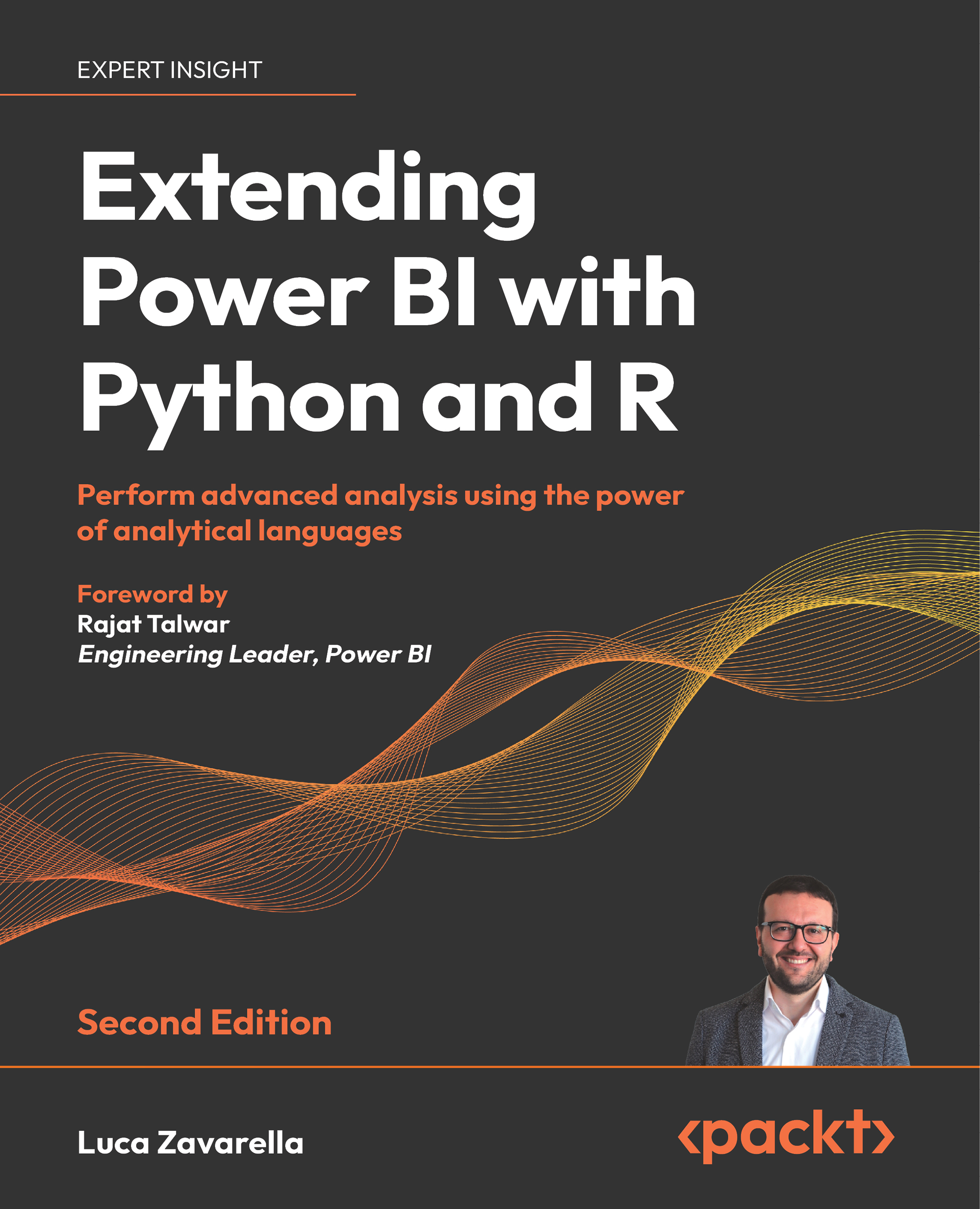Summary
In this chapter, you learned how to create sophisticated and visually appealing custom graphs, with a particular focus on circular barplots. First, the merits of circular barplots were discussed, especially when dealing with large numbers of entities or categories. From there, you learned the ins and outs of creating these barplots in R, using the ggplot2 package and the tidy evaluation framework.
In addition, this chapter explored how to integrate R scripts into Power BI to render complex ggplot2 graphs. It provided a step-by-step walk-through for importing data into Power BI, creating an R visual, and then customizing the circular barplot within that environment.
In the next chapter, you’ll learn how to develop interactive custom visuals in R and Power BI.