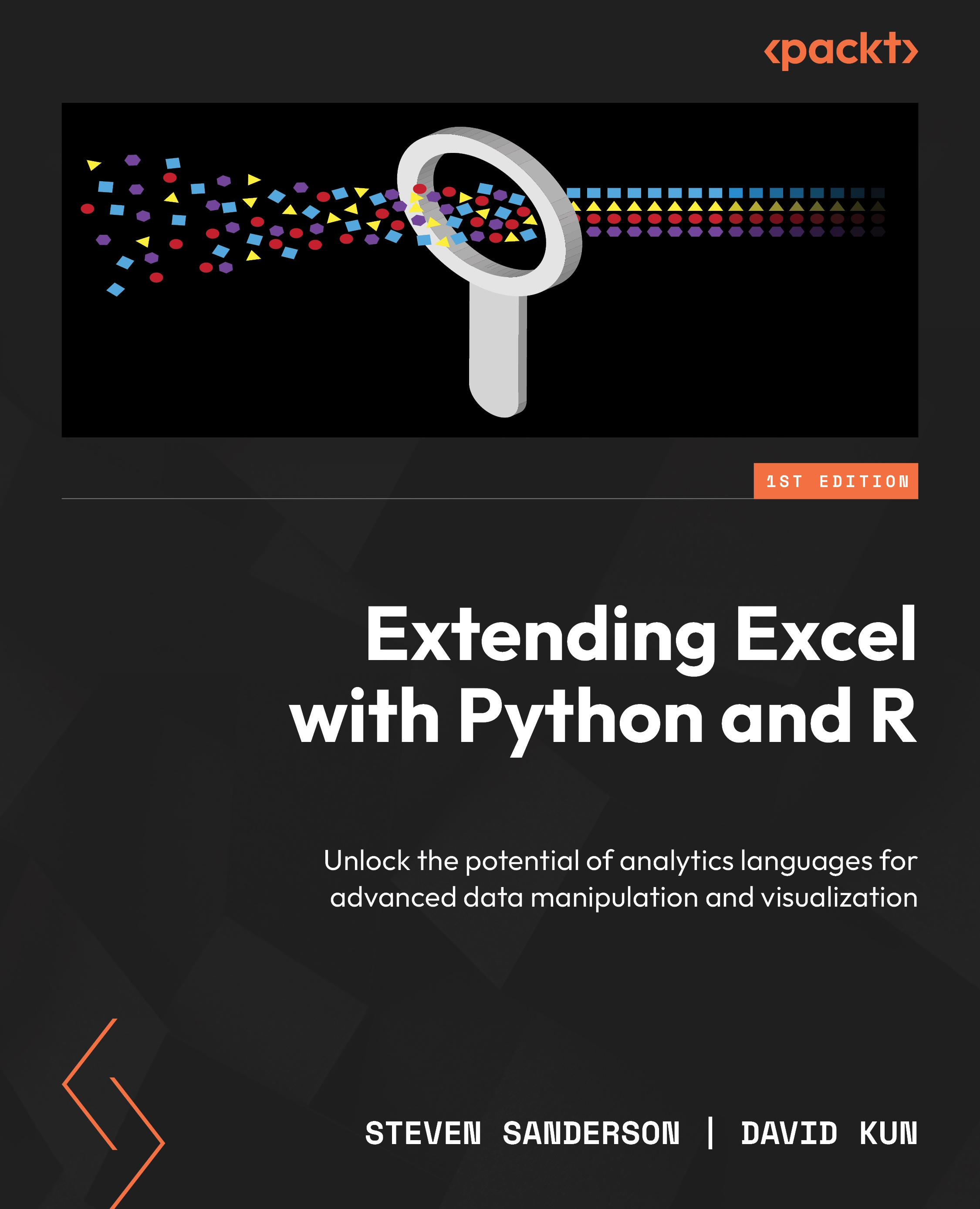Part 2: Making It Pretty – Formatting, Graphs, and More
In this part, we delve into enhancing the visual appeal and functionality of your Excel sheets. You will learn how to format your data elegantly using libraries such as styledTables, tablaxlsx, excelR, basictabler, and tidyxl in R and pandas and openpyxl in Python. You will discover techniques to seamlessly insert ggplot2 and matplotlib graphs into your Excel sheets, bringing your data to life. Additionally, you will master the art of creating pivot tables using tidyquant in R and win32com and pypiwin32 in Python, along with advanced summary table creation using {gt}.
This part has the following chapters:
- Chapter 5, Formatting Your Excel Sheet
- Chapter 6, Inserting ggplot2/matplotlib Graphs
- Chapter 7, Pivot Tables and Summary Tables