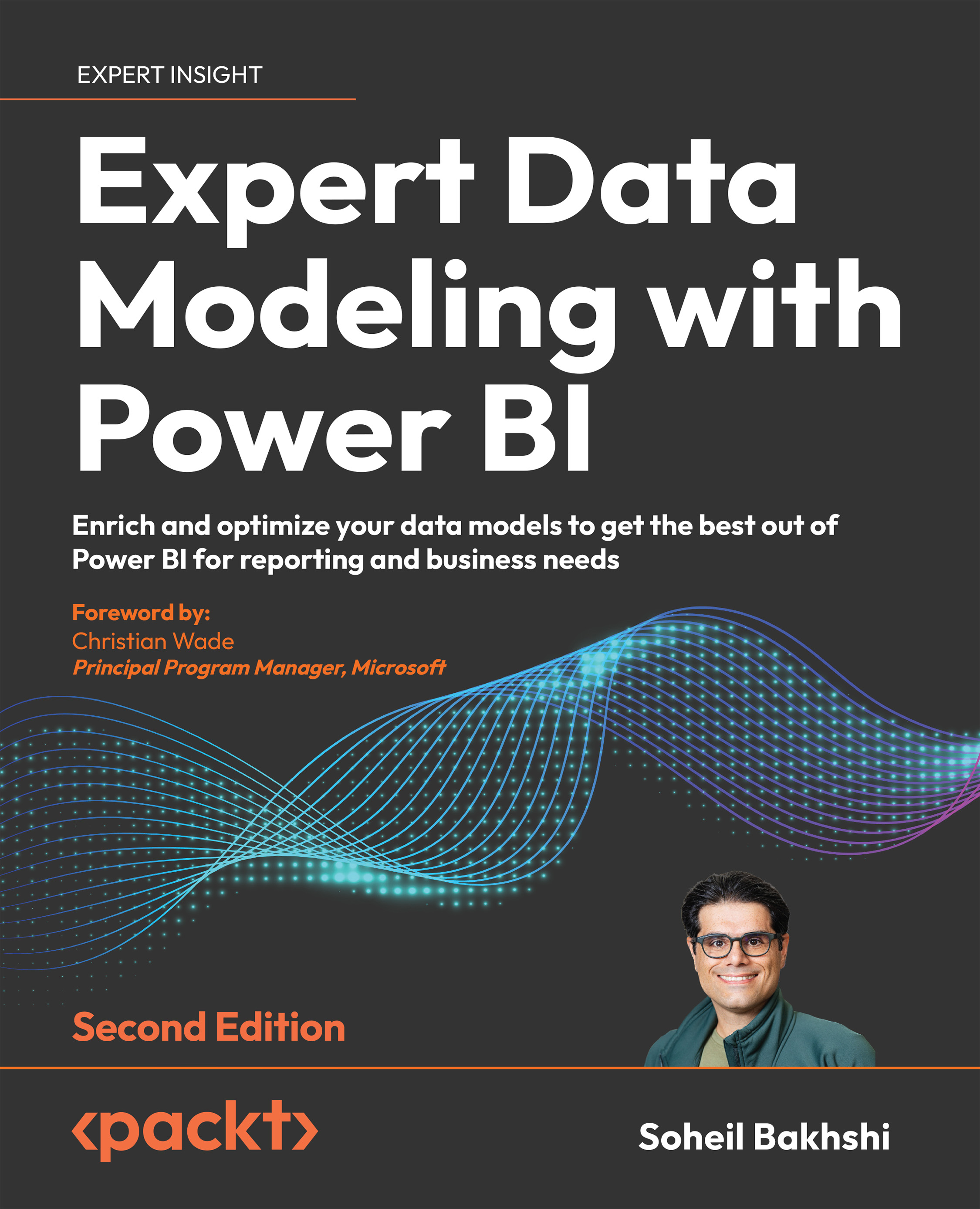Data modeling in Power BI Desktop
The central premise for data modeling in Power BI Desktop is the Model tab in Power BI Desktop’s main window. We can also create and edit calculation-based objects from the Model tab, such as creating a new calculated table, measure, or calculated column.
The following image shows the Model tab in Power BI Desktop:

Figure 8.1: Model view tab in Power BI Desktop
The following sections discuss the modeling features currently available in Power BI Desktop. Then, we continue building the star schema we prepared in Chapter 6, Star Schema Preparation in Power Query Editor.