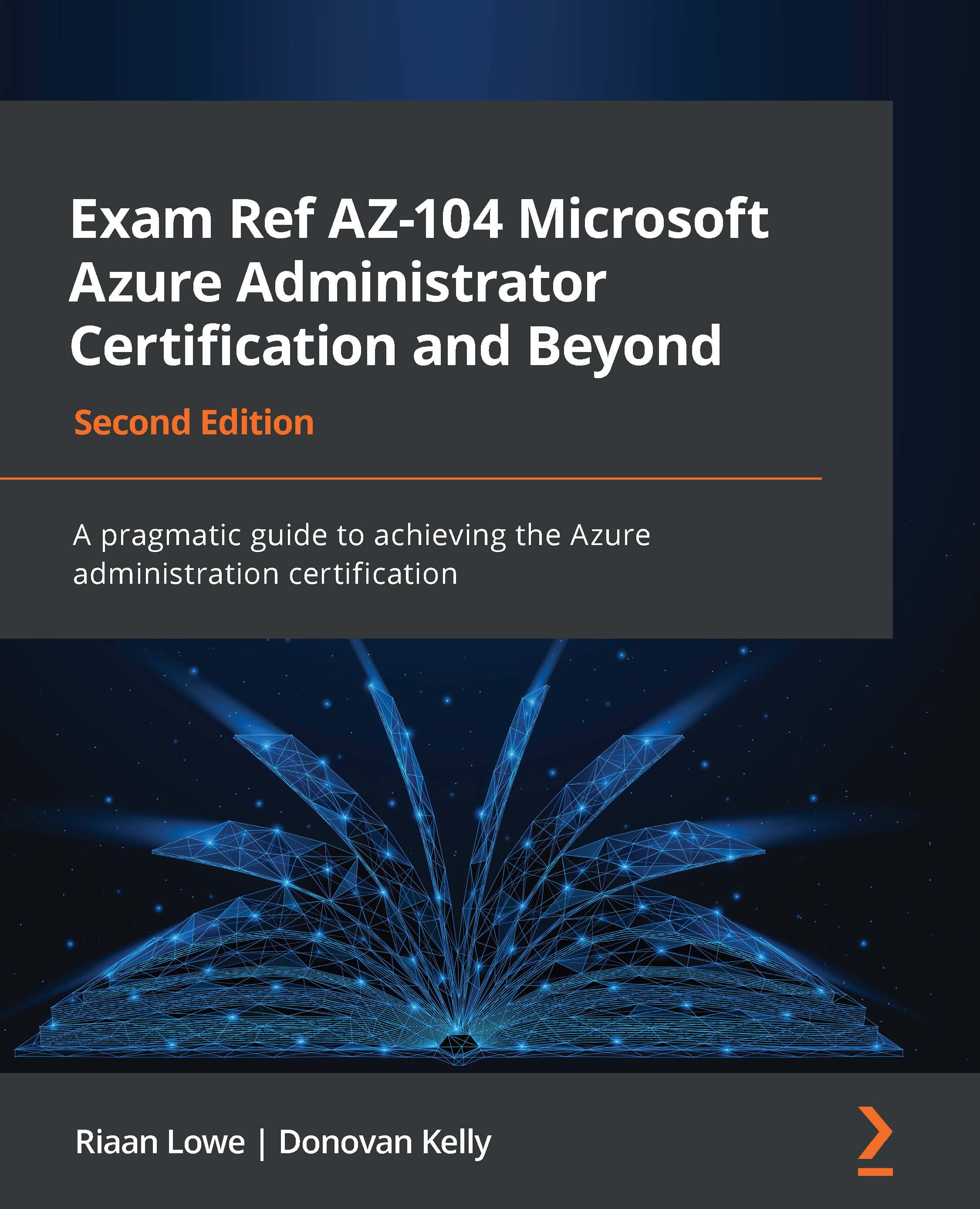Configuring Azure Application Gateway
You now have some information about what Azure Application Gateway is and what it does. You will now experience deploying one and seeing how it works.
Creating an Azure application gateway
To create an Azure application gateway, perform the following steps:
- Navigate to the Azure portal by opening https://portal.azure.com.
- Create a new resource group for this exercise named
AZ104-ApplicationGateway. - Create a VNet with the following values:
- Subscription: Select a subscription
- Resource group: AZ104-ApplicationGateway
- Name:
ApplicationGatewayVNET - Region: A region of your choice (choose the same region for all subsequent resources in this chapter)
- Address range:
10.1.0.0/16 - Subnet name: Default
- Subnet Address range:
10.1.0.0/24 - NAT GATEWAY: Leave the default value
- Services: Leave the default value
- Open the newly-created resource group, click Overview on the left menu, then click Create.
- Type
application gatewayin the search bar...