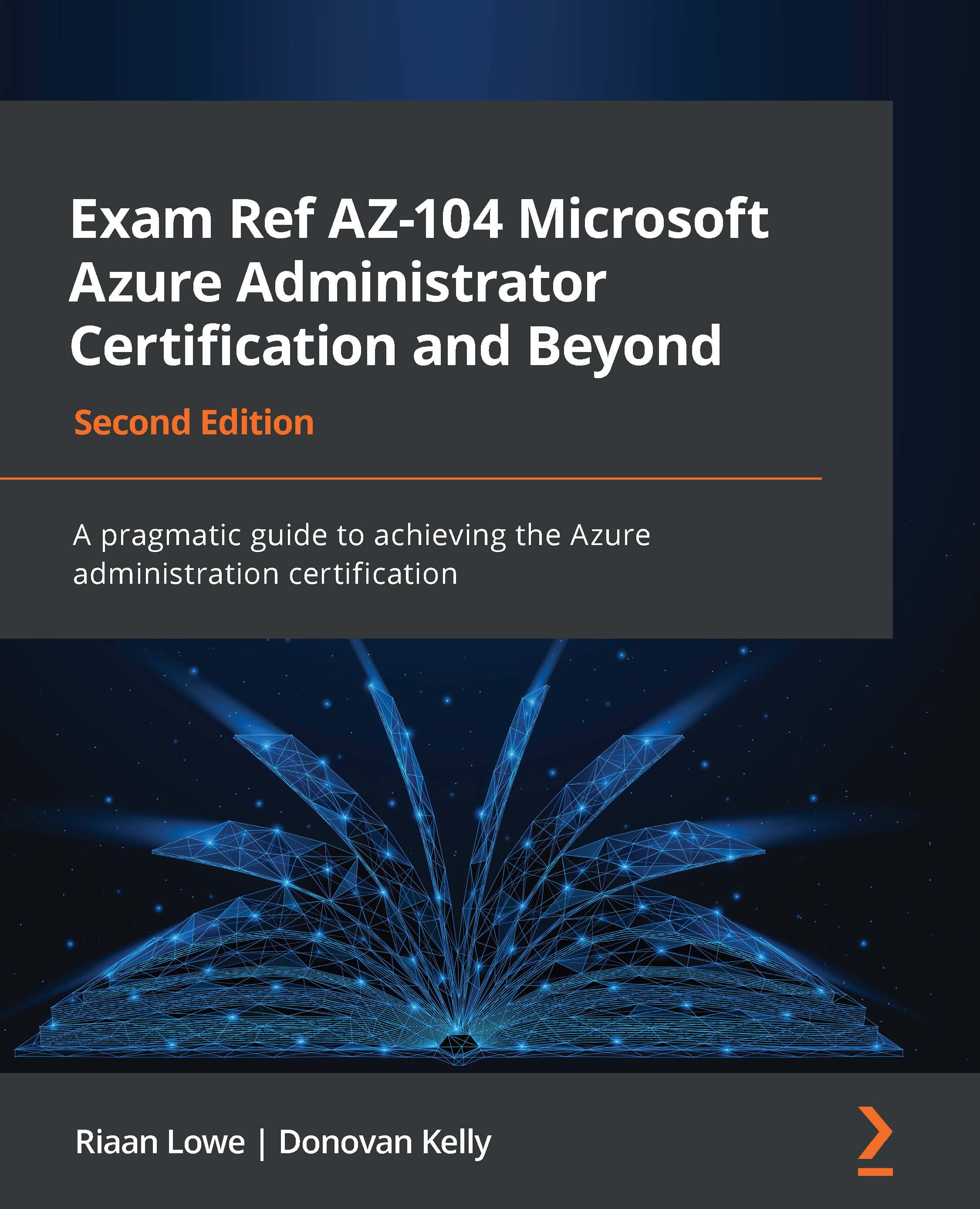Technical requirements
This chapter uses the following tools for our examples:
- Access to an Azure subscription with owner or contributor privileges. If you do not have access to one, students can enroll for a free account at https://azure.microsoft.com/en-in/free/.
- PowerShell 5.1 or later installed on a PC from which labs can be practiced. Note that many examples can only be followed from a PC or https://shell.azure.com (PowerShell 7.0.6 Long-Term Support (LTS) or above is recommended).
For this exercise, we are going to configure Docker so that you can see your first container in action. Follow the given steps to configure Docker:
- Sign up on Docker Hub at the following URL: https://hub.docker.com/signup?redirectTo=/subscription%3Fplan%3Dfree.
- Next, proceed to download the Docker application, as follows:
- For Windows, use the following link: https://desktop.docker.com/win/stable/amd64/Docker%20Desktop%20Installer.exe.
- For Linux, use the following link: https...