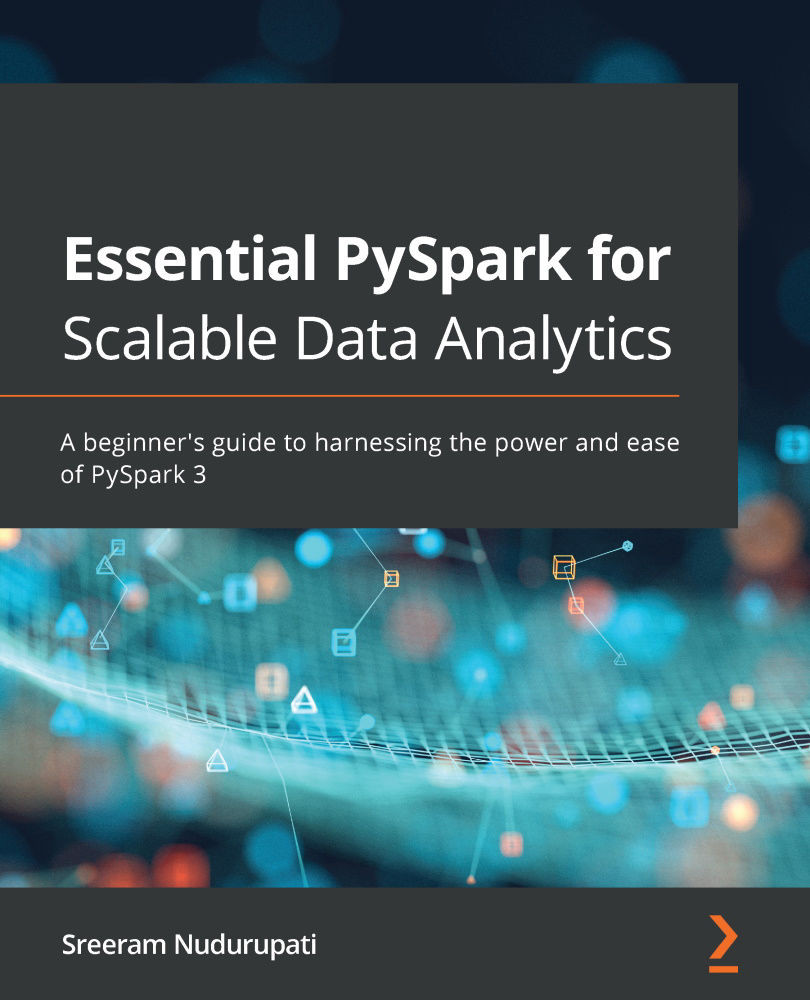Spark connectivity to SQL analysis tools
SQL analysis tools, as the same suggests, are tools with interfaces suited for quick and easy SQL analysis. They let you connect to an RDBMS, sometimes even multiple RDBMSes, at the same time, and browse through various databases, schemas, tables, and columns. They even help you visually analyze tables and their structure. They also have interfaces designed to perform SQL analysis quickly with multiple windows that let you browse tables and columns on one side, compose a SQL query in another window, and look at the results in another window. Once such SQL analysis tool, called SQL Workbench/J, is shown in the following screenshot:
Figure 13.2 – SQL Workbench/J interface
The previous screenshot depicts the interface of SQL Workbench/J, which represents a typical SQL editor interface with a database, schema, table, and column browser on the left-hand side pane. The top pane has a text interface for composing actual...