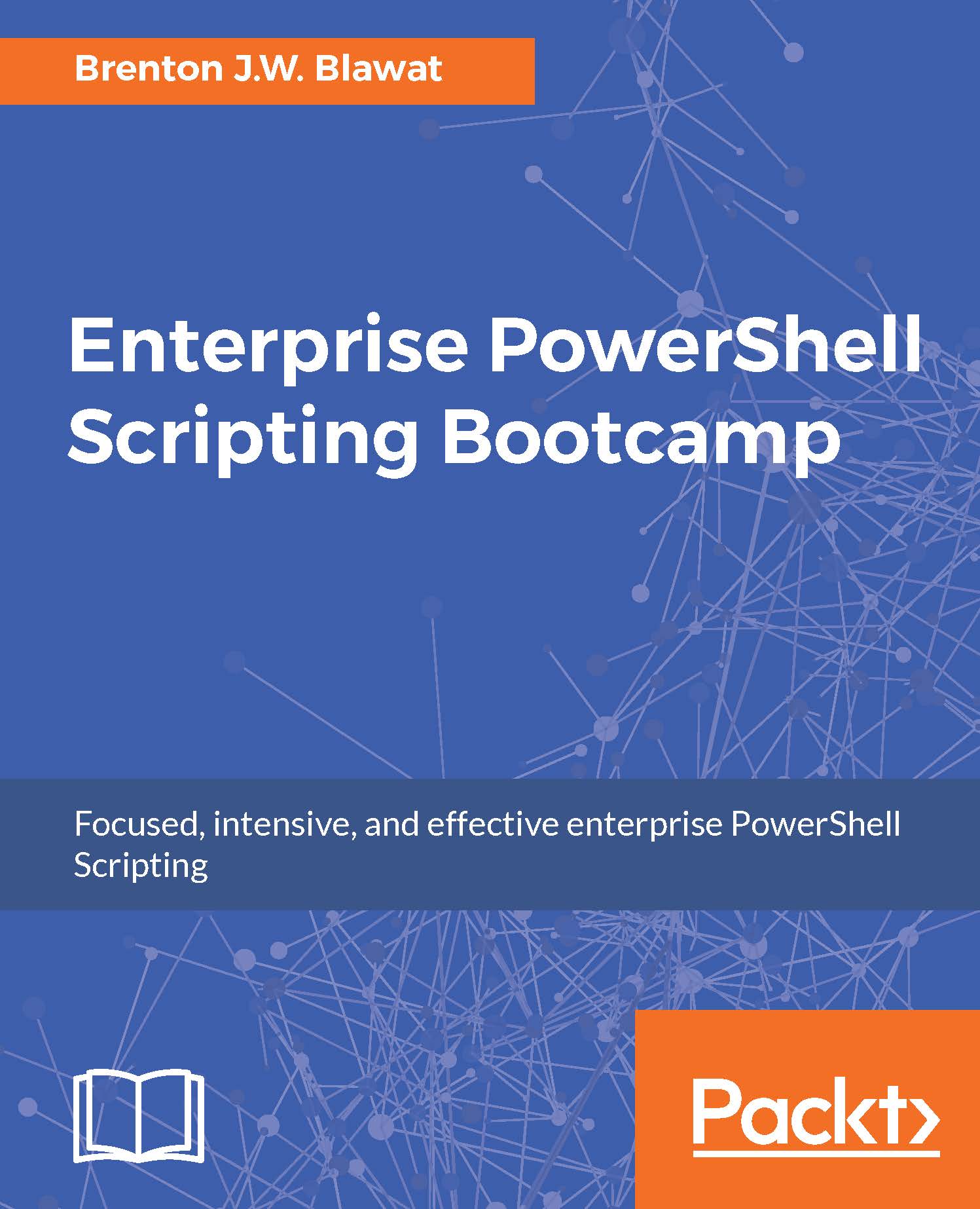Summary
In this chapter, you learned how to compose a Windows server scanning script. You started the chapter learning about the structure of the Windows server scanning script. You proceeded to the core scripting components section where you defined the comment block, parameter block, created the answer file reading function, the decryption function, populated the answer files, created the script's logs and logging functions, and created the check-kill function.
You continued creating the script by creating functions for scanning disks, scheduled tasks, processes, Windows services, software, user profiles, Windows features, and directories for files containing strings. You then created a section to query if the scanning script functions were enabled and invoked the functions if they were. You completed the script by commenting the end of the script file and copying the log and CSV files to a UNC path. You learned how to start the Windows server scanning script from the command line with...