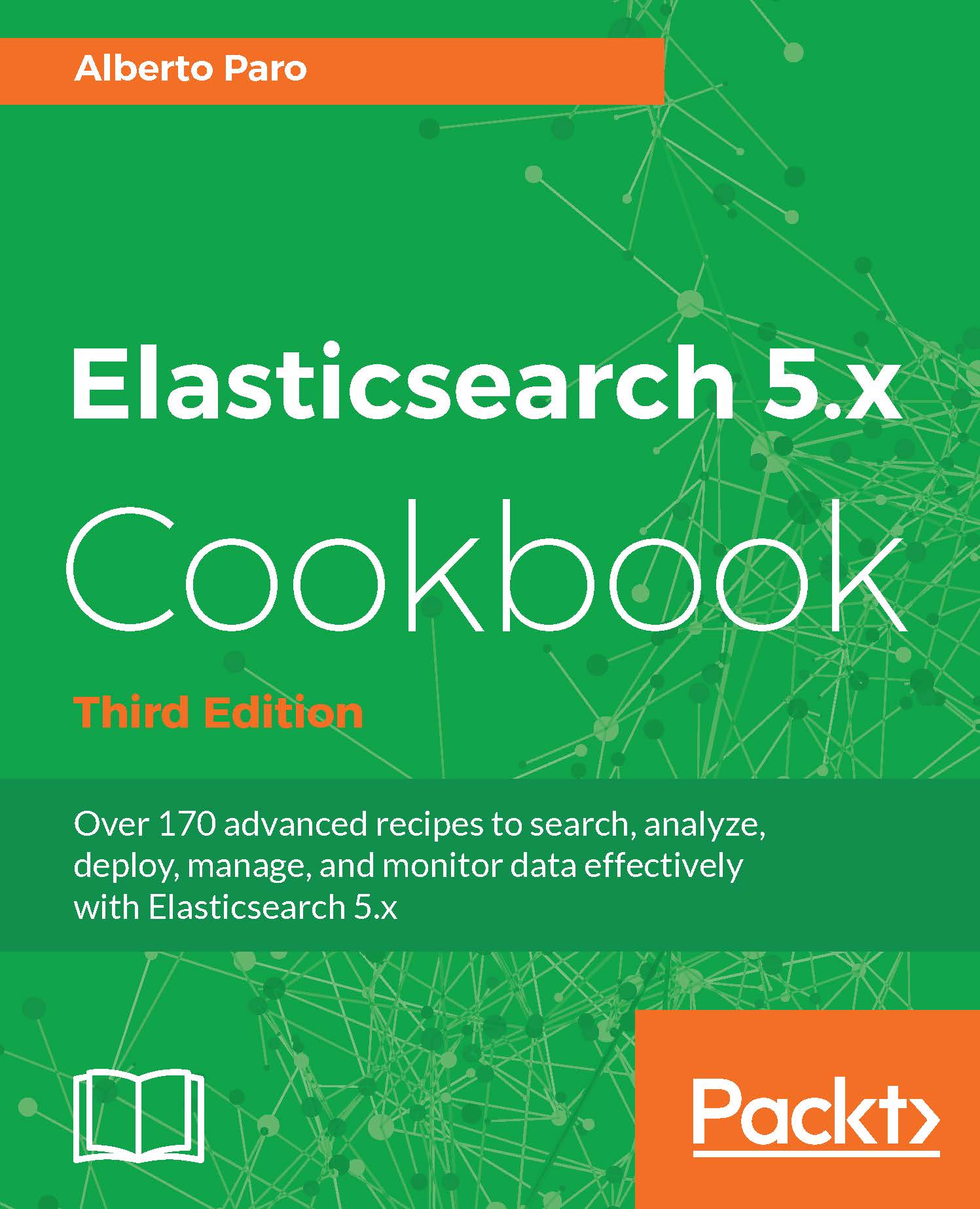Installing plugins manually
Sometimes your plugin is not available online or standard installation fails, so you need to install your plugin manually.
Getting ready
You need a working Elasticsearch installation as we described in the Downloading and installing Elasticsearch recipe and a prompt/shell to execute commands in Elasticsearch install directory.
How to do it...
We assume that your plugin is named awesome and it's packed in a file called awesome.zip.
The steps required to manually install a plugin are:
Copy your zip file in the plugins directory in your Elasticsearch home installation
If the directory named
pluginsdoesn't exist, create itUnzip the content of the plugin in the plugins directory
Remove the zip archive to clean up unused files
How it works...
Every Elasticsearch plugin is contained in a directory (usually named as the plugin name). The plugin directory should be filled with one or more JAR files.
When Elasticsearch starts, it scans the plugins directory and loads them.
Note
If...