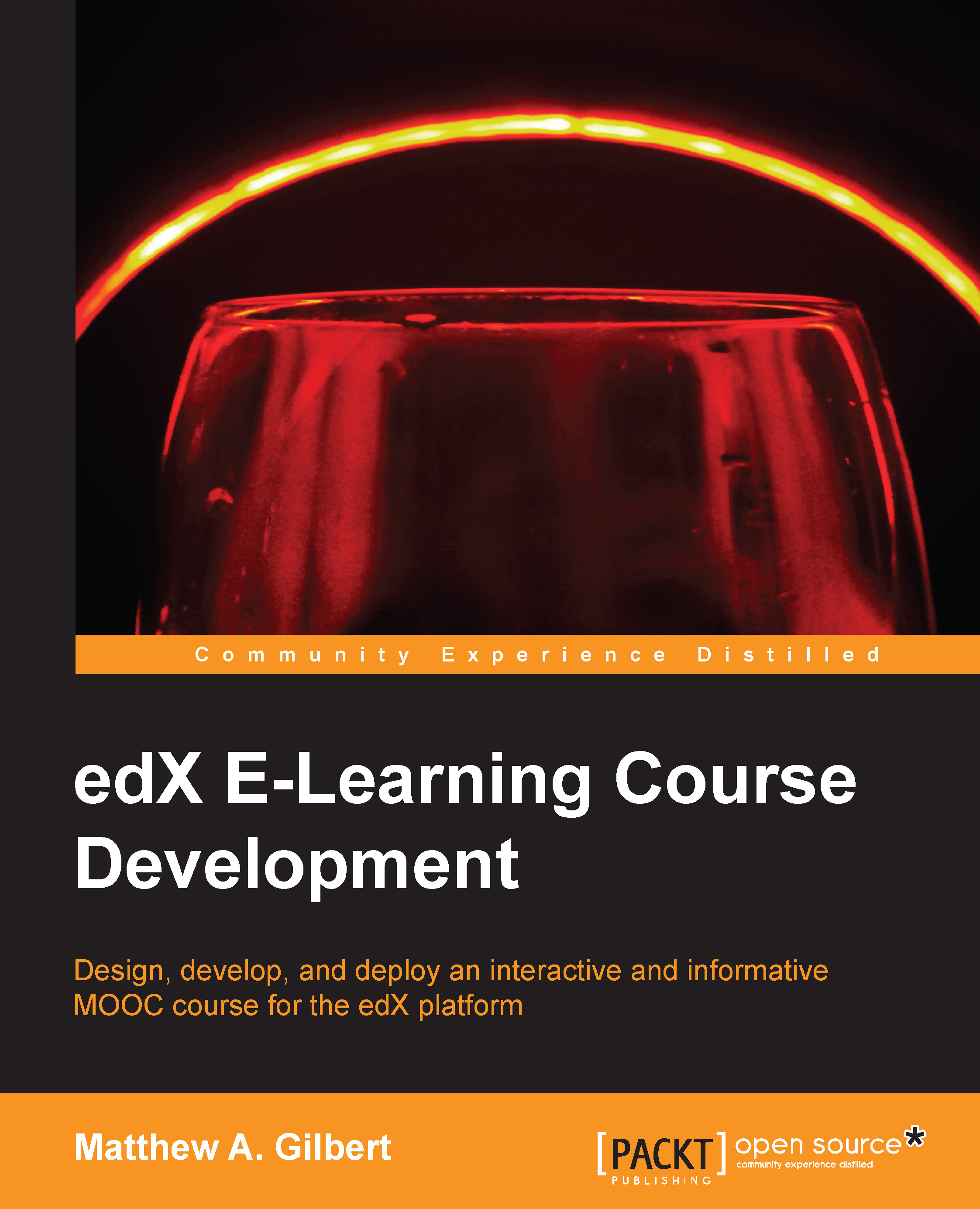Matthew A. Gilbert, MBA, is a business professor and corporate trainer with extensive experience as a writer, marketer, and speaker. He's guided by the motto "learn continuously, live generatively." Skilled in learning management systems such as Blackboard, Canvas, eCollege, edX, and Moodle, he develops and teaches communication, management, and marketing courses for adult learners online, on campus, and in blended learning environments. In corporate settings, he conducts business communication, decision-making, and social media marketing workshops. Having embraced an opportunity overseas, Matthew now teaches undergraduates at a university in Dubai, the United Arab Emirates. A tech-savvy writer, his first book, edX E-Learning Course Development, was published for educators with the aim of designing, developing, and deploying MOOC courses on the edX platform. He has also authored scholarly papers, feature articles, and Doctorious - a blog about his adventures in academia. He is an unrepentant fan of the Oxford comma; the semicolon is another one of his guilty pleasures. As a marketer and consultant, Matthew has managed people, products, and projects in the education, entertainment, medical device, nonprofit, publishing, travel, and technology sectors. Recognized for his knowledge of social media marketing, he has been called upon to provide expert witness testimony for lawsuits and related research matters. A charismatic speaker, Matthew uses sincerity, humor, and storytelling to connect with audiences; education, leadership, management, social media, and technology are his main topics. Be sure to ask him about his signature speech called Superman: Manager of Steel. When asked why teaching is his tenure, he explains, "I embrace education as my profession because it empowers me to help shape the lives of others, while giving my own life greater meaning." For more information about Matthew, you can visit his website at matthewagilbert.com, connect with him on LinkedIn at linkedin.com/in/matthewagilbert, or follow him on Twitter at @MatthewAGilbert.
Read more