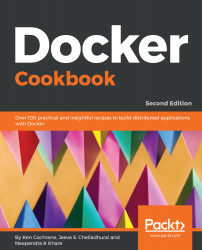Docker is supported on many Linux platforms, such as RHEL, Ubuntu, Fedora, CentOS, Debian, Arch Linux, among others. It is also supported on many cloud platforms, such as Amazon Web Services, Digital Ocean, Microsoft Azure, and Google Cloud. Docker has also released desktop applications for Microsoft Windows and Mac OS X that allows you to easily get Docker up and running directly on your local machine.
In this recipe, we will verify the requirements for Docker installation. We will look at a system with an Ubuntu 18.04 LTS installation, though the same steps should work on other Linux flavors as well.