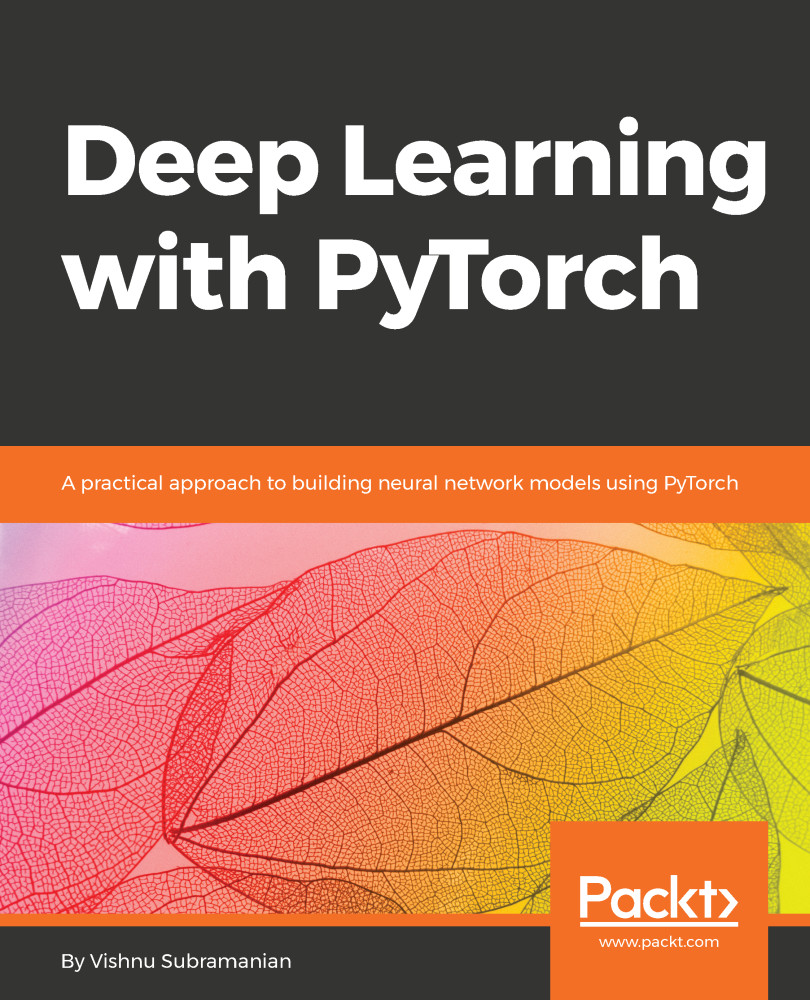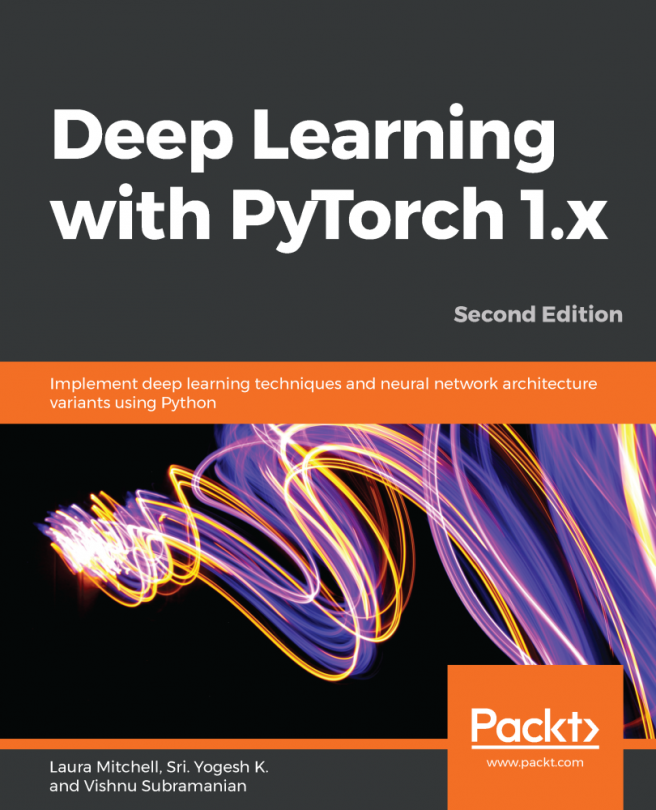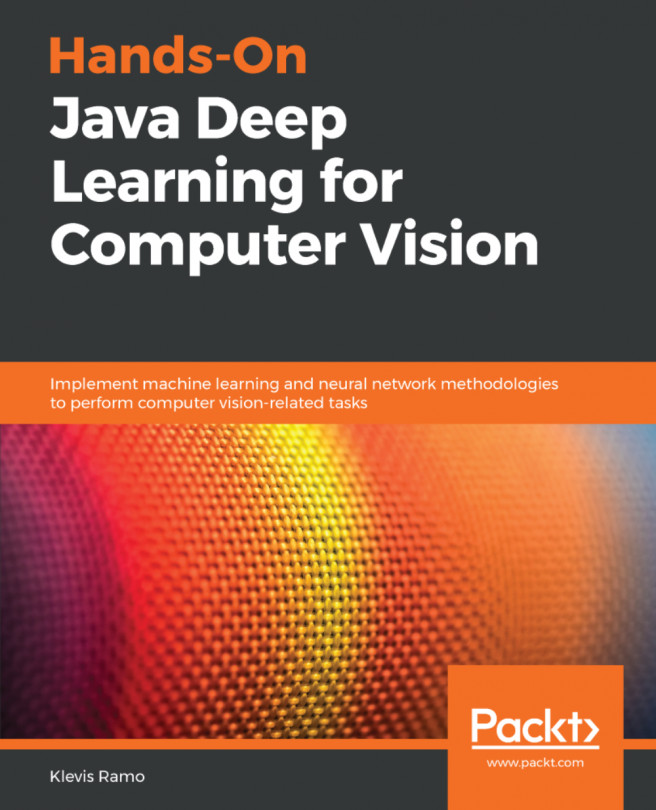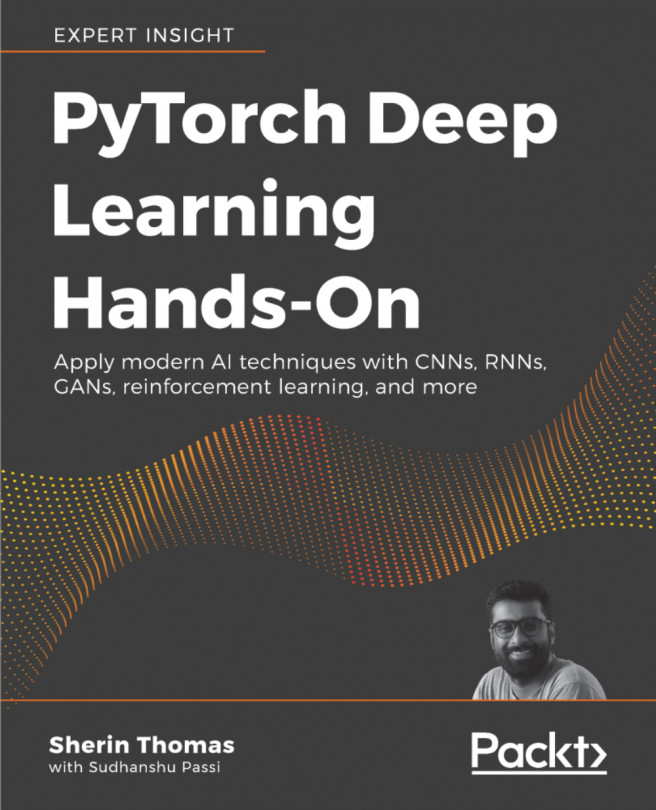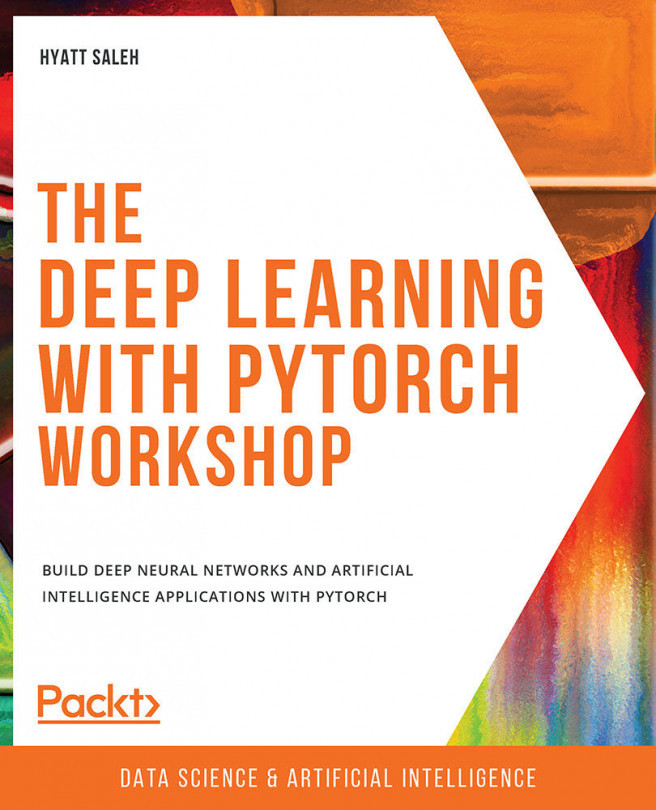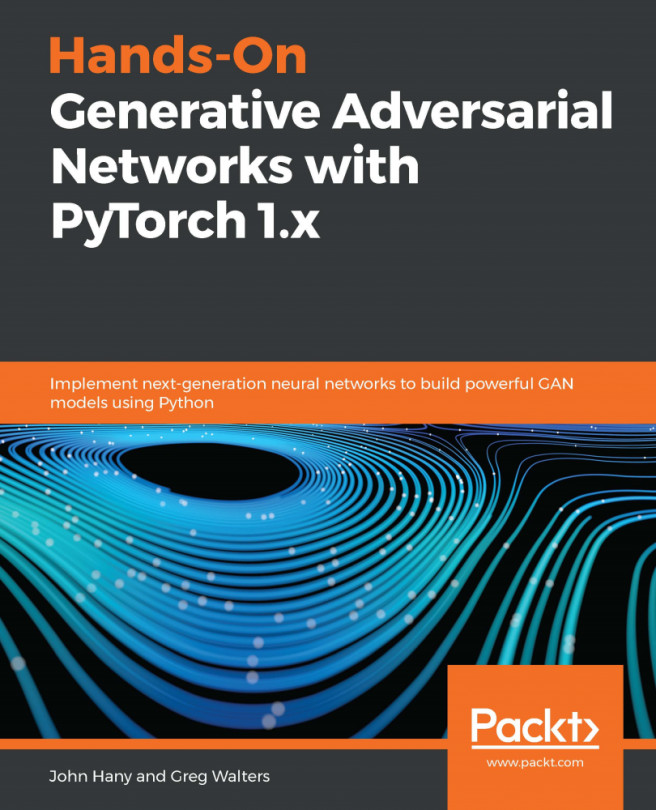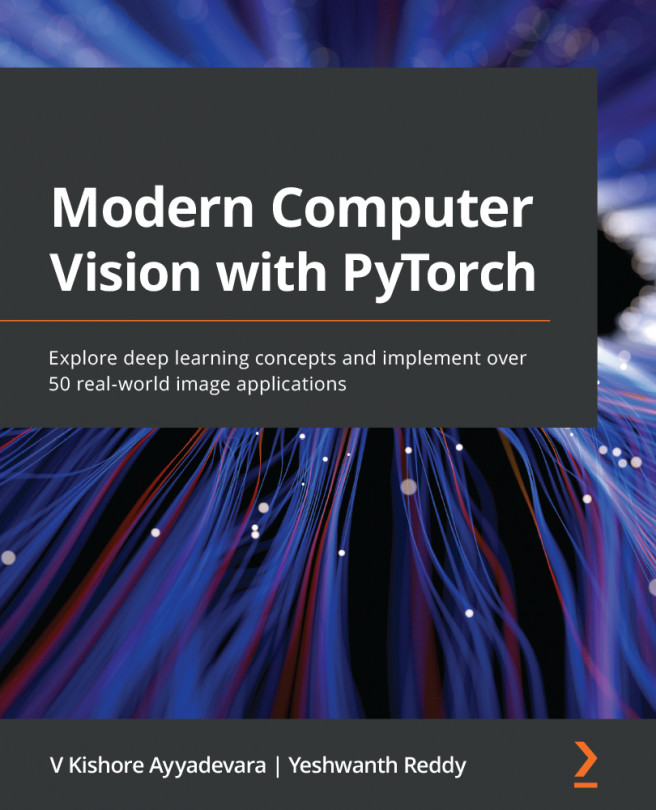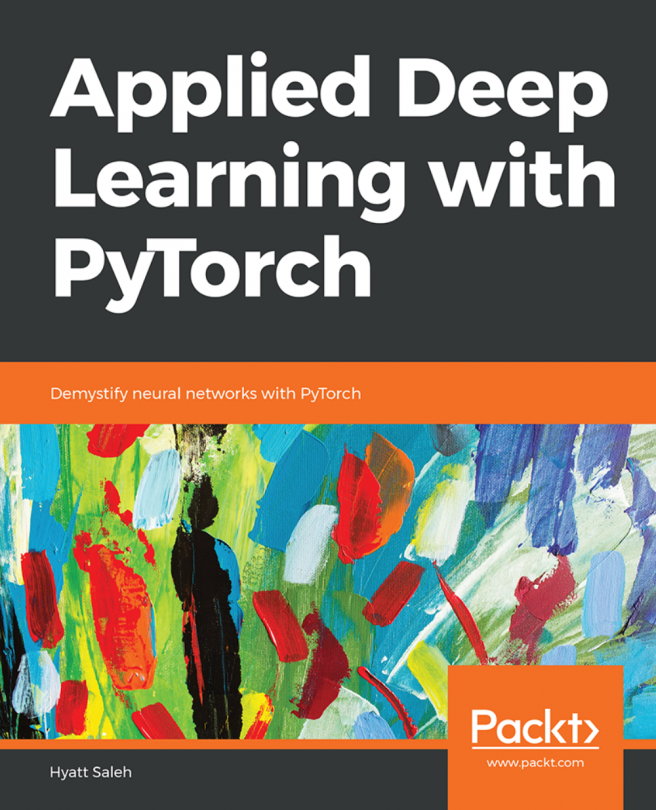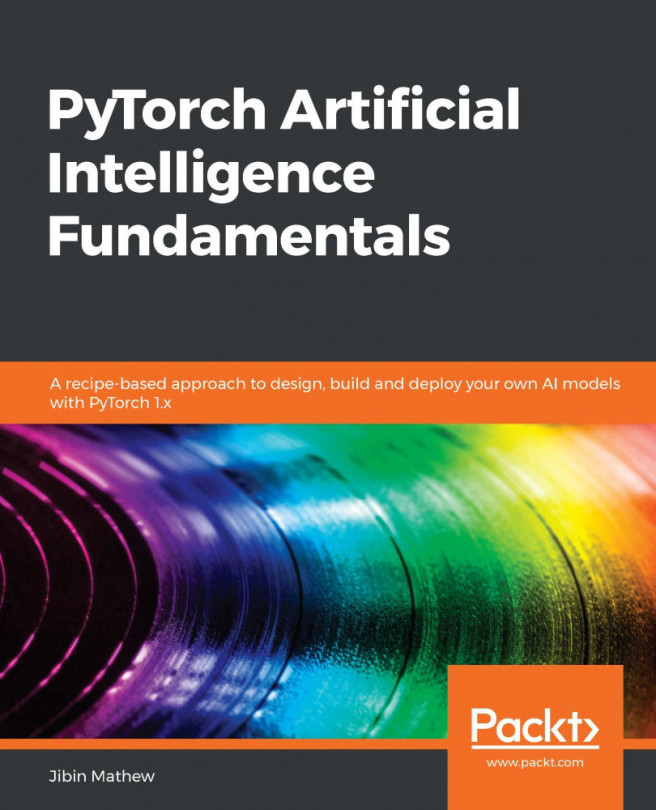PyTorch is available as a Python package and you can either use pip, or conda, to build it or you can build it from source. The recommended approach for this book is to use the Anaconda Python 3 distribution. To install Anaconda, please refer to the Anaconda official documentation at https://conda.io/docs/user-guide/install/index.html. All the examples will be available as Jupyter Notebooks in the book's GitHub repository. I would strongly recommend you use Jupyter Notebook, since it allows you to experiment interactively. If you already have Anaconda Python installed, then you can proceed with the following steps for PyTorch installation.
For GPU-based installation with Cuda 8:
conda install pytorch torchvision cuda80 -c soumith
For GPU-based installation with Cuda 7.5:
conda install pytorch torchvision -c soumith
For non-GPU-based installation:
conda...