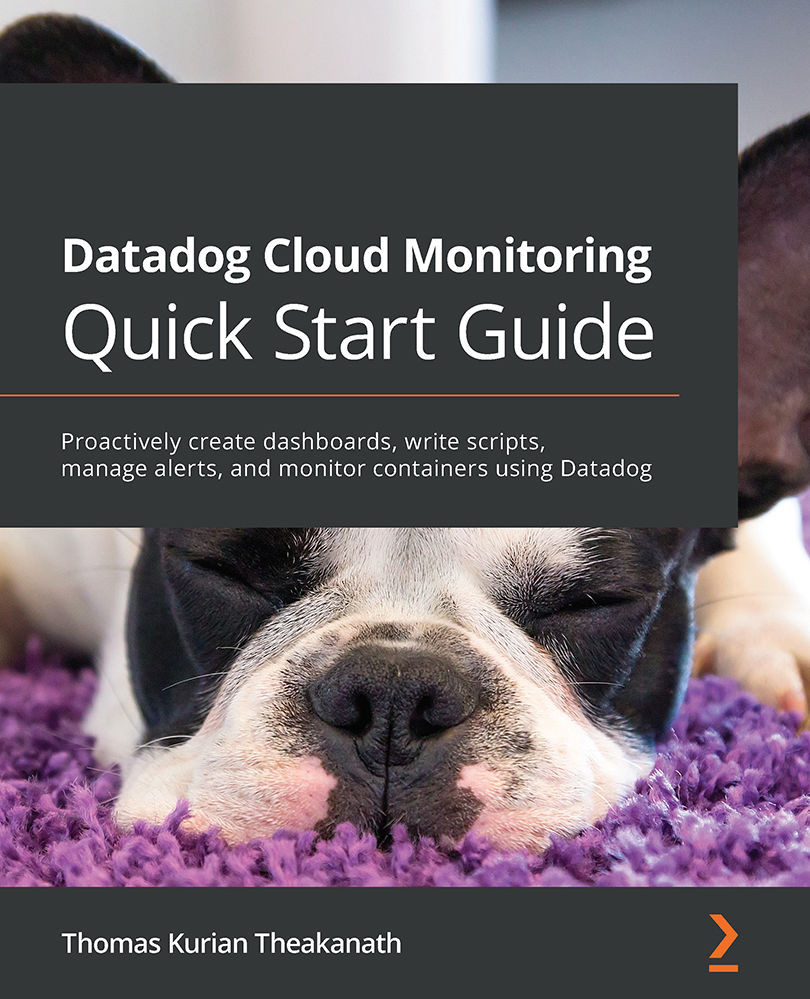Metrics Explorer
The metrics collected by Datadog can be viewed and searched for from the Metrics Explorer dashboard, which can be accessed from the main Metrics menu:
Figure 3.6 – The Metrics menu options
Soon after the agent running on a host is connected to the Datadog backend, you can begin looking at a variety of metrics that monitor the infrastructure. This feature is out of the box, and there is no special configuration required:
Figure 3.7 – Looking up free memory on a host using Metrics Explorer
The infrastructure metric names are prefixed with system, and a full list of the metrics that are available out of the box can be found in the Datadog documentation.
In the Metrics Explorer dashboard, the metrics name is specified in the Graph field. There is an automatic search feature that pulls possible metric names based on what text string you type in. Multiple metrics can be specified in this field.
In the...