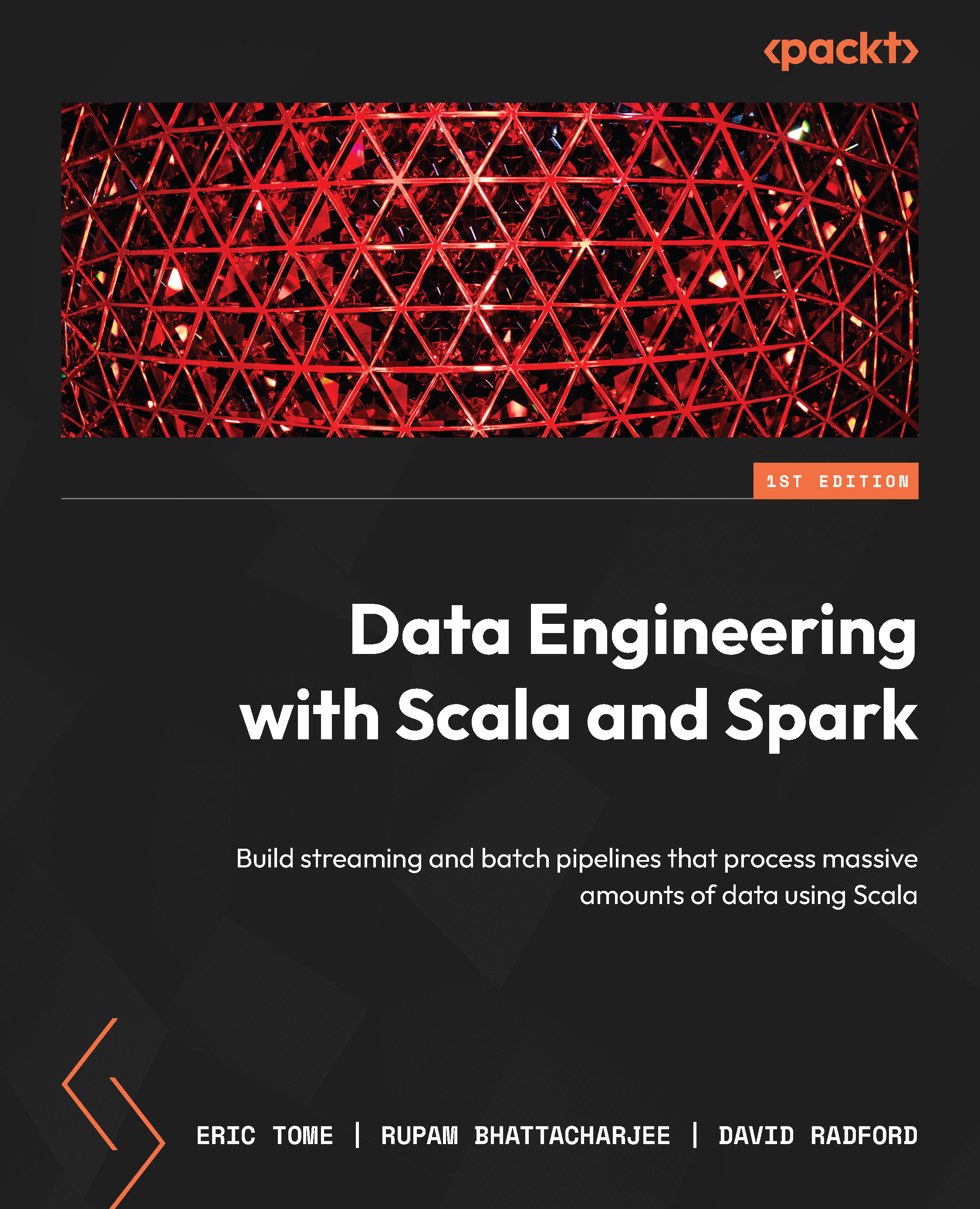Working with GitHub
There are many different ways to interact with GitHub. You can use an IDE’s interface or extensions, a web user interface, or a command-line interface (CLI). We’ll focus on the Git and GitHub CLIs for this portion of the book.
The Git CLI, or git, is the command-line tool that interacts directly with the Git version control system. It provides a set of commands to manage the entire lifecycle of a Git repository, such as creating repositories, initializing a new repository, cloning repositories, managing branches, committing changes, merging branches, and more. It is installed on your local machine and can be used with any Git-compliant repository.
The GitHub CLI, or gh, is a command-line tool provided by GitHub that extends Git’s functionality with additional features and allows you to interact with GitHub repositories directly from the command line. It also offers commands for creating repositories; cloning repositories; managing pull...