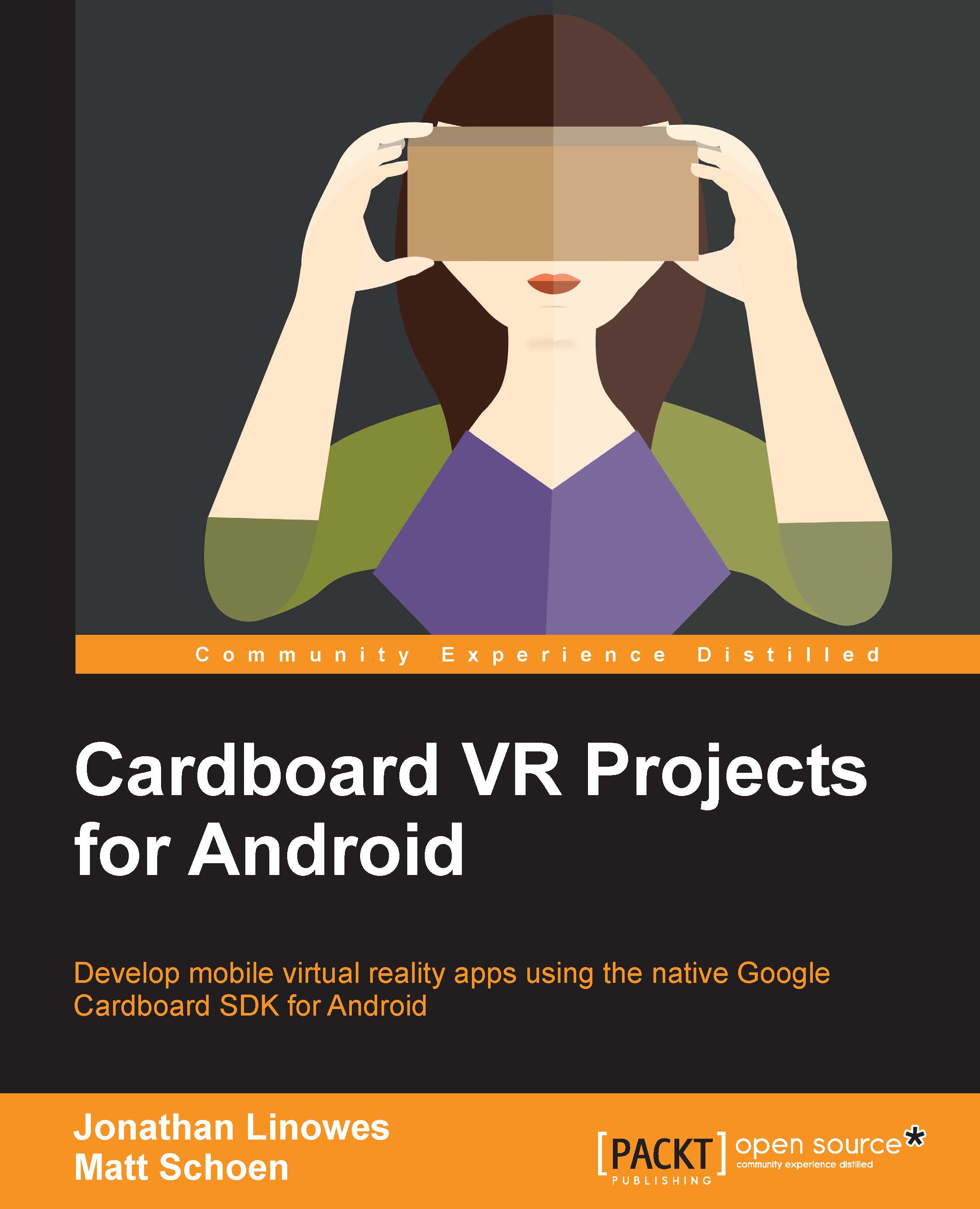RenderBox methods
Alright! We're getting closer. We're now ready to build a little scene in RenderBox using the code we created earlier. To start, the scene will simply consist of a colored cube and, of course, a camera.
At the beginning of this project, we created the skeleton RenderBox class, which implements CardboardView.StereoRenderer.
To this, we now add a Camera instance. At the top of the RenderBox class, declare mainCamera, which will get initialized in onSurfaceCreated:
public static Camera mainCamera;
Note that Android Studio may find other Camera classes; ensure that it uses the one that we created in this package.
Shortly after your app starts and the MainActivity class is instantiated, the onSurfaceCreated callback is called. This is where we can clear the screen, allocate buffers, and build shader programs. Let's add that now:
public void onSurfaceCreated(EGLConfig eglConfig) {
RenderBox.reset();
GLES20.glClearColor(0.1f, 0.1f, 0.1f, 0.5f);
mainCamera...