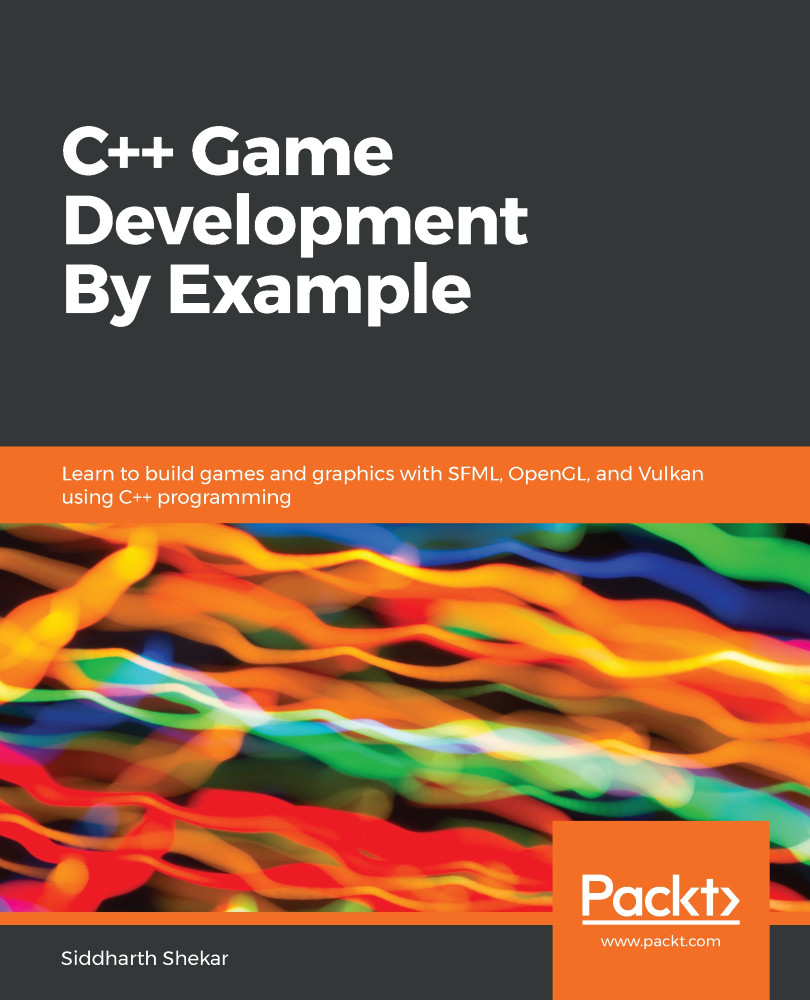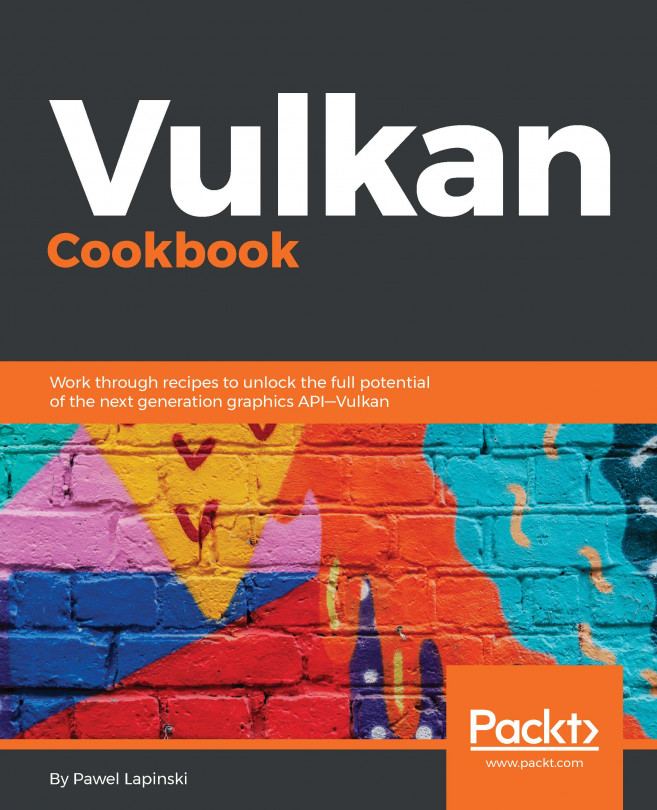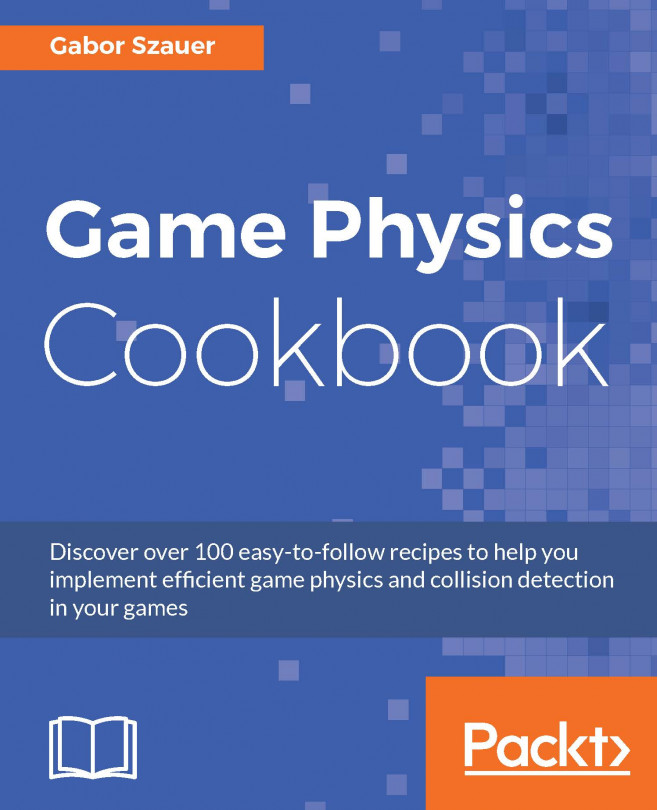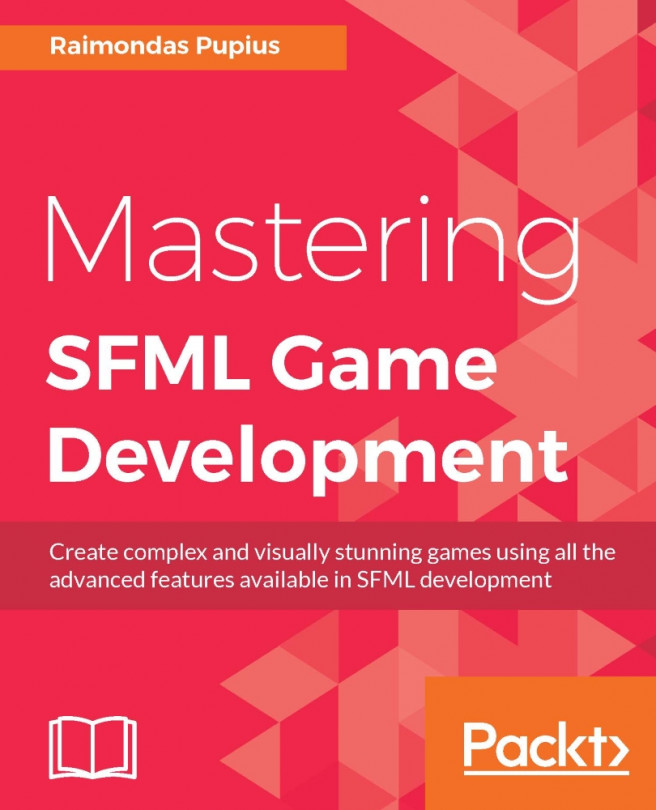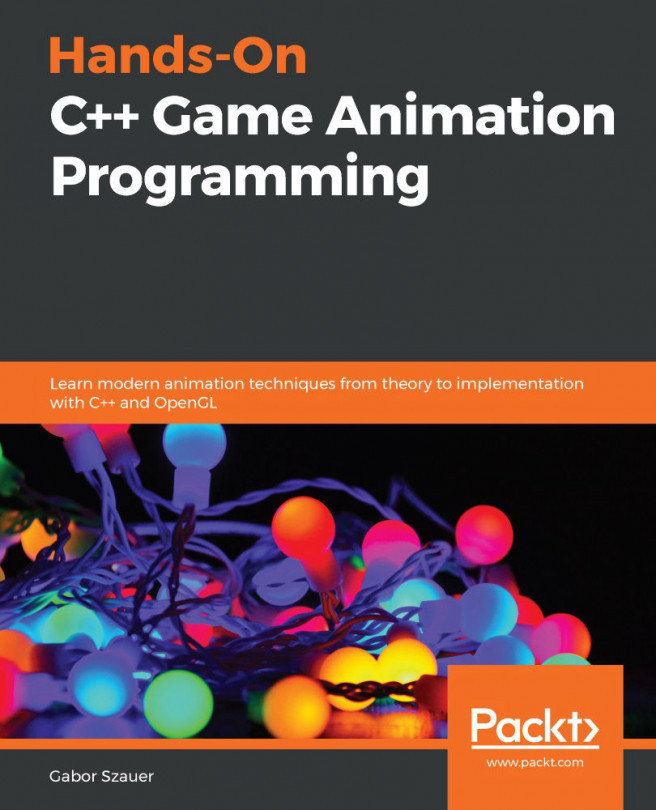In this chapter, we created a new OpenGL project and added the necessary libraries to get the project working. Then, we created a new window to work with using GLFW. After using a couple more lines of code, we were able to clear the viewport with the color of our choice.
Next, we started preparing some classes that could help us draw objects such as the Mesh class, which defined the shape of the object, and the Camera class, which we use in order to view the object. Then, we created a ShaderLoader class, which helped us create the shader program that is used to draw the object.
With the necessary preparation done, we created a LightRenderer class. This is used to draw an object that represents a light position that's defined by a shape. We used this class to draw our first object.
In the next chapter, we will explore how to draw other objects by adding textures and...