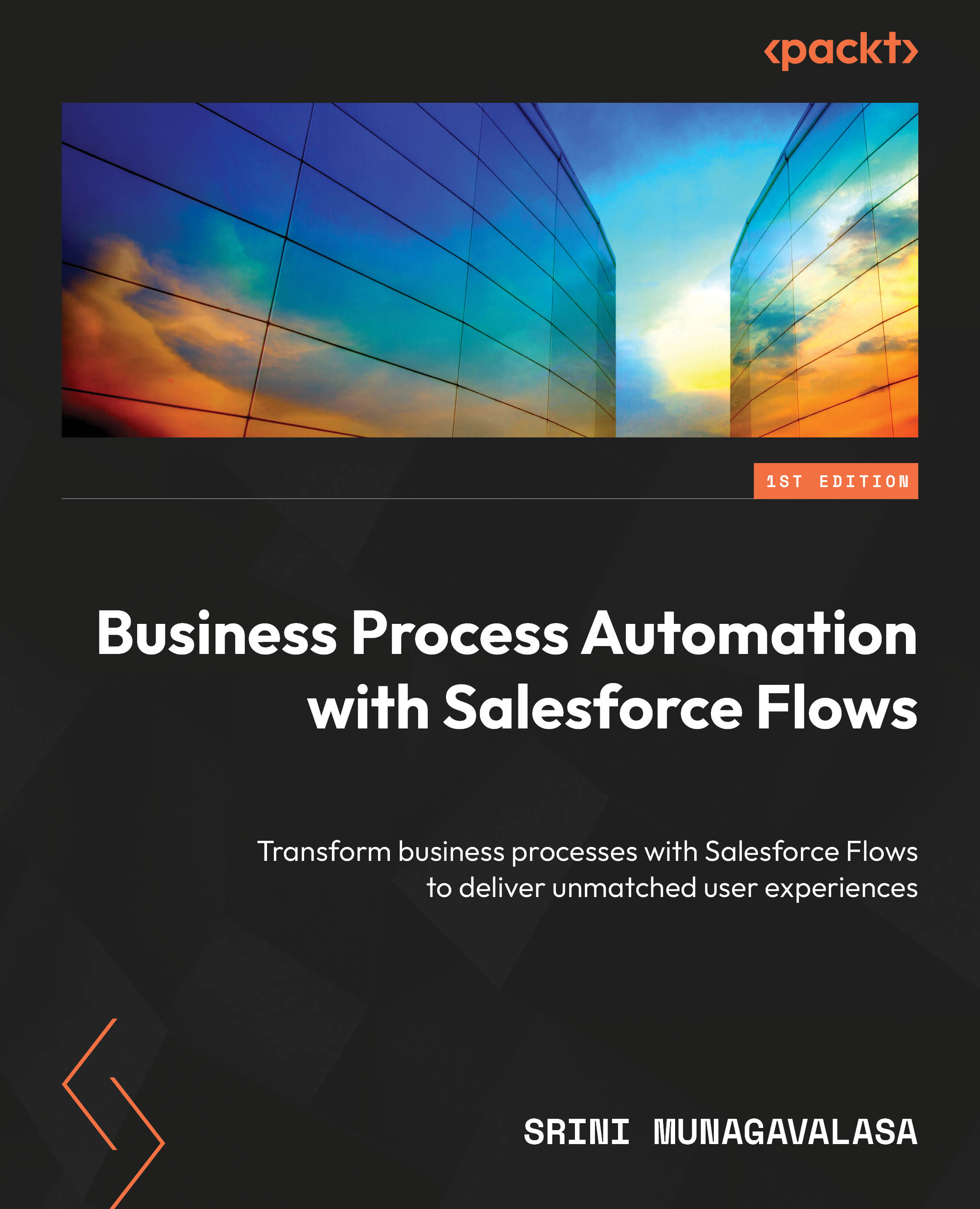Flow entry and exit conditions
We have our building blocks and our flows to trigger a business process flow, so let’s now explore and see when they should be triggered and when they should exit. Just like how we develop business process flows, we need a process start and a process end. The entry conditions will trigger our flow. Example: When the opportunity stage changes to stage 50%, create a quote with product line items and assign a task to a sales team member.
Here, the change in opportunity stage is our entry condition, and assigning a task will be our exit condition. In case the flow fails, we need an exception message to the technical team, and in this case, this exception message will be an exit condition.
Entry conditions in Salesforce flows can be triggered by the following:
- Screen flows: Users can trigger via interactions on the screen. The entry criteria here is user input data on the screen that triggers the flow and exit with DML operations such...