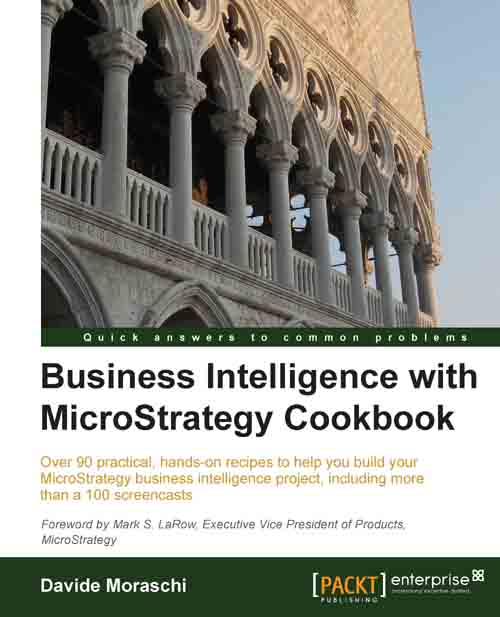Selecting which forms are displayed
When browsing the attribute elements in Data Explorer | System Hierarchy , we noticed that the DESC form is always shown but by default the ID is hidden. To change this behavior and decide how the attribute will appear to the end user, we will modify the settings in the Display tab of the Attribute Editor. These settings will affect the way attribute elements are displayed also in dynamic selections and filters which we'll cover in Chapter 8, Dynamic Selection with Filters and Prompts.
Getting ready
You need to have completed the previous recipes to continue.
How to do it...
Let's see how to do it:
In the Schema Objects | Attributes folder, double-click on the Customer attribute.
Select the Display tab, you will find a shopping cart like the one shown in the following screen capture:

In the right part of the cart, select the EMAIL form and remove it from both Report display and Browse by clicking on the small < buttons.
Click on Save and Close and update the...