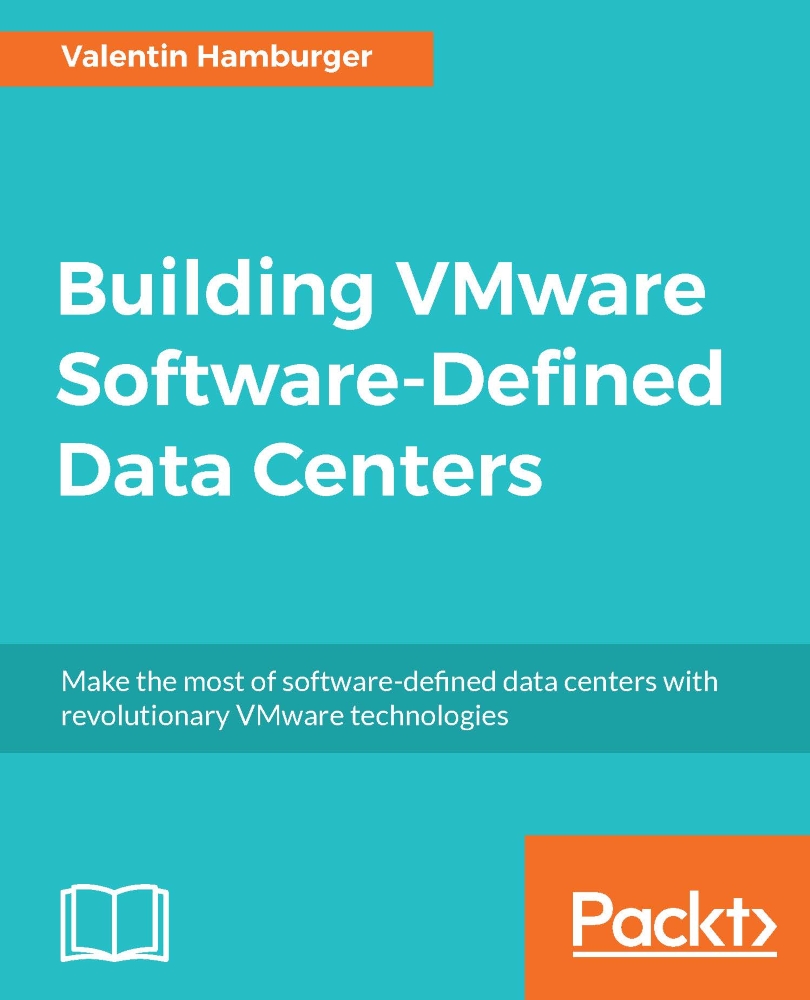Log management in the SDDC
Although vROps is a perfect tool to analyze and monitor any workload, it has its limits. By default, it is not configured as a log receiver or a syslog server of any type. As described earlier, logs are an important part for troubleshooting and root cause analysis. Not only for the core components but also for all the sub asks and workloads required by the SDDC to run smoothly. Many companies do have already syslog servers running since they have been around for years. The typical syslog server is a global target for all other servers to send their logs to. The reason to do this is to speed up the process of analyzing an error since the admin does not have to connect to each affected system to see its logs.
Millions of log entries
Although this sounds great in theory, the reality is somewhat different. Systems can create a huge amount of logs per day. Multiple systems logging to one single server will quickly produce millions or even billions of logged events. For...