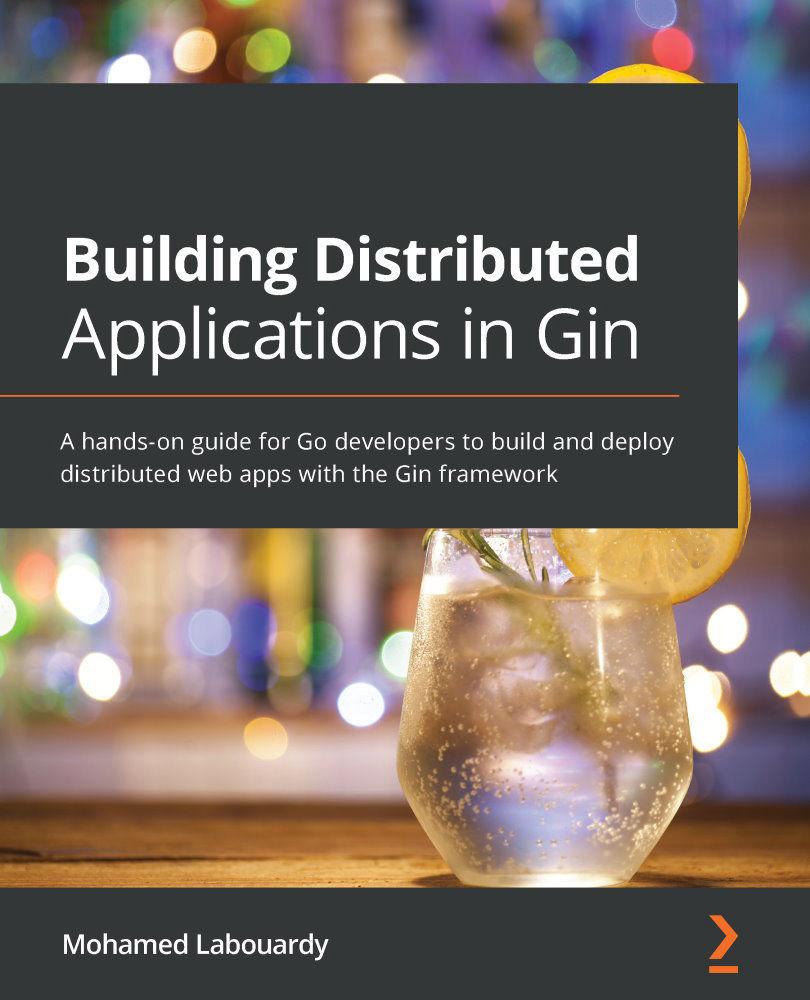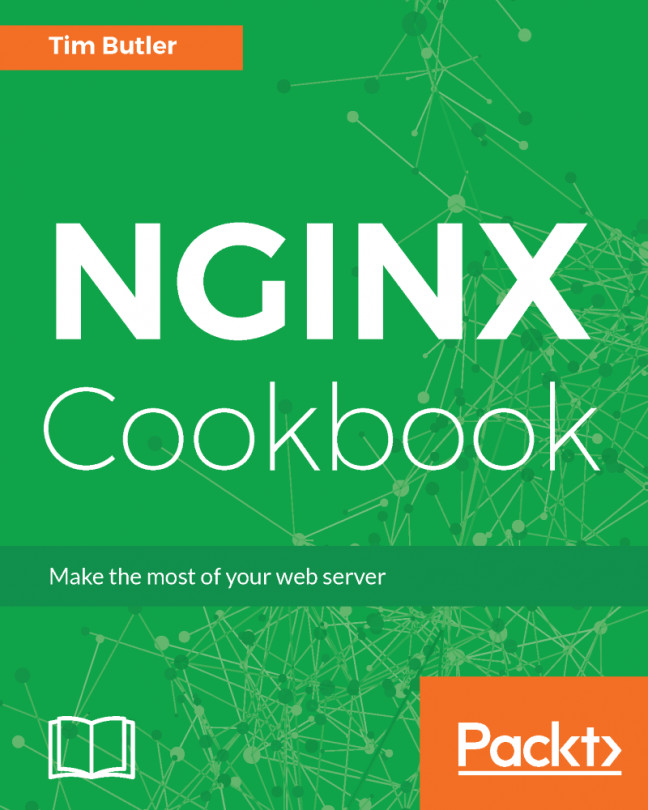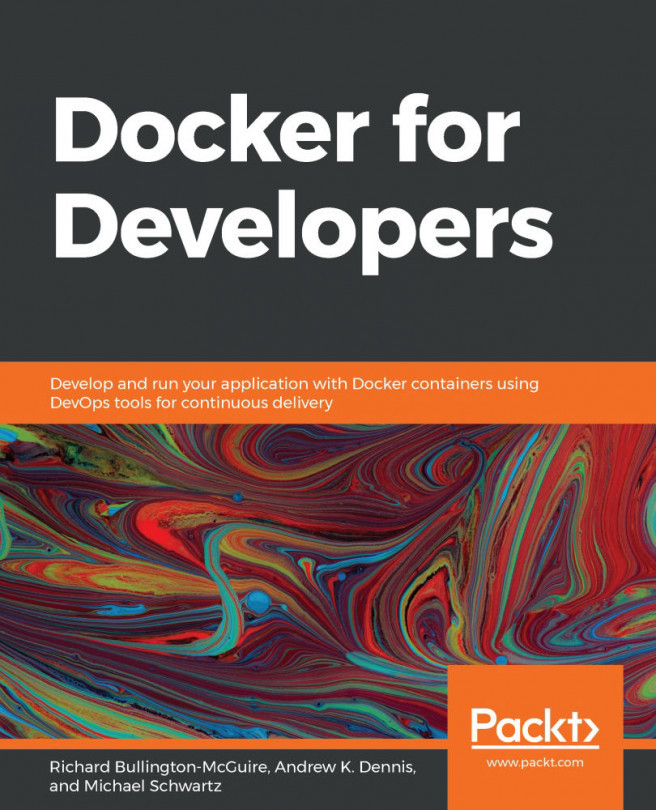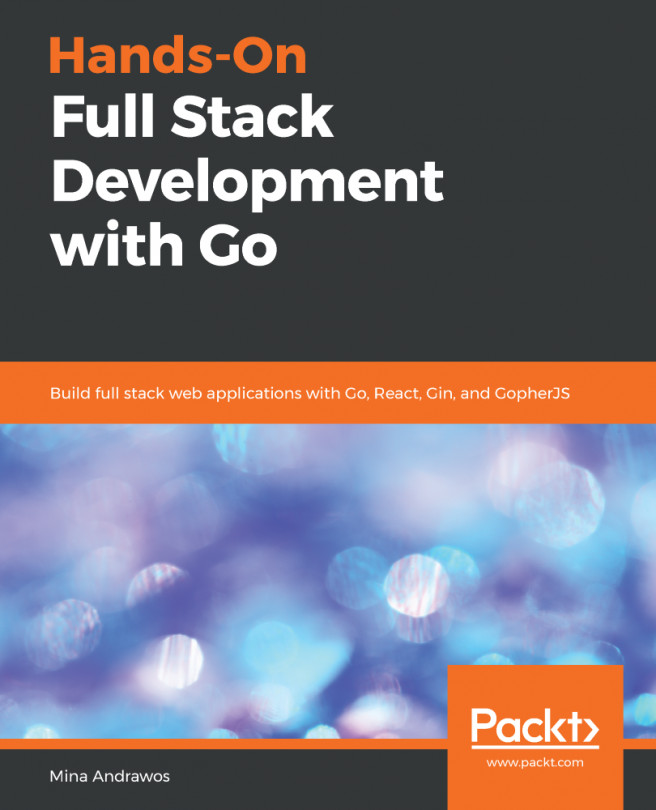Building a CI workflow
The application we built for this book is versioned in a GitHub repository. This repository uses the GitFlow model as a branching strategy, where three main branches are used. Each branch represents a runtime environment for the application:
- Master branch: This branch corresponds to the code running in the production environment.
- Preprod branch: The staging environment – a mirror of the production environment.
- Develop branch: The sandbox or development environment.
To promote the application from one environment to another, you can create feature branches. You can also create hotfix branches for major bugs or issues.
Note
To learn more about GitFlow workflows and best practices, check out the official documentation: https://www.atlassian.com/git/tutorials/comparing-workflows/gitflow-workflow.
The following figure shows what your Project's GitHub repository would look like:
Figure 9.3 –...