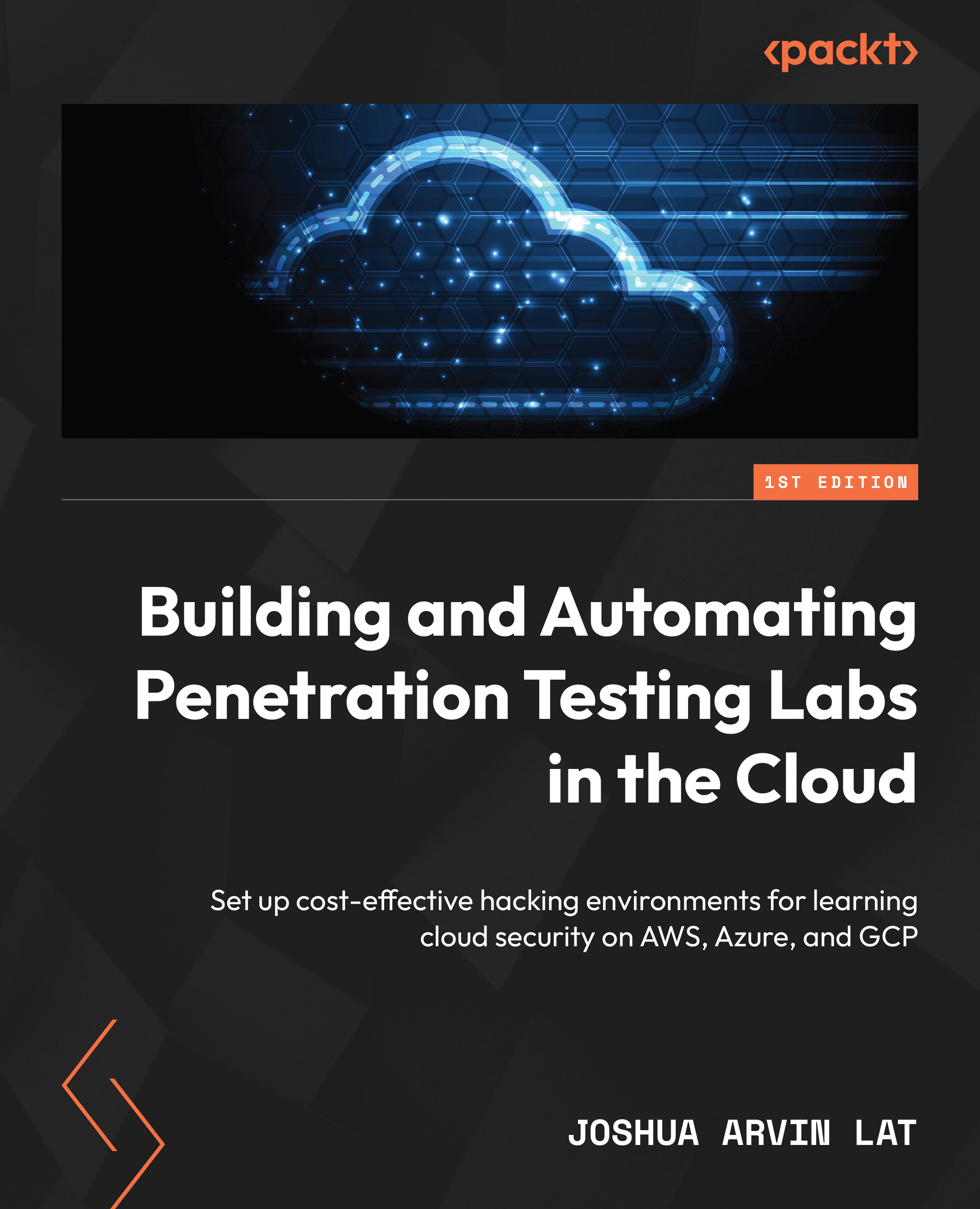Manually setting up the attacker VM instance
With our custom image and the VPC network setup ready, setting up our Kali Linux attacker machine on GCP should be straightforward. However, before proceeding with the hands-on portion of this section, let’s quickly discuss how our attacker VM machine will be configured and deployed.
To start with, we will be deploying the Kali Linux attacker machine in VPC 02, similar to what we have in Figure 4.28:

Figure 4.28 – Setting up the attacker VM instance in the subnet of VPC 02
Traffic from our attacker machine should be able to reach resources deployed in VPC 01 since VPC 02 is peered with VPC 01 and the configured firewall rules allow traffic from each of these VPC networks to reach the resources deployed in these networks.
In addition to this, we will set up the following in the attacker VM:
- TigerVNC—A high-performance cross-platform implementation of Virtual Network Computing...