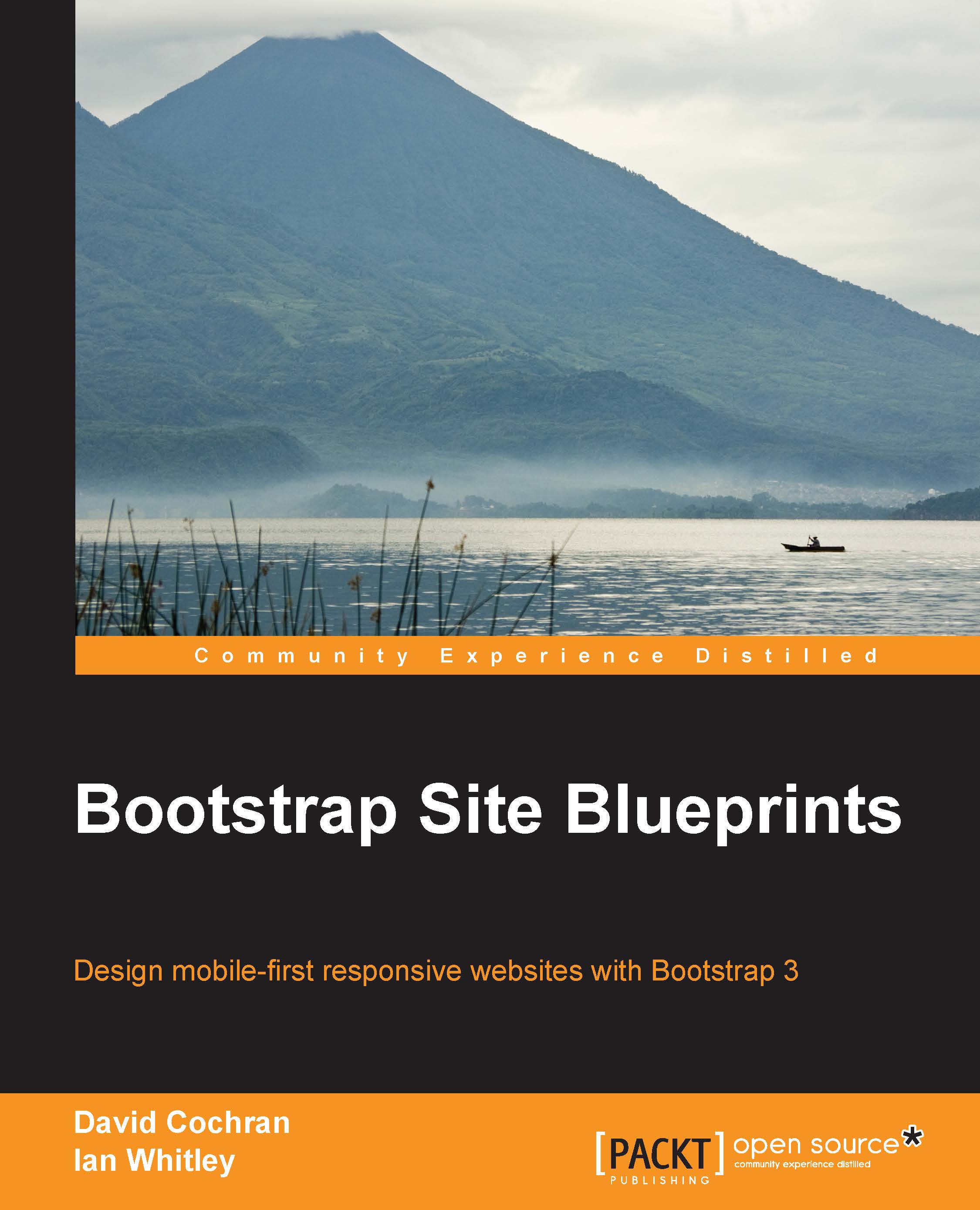Installing the theme
Be prepared. The changes that we made earlier have temporarily severed connections to Bootstrap styles, JavaScript, and so on. We're going to update these connections in the following steps. We're simply going to make the process more enjoyable by having the theme installed and running so that we can test our progress along the way!
Upload your new theme to your WordPress site's
themesfolder. (If you're working locally, simply make a copy of it or move it there.)
Then, from your WordPress Dashboard, navigate to Appearance | Themes and activate the theme. If you've renamed it and provided the new screenshot (or used the provided theme-starter files), you'll see something like the following screenshot:

You'll be taken to the activation page, which presents you with the following options. Here's how to consider answering them:
Create static front page?
Yes
We'll use this for our home page.
Change permalink structure?
Yes
This is one of the first settings we typically change...