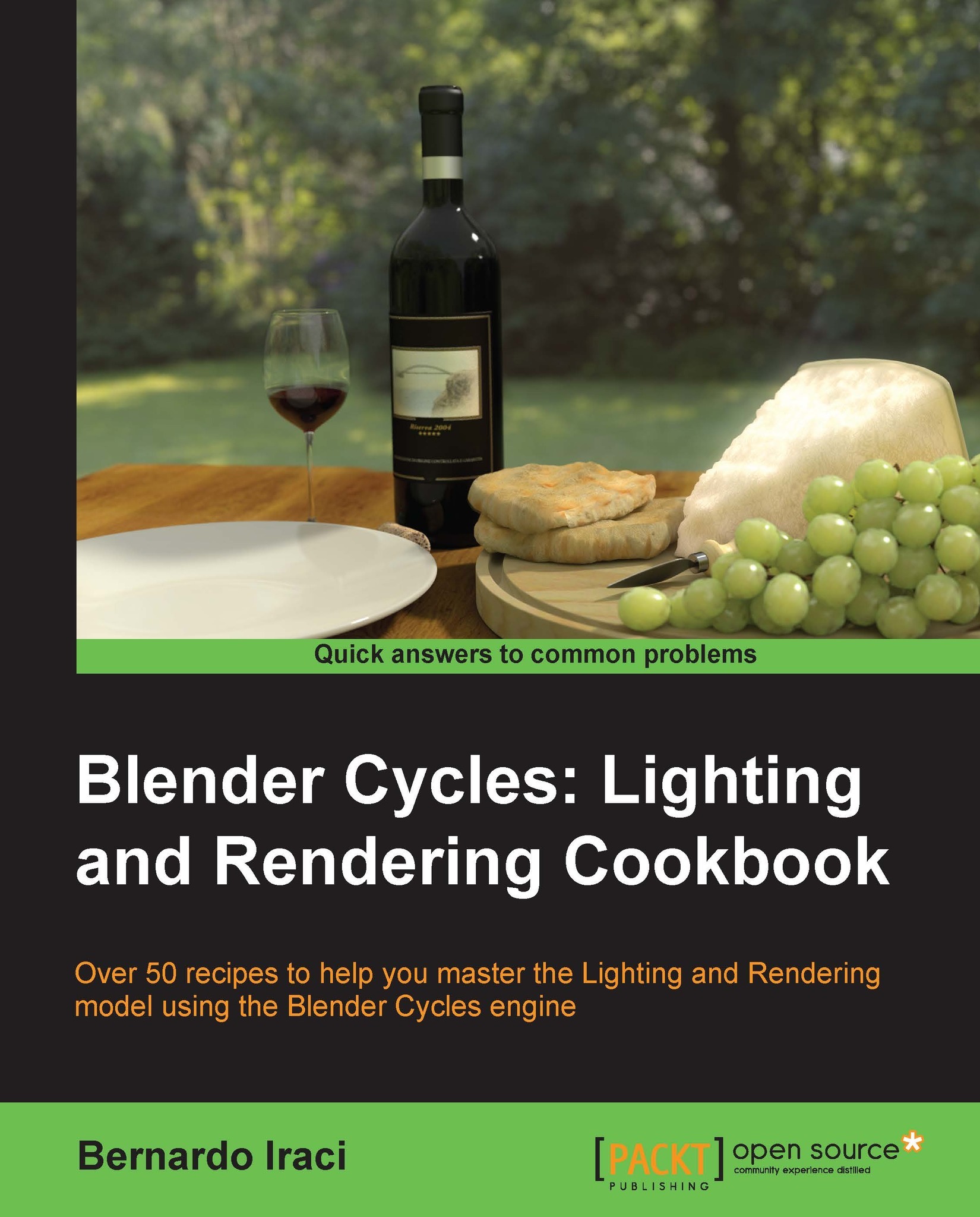Using default Cycles caustics
Caustics are quite an important aspect in a computer graphic image. They represent the light scattered through a transparent material on its own shadow. In order to obtain a really realistic image, we cannot have a totally dark shadow for such materials as the glass or water and for this we need caustics. We will learn in this and the next recipe how to obtain this effect using different techniques.
Getting ready
If we look at the glass, it looks right. What does not look right is its shadow. Right now it is fully dark, and a piece of glass does not cast a dark uniform shadow.
How to do it…
To enable Cycles caustics, we need to follow these quick steps:
- To obtain this effect we need to activate an effect called caustics. Let's go to the Render menu and in the Light Path panel, uncheck the No Caustics option.
- In the real-time viewport we can see that now the shadows of the glasses are different. They do not look so dark anymore.
How it works...
When the...