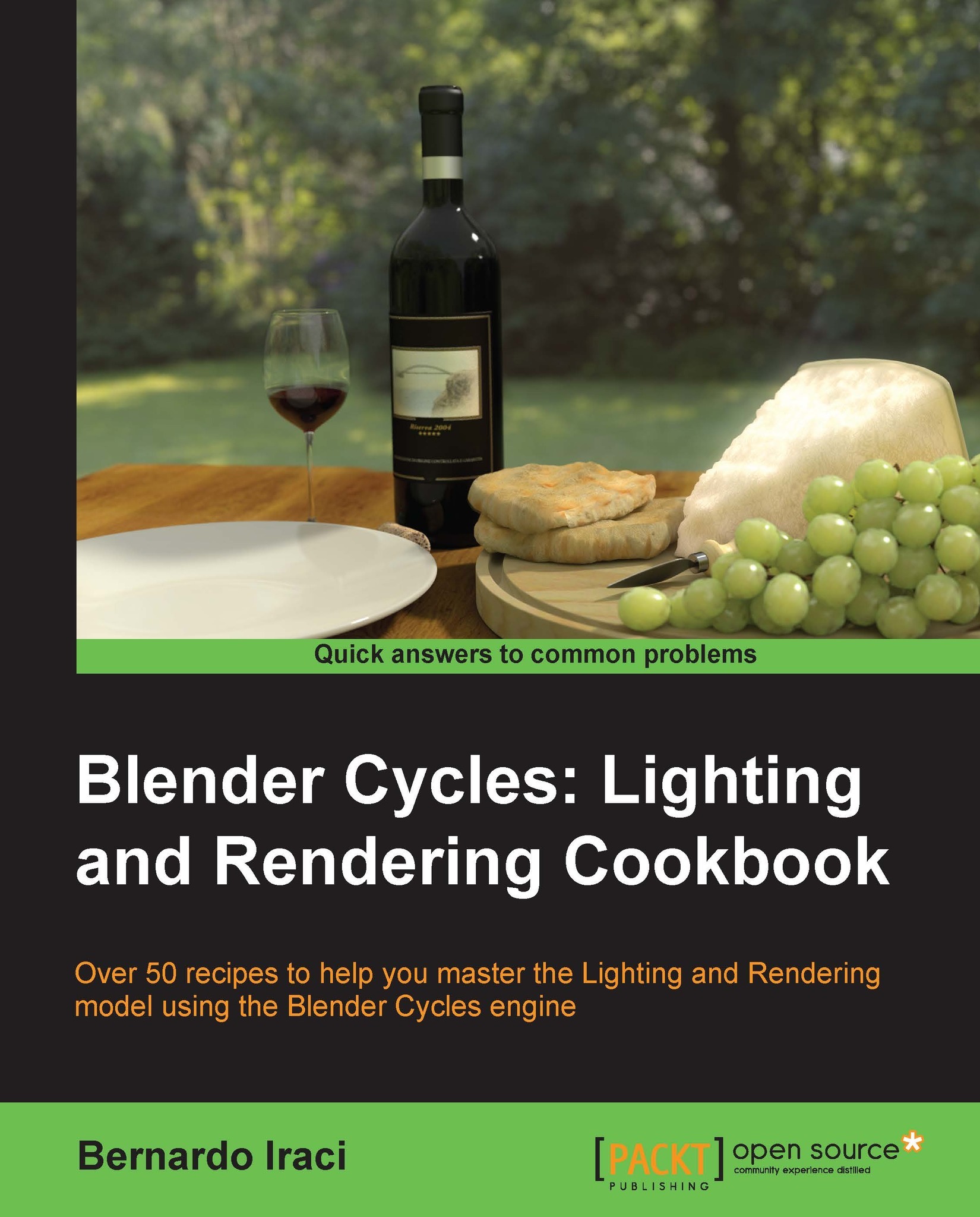Creating parmigiano cheese
Now, let's see how to create the material for the parmigiano cheese. This time, we will not be using the PYLA script, but again, there will be SSS in the shader node setup, as this shader is really useful for the creation of organic materials such as food.
Getting ready
Select the parmigiano mesh and add a new material to it. Name it Parmigiano.
How to do it…
- Add a Subsurface Scatter BSSRDF node and set the mode to Cubic. Set the Scale value to
1.2, the Radius value to 0.12, 0.12, 0.1, and the Sharpness value to0.4. - Duplicate the SSS BSDF node and mix it with the previous one using anAdd Shader node.
- Add a Glossy BSDF node, set the mode to GGX, and the Roughness value to
0.3. Add it to the sum of the two SSS BSSRDF nodes using another Add Shader node. - Add an Image Texture node using UV coordinates and load
Parmigiano_cavity.tga. Add a ColorRamp node after the texture and set the color stops as shown in the following screenshot. Also, set the interpolation...