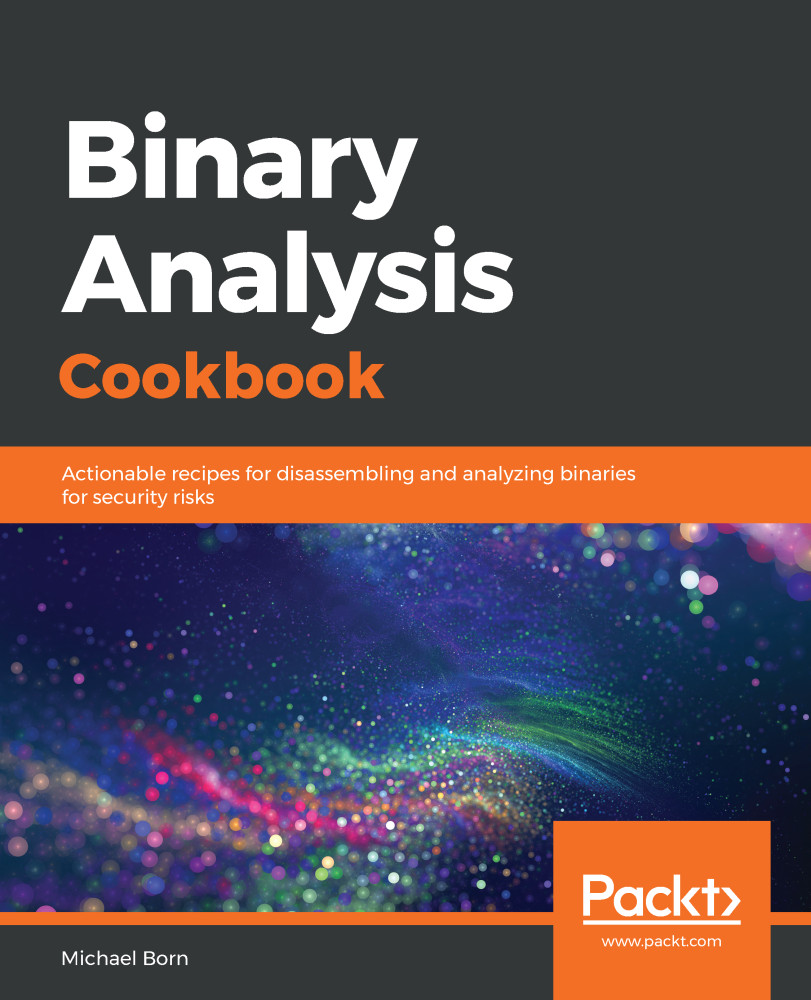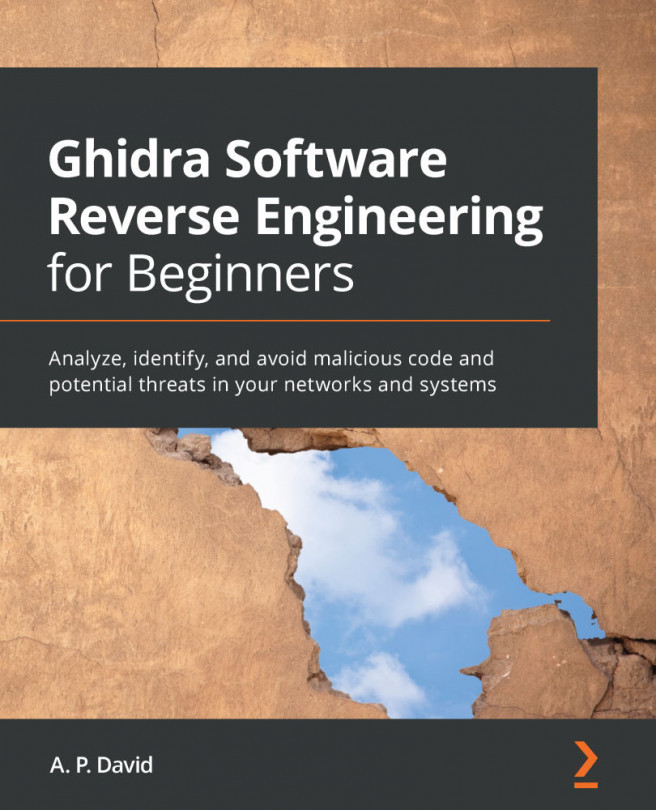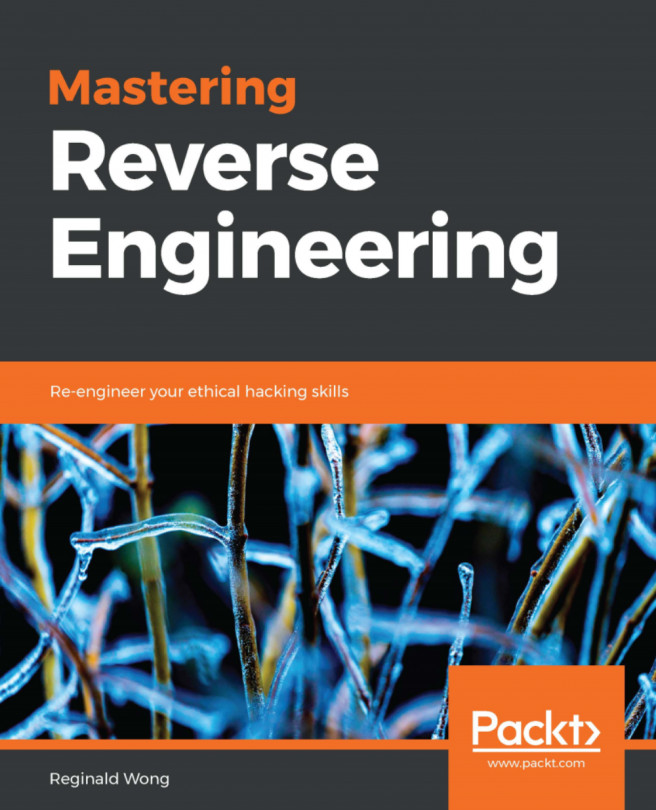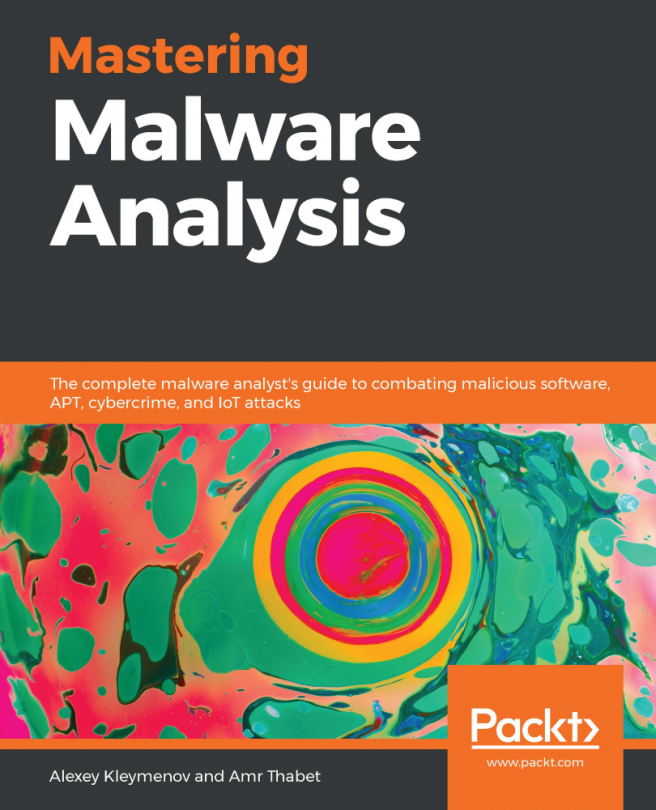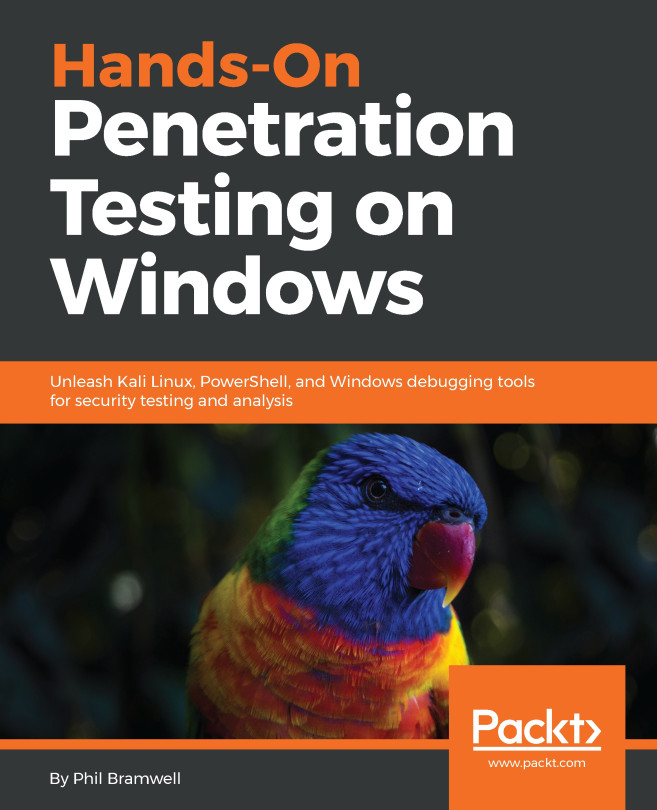This book wouldn't serve us well if we didn't have code examples to use for the recipes that are presented in later chapters. Thankfully, Packt hosts all of the code on their own GitHub repository, which will make it easier for us to retrieve the examples. This recipe will include instructions on how to retrieve the code we'll use in later recipes.
In this recipe, we'll return to a Terminal session to run some command-line utilities that will clone the code examples from my GitHub repository that I created for the purposes of this book. We will have to perform the instructions in this recipe on both the 32-bit and 64-bit Ubuntu Desktop virtual machines we created earlier in this chapter.