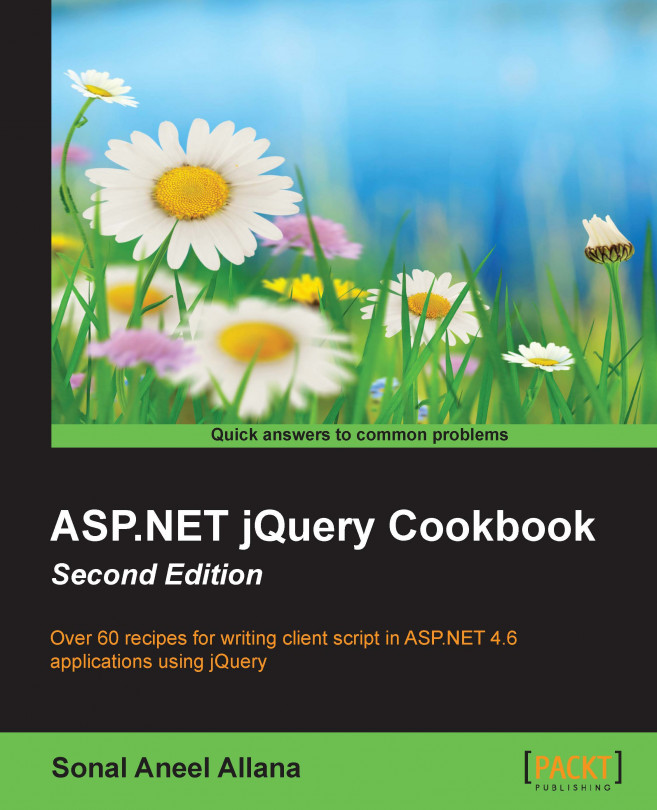Introduction
A web page is composed of a variety of HTML elements, such as form, div, span, paragraph, hyperlink, table, input, select, and so on. When writing a client script, there is often a need to manipulate these elements. In JavaScript, it is possible to access these elements using their unique IDs with the help of the document.getElementById() statement.
However, in real-world applications, there might be a requirement to retrieve elements based on attributes other than their IDs. Or some applications may require retrieval and manipulation of more than one element. This is made possible by the use of selectors in jQuery.
A selector is a jQuery construct that retrieves elements on a page based on a specified condition. It can be used to return single or multiple elements. Using jQuery selectors, it is possible to match elements using their ID, CSS class, tag name, and position in the Document Object Model (DOM) or other attributes.
When an ASP.NET page is viewed in the browser, the controls...