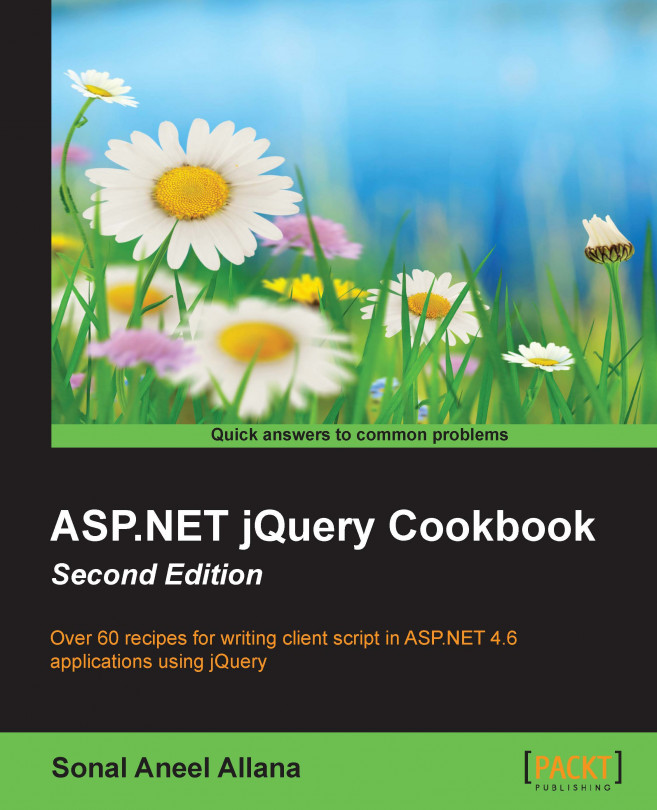Introduction
An event is an action that occurs when the user interacts with the web page or when certain milestones are completed such as loading a page in the browser. Moving the mouse, pressing a key, clicking on a button or link, keying in text in a field, or submitting a form, all correspond to common events that are raised during the life cycle of a page. These events can either be user- or system-initiated.
An event handler is a function that is executed when a specific event occurs. Writing an event handler for a particular event is called wiring or binding an event. Event handlers help developers harness events and program the desired actions.
When working with events, it is important to familiarize you with a mechanism called event delegation. This feature enables you to attach a single event handler to a parent instead of attaching individual event handlers to each child element. For example, consider an unordered list, that is, a ul element consisting of 100 list items. Instead...