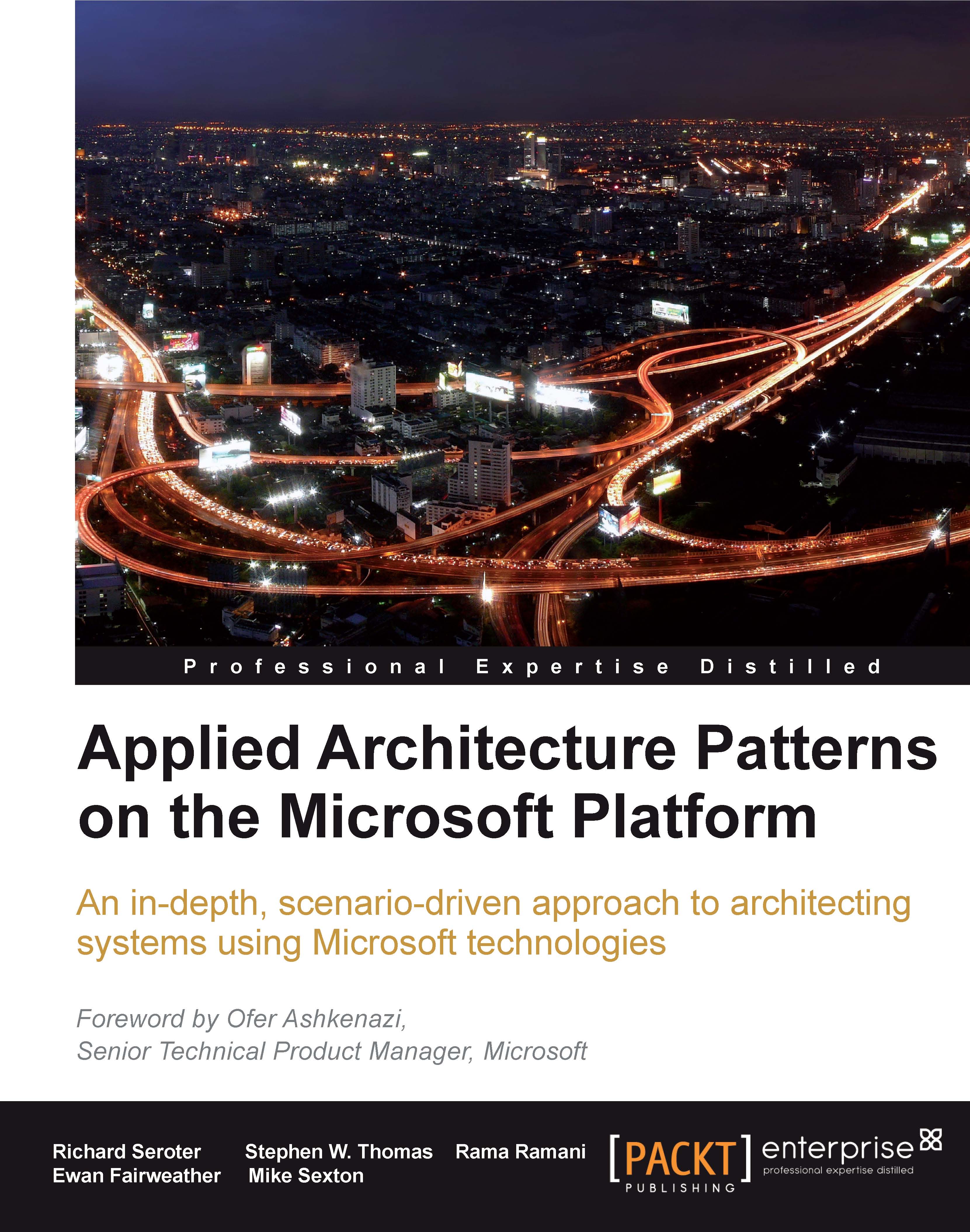Building the solution
For this solution demonstration, we will publish to two of the desired endpoints: the FDA web service endpoint and the LarHans website database endpoint. This gives us a chance to evaluate BizTalk's capabilities to communicate with standard web services as well as database platforms.
One key aspect of our solution architecture is to keep our design as loosely coupled as possible. In our case, that means embracing canonical formats when performing routing operations instead of polluting our message processing rules with endpoint-specific formats. Also, we want our endpoints to be as distinct and separate from each other as possible, so that changes to one endpoint have little to no impact on existing message consumers.
Setup
We start off by creating a new database named Chapter9 on a SQL Server 2008 instance. After the database is created, execute the database script Chapter9.sql in the folder<Installation Directory>\Chapter9\Begin and install the tables into your...