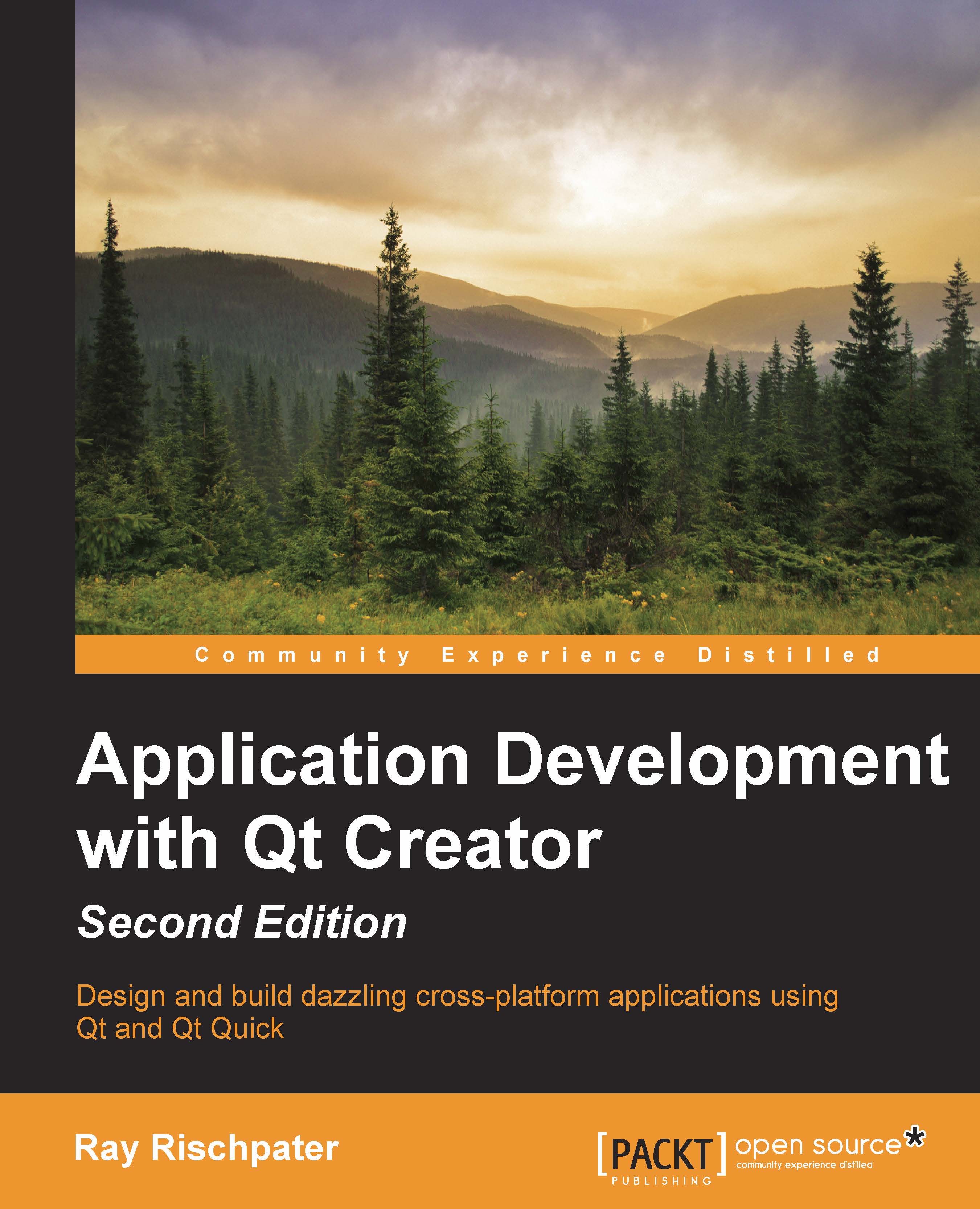Setting up Qt Creator for Android
Android's functionality is delimited in API levels; Qt for Android supports Android level 10 and above: that's Android 2.3.3, a variant of Gingerbread. Fortunately, most devices in the market today are at least Gingerbread, making Qt for Android a viable development platform for millions of devices.
Downloading all the pieces
To get started with Qt Creator for Android, you're going to need to download a lot of stuff. Let's get started:
- Begin with a release of Qt for Android, which was either. If it was not part of the Qt installation you downloaded in Chapter 1, Getting Started with Qt Creator, you need to go back and download it from http://qt-project.org/downloads.
- The Android developer tools require the current version of the Java Development Kit (JDK) (not just the runtime, the Java Runtime Environment, but the whole kit and caboodle); you can download it from http://www.oracle.com/technetwork/java/javase/downloads/jdk7-downloads-1880260...