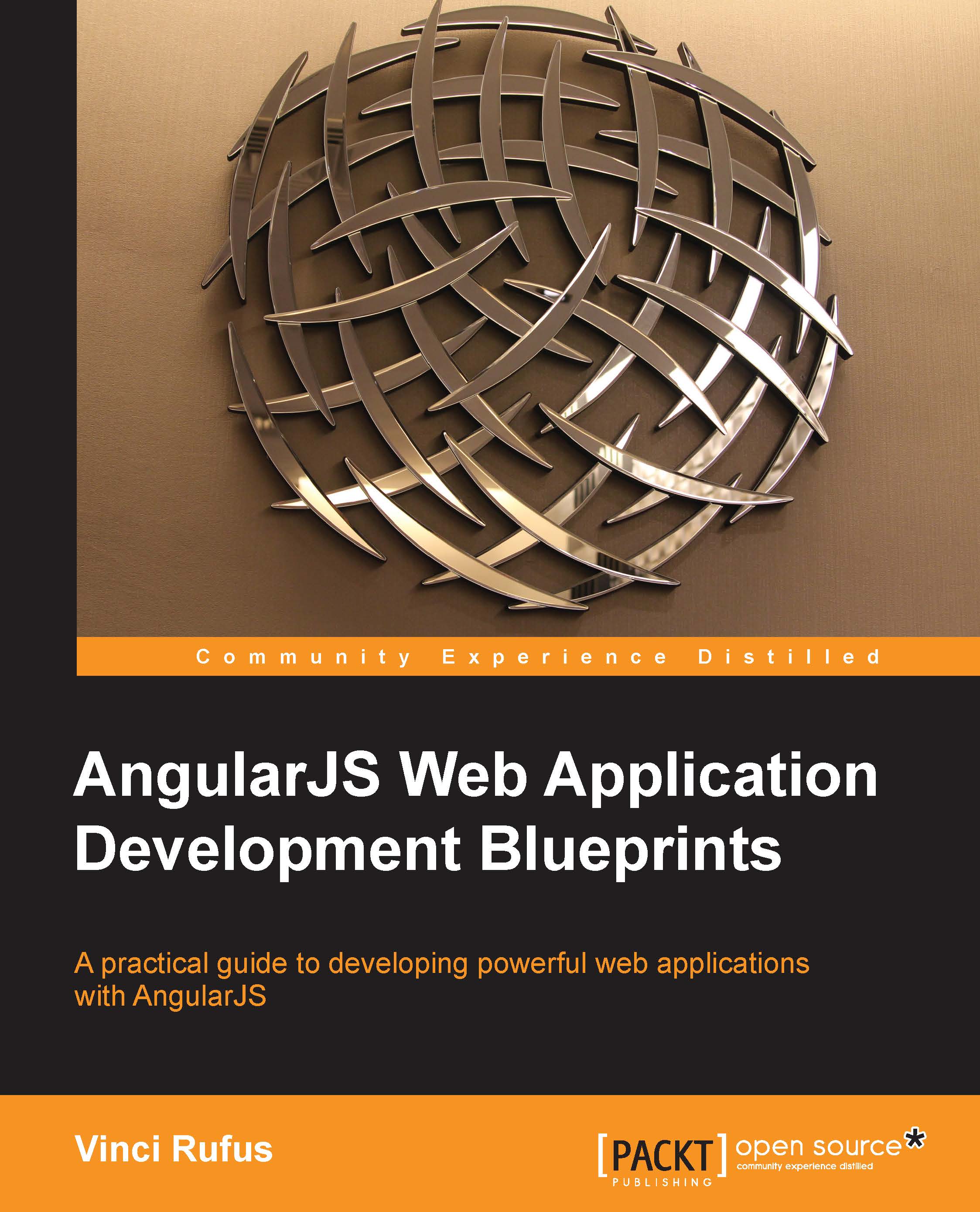Setting up Node.js
Depending on your technology stack, I strongly recommend you have either Ruby or Node.js installed.
In case of AngularJS, most of the productivity tools or plugins are available as Node Package Manager (npm), and, hence, we will be setting up Node.js along with npm. Node.js is an open source JavaScript-based platform that uses an event-based Input/output model, making it lightweight and fast.
Let us head over to www.nodejs.org and install Node.js. Choose the right version as per your operating system.
The current version of Node.js at the time of writing this book is v0.10.x which comes with npm built in, making it a breeze to set up Node.js and npm.
Tip
Node.js doesn't come with a Graphical User Interface (GUI), so to use Node.js, you will need to open up your terminal and start firing some commands. Now would also be a good time to brush up on your DOS and Unix/Linux commands.
After installing Node.js, the first thing you'd want to check is to see if Node.js has...