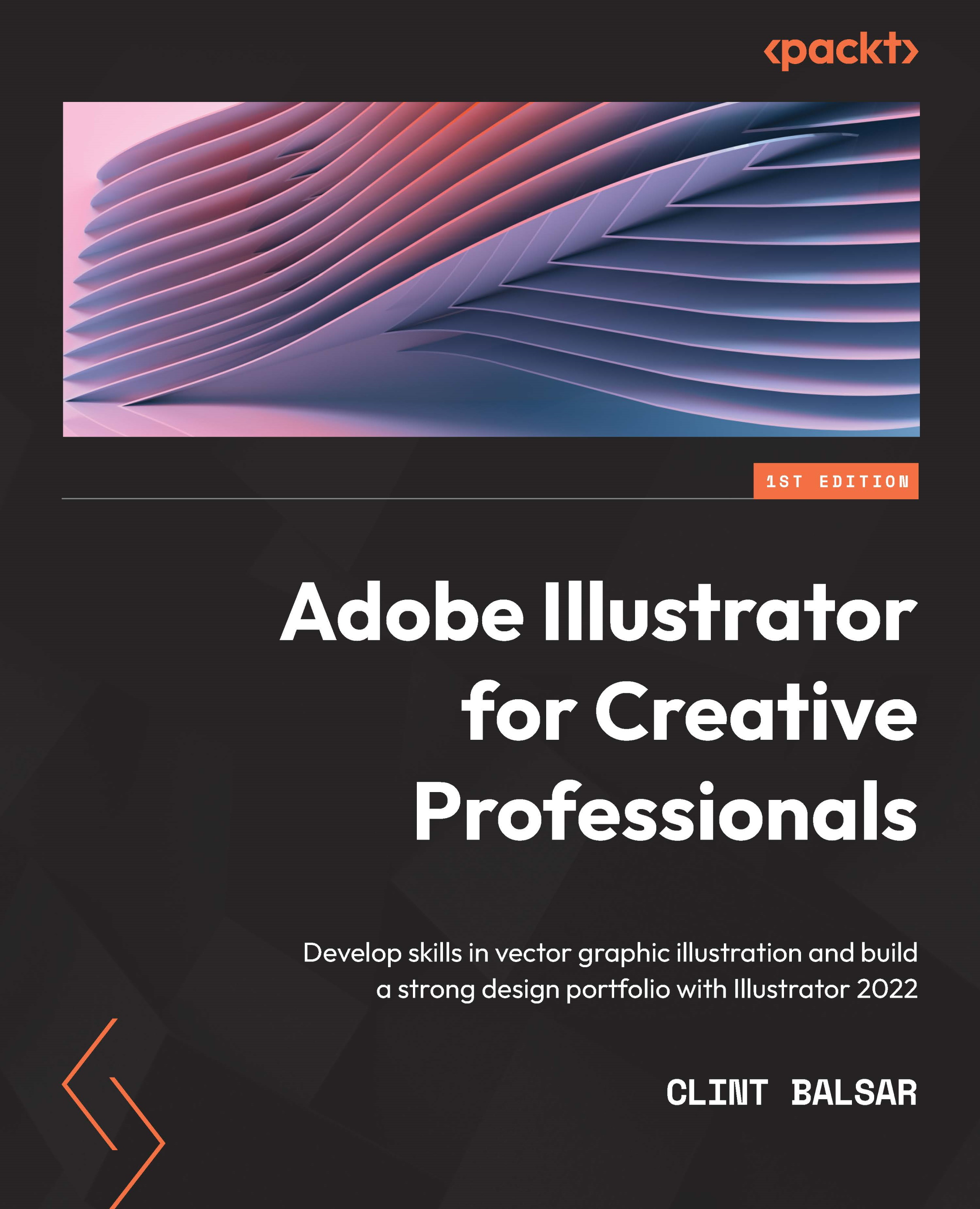Chapter 9: Utilizing Multiple Artboards
Imagine the power of keeping an entire client brand design within one file. Illustrator allows you to host several artboards within just one document. It also allows you to deliver multiple items, such as concepts, products, and pages, within a single shared file. Your client or collaborator will be happy that they only have one file to keep track of.
In this chapter, we will look at methods for setting up and controlling multiple artboards. We will also practice adding, subtracting, labeling, and arranging multiple artboards. This chapter is intended to extend the knowledge you have acquired through earlier conversations about artboards in Chapter 2, Prepping for Illustrator. To accomplish this, the chapter will be divided into the following main topics:
- Setting up a document with an appropriate preset or template
- Adding additional artboards
- Labeling, arrangement, and additional options