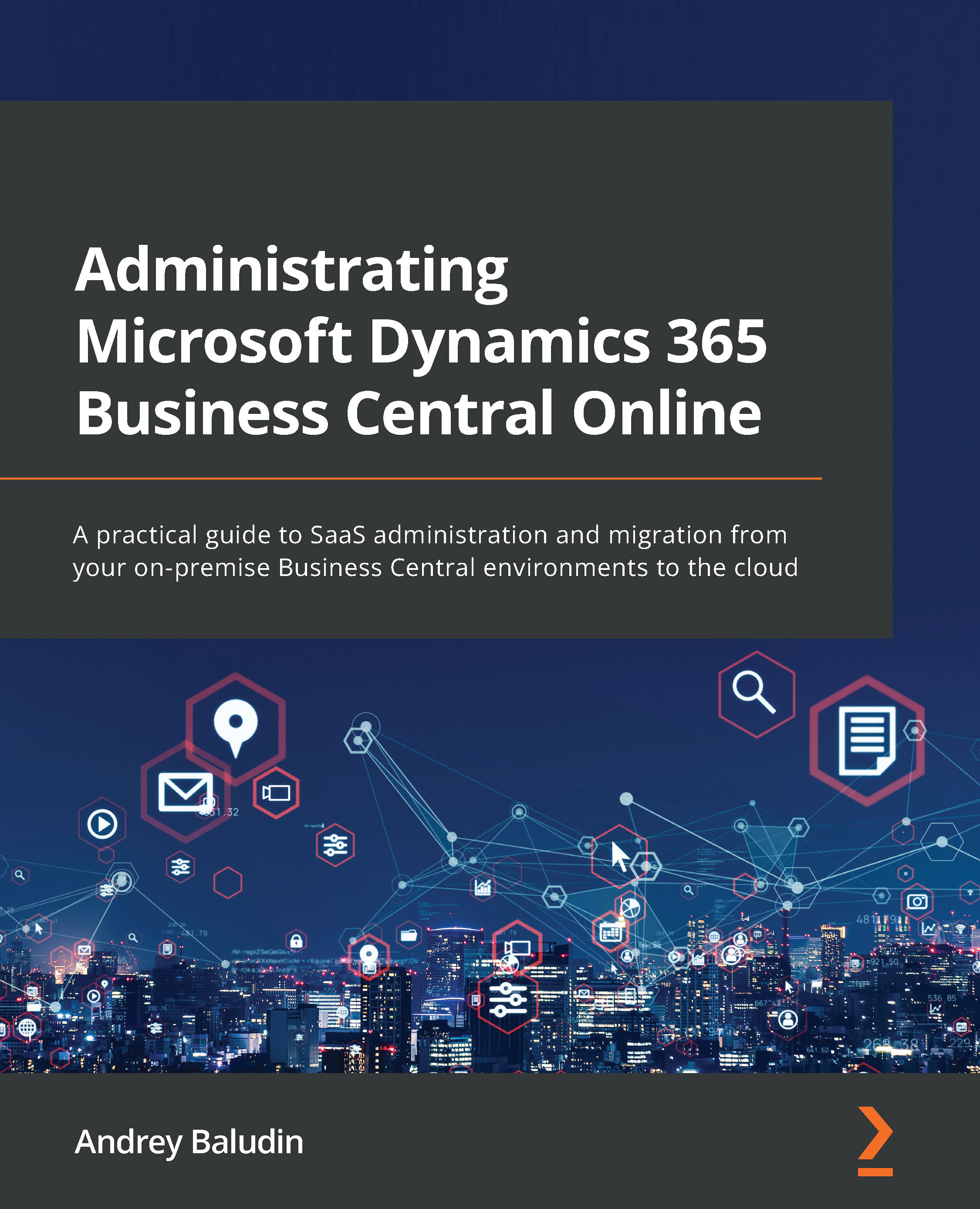Some practical advice on how to keep your data within limits
In Business Central, you have a special tool to manage your data – Data Administration. You can open this page by clicking on the Data Administration action on the Table Information page or just open it directly from Tell me.
Figure 6.8 – The Data Administration tool
After the first opening, it will be empty and you need to click on the Refresh action to update the data. It takes some time and runs in the background. For frequent usage of Data Administration, click on Actions and then Schedule Background Refresh.
Figure 6.9 – Schedule background refresh
You will get a confirmation message:
Figure 6.10 – Scheduled task creation confirmation
The new Job Queue Category and Entry will be created for scheduled information updates. You need not wait for data updates anymore while opening the Data Administration page. Open the...