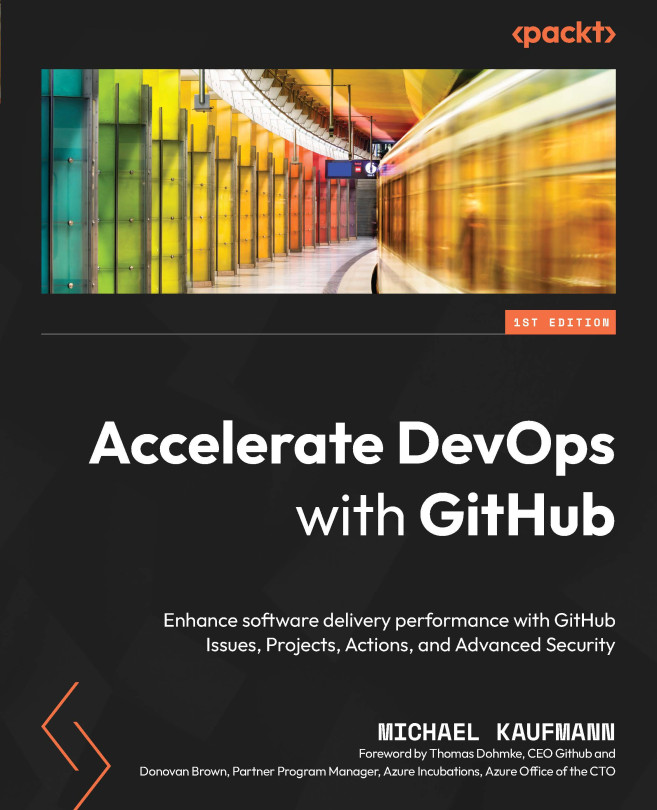Limiting WIP
One of the goals of Kanban is to limit WIP. With less WIP, you have less context switching and more focus. This helps you to get things done! Stop starting and start finishing!
Even when coaching Scrum teams, I’ve seen teams that start to work on all the user stories they had planned during the first days of the sprint. Every time a developer was blocked, they just started to work on another story. At the end of the sprint, all stories had been worked on, but none was finished.
In Kanban, you work on a small number of items – and in a constant pace.
Set WIP limits
Most Kanban boards support WIP limits. A WIP limit is an indicator of the maximum number of items you want to have in one column at the same time. Let’s say the WIP limit for Doing is five, and you have three items you are working on. The column would display 3/5 – normally in green as the limit is not yet reached. If you start to work on three more items, it will display...