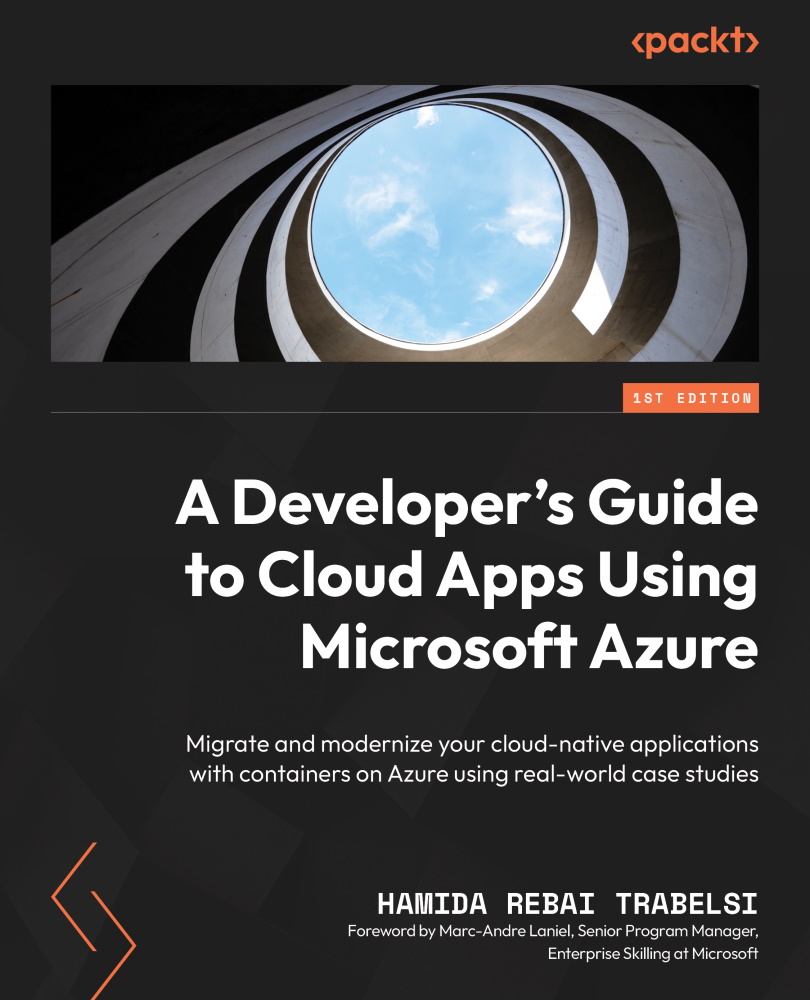Exploring Azure App Service deployment slots
Azure App Service supports continuous deployment. The code that is pushed to source control will then be pushed out to the web app automatically. With deployment slots, we can validate changes before pushing the code to production and, of course, we can revert to the previous version if there’s a problem. The App Service plan defines the number of deployment slots that are available to you. In the Free, Shared, or Basic plans, you don’t have any deployment slots. When you move up to a Premium or Isolated plan, you have up to 20 deployment slots. Each deployment slot has its own hostname, which allows for testing. When you deploy an app to a deployment slot, it’s warmed up and this eliminates the downtime when the app is swapped into the production environment.
We can also clone instances within deployment slots. When we clone an instance or an app, the app settings, connection strings, language, framework versions...