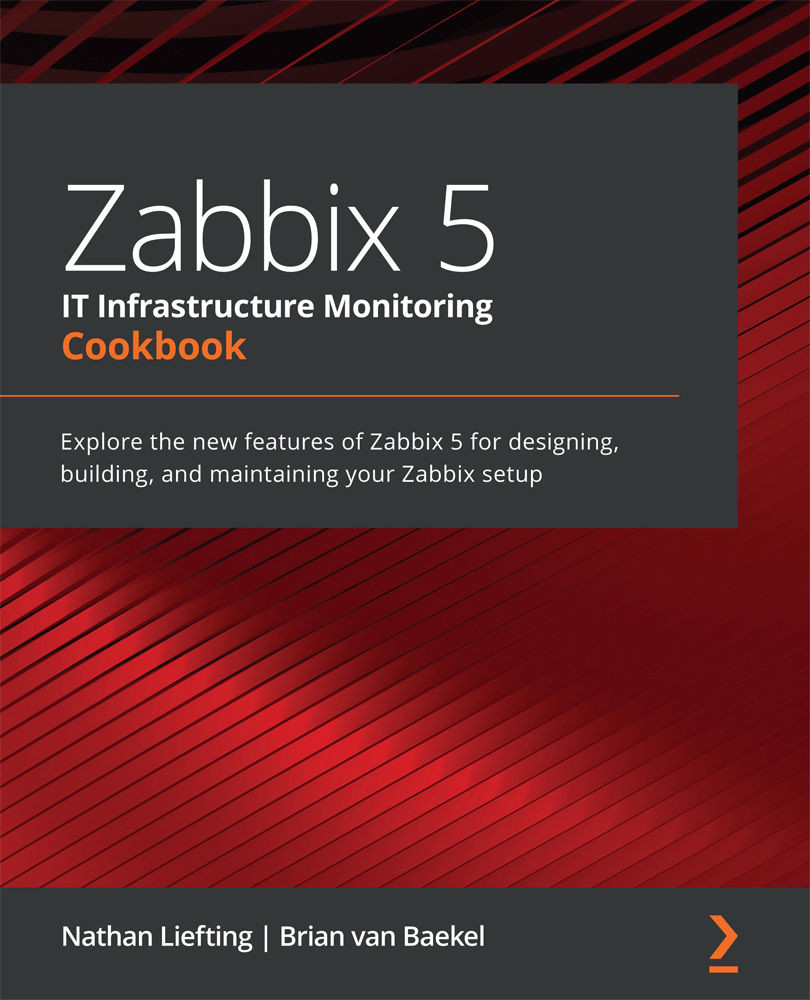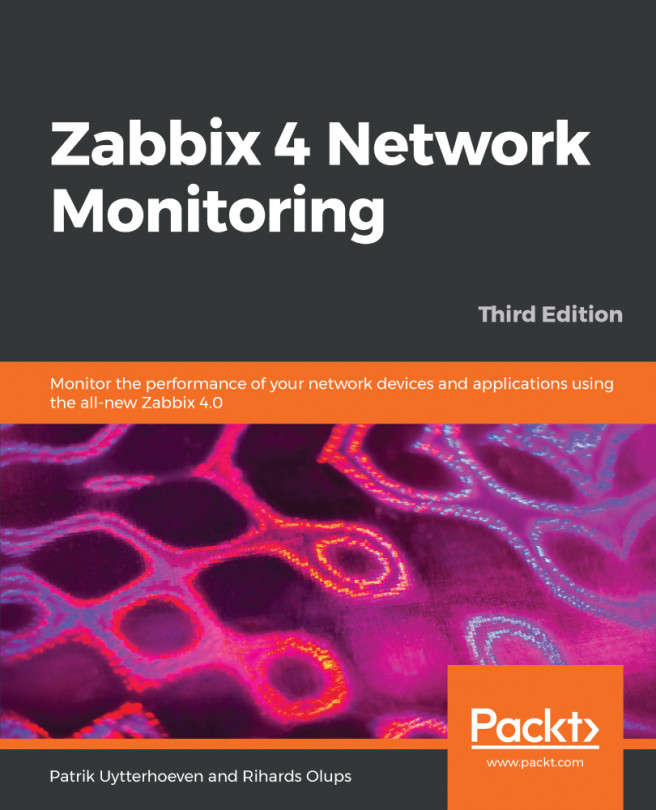Nesting Zabbix templates
Now, using a simple template per device or group of devices is one way to create Zabbix templates, but it isn't the only way. We can also use nested templates to break pieces of them apart and put them back together in the highest template in the nest.
In this recipe, we'll go over how to configure this and why.
Getting ready
We are going to need our Zabbix server, our SNMP-monitored host, and the template we created in the previous recipe.
How to do it…
- Let's start by navigating to our Configuration | Templates page and clicking the Create template button in the top-right corner.
- We are going to create a new template for monitoring the uptime of our SNMP host. Input the following information:
Figure 4.36 – New template creation page for uptime with SNMP
- Next, we are going to click the Add button and click our Template OS Linux uptime by SNMPvX template name. This will take us to our template edit screen...