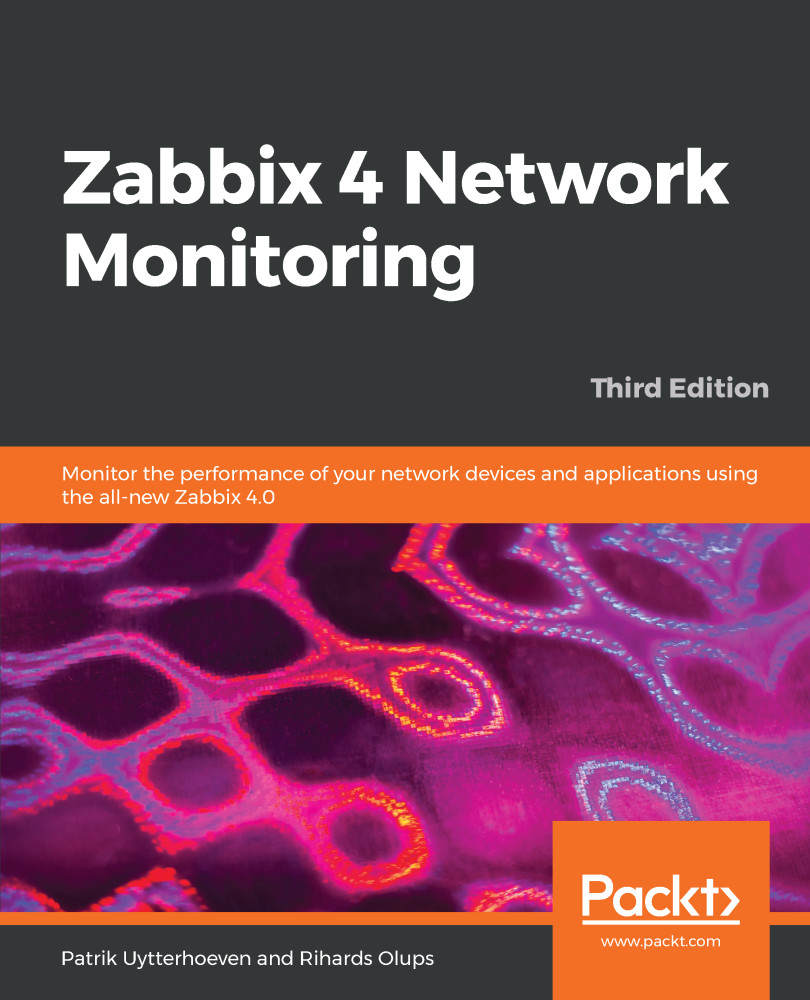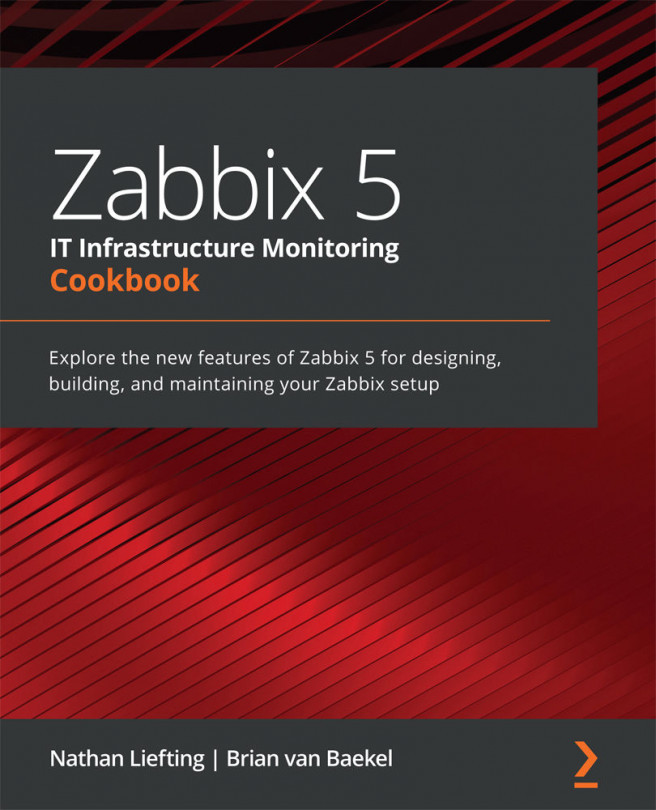If you installed Zabbix from the distribution packages, SNMP support should be already included. If you compiled Zabbix from the source, it should still have SNMP support, as we included that in the configure flags. All that's left to do is set up SNMP monitoring configuration. Before we do that, we'll need a device that has an SNMP agent installed. This is where you can choose between various options; you can use any networked device that you have access to, such as a manageable switch, network printer, or a UPS with an SNMP interface. As SNMP agents usually listen on port 161, you will need the ability to connect to such a device on this port over User Datagram Protocol (UDP). Although TCP is also supported, UDP is much more widely used.
If you don't have access to such a device, you could also start up an SNMP daemon on a computer. For example...