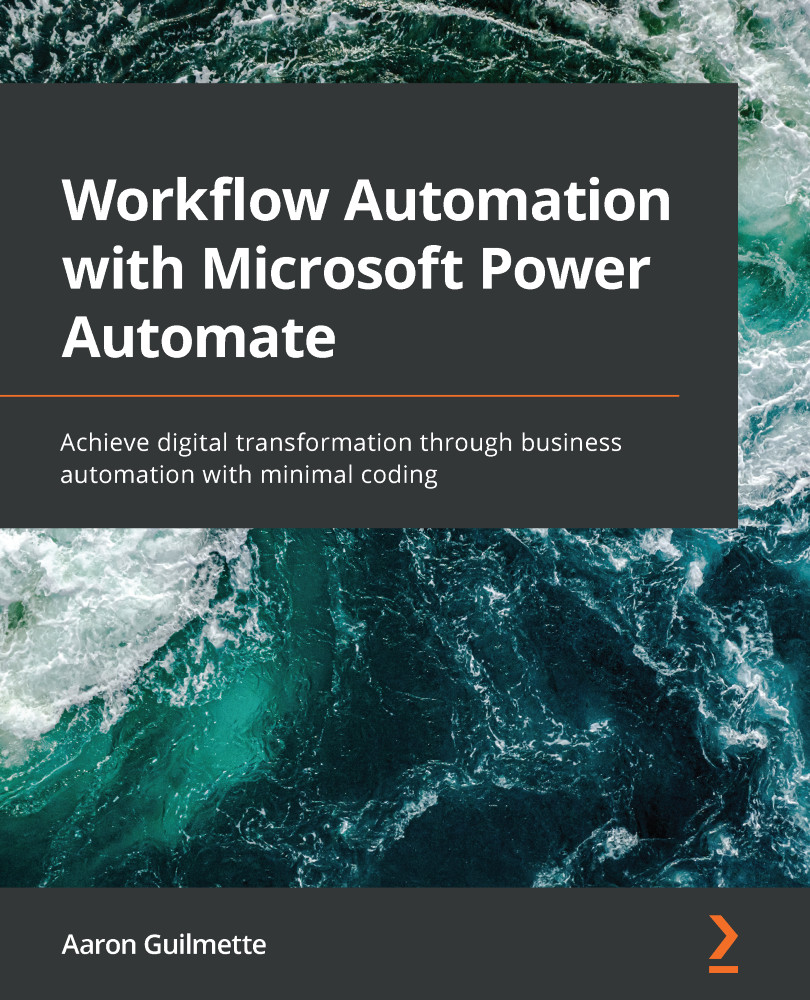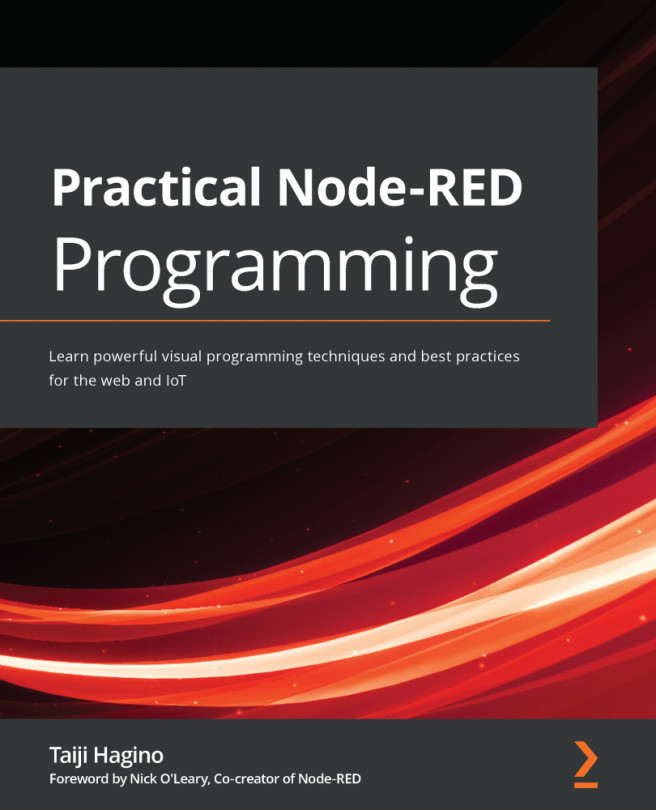In this chapter, you learned about the various Microsoft Power Automate interfaces (web, mobile, and administration) and some of the features available in each of them. Using the knowledge of Power Automate and the workflow concepts introduced in Chapter 1, Introducing Power Automate, we built a simple flow to generate a Teams channel message based on Twitter keywords.
Our simple flow illustrated the power of automation to help organizations stay connected and generate actionable information in a relatable manner.
In the next chapter, we're going to begin using Power Automate to interact with email.