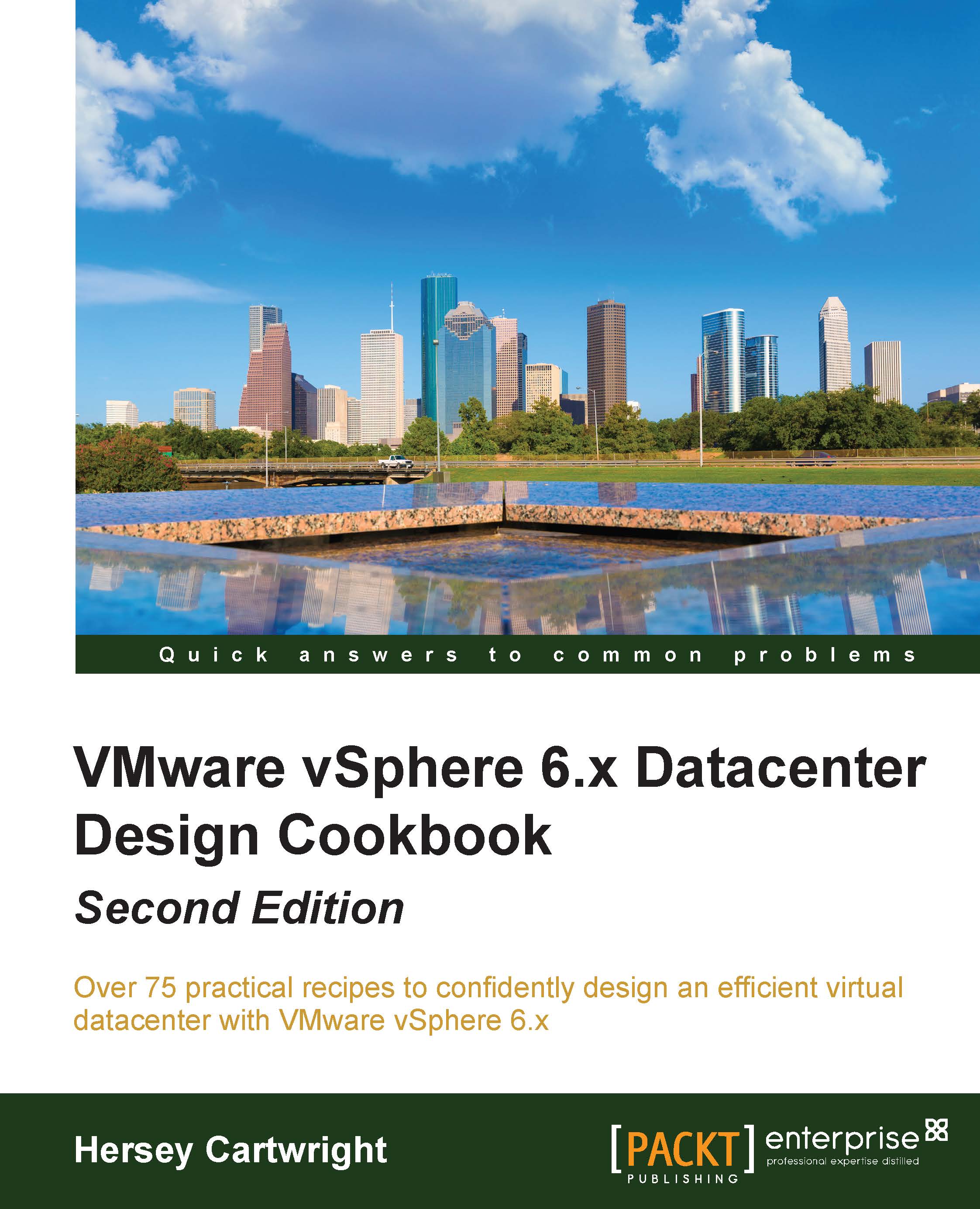ESXi Firewall configuration
The ESXi Firewall can be configured to control access to and from services within the vSphere environment. The ESXi Firewall can be configured to block incoming or outgoing network traffic or to limit traffic to or from a specific host or network.
How to do it…
Perform the following steps to configure and manage the ESXi Firewall:
- The ESXi Firewall configuration is accessed through the Security Profile section of the host configuration, as shown in the following screenshot:

- Select Edit to configure the ESXi Firewall.
- Inbound access to a service or outbound access from a service can be enabled. Access can be configured to/from any IP address, or it can be limited to specific hosts or networks, as shown in the following screenshot:

- Click on OK to apply changes to the ESXi Firewall.
How it works…
By default, the ESXi Firewall opens the firewall port required for a service when the service is started. The ESXi Firewall can be configured to only allow connections...