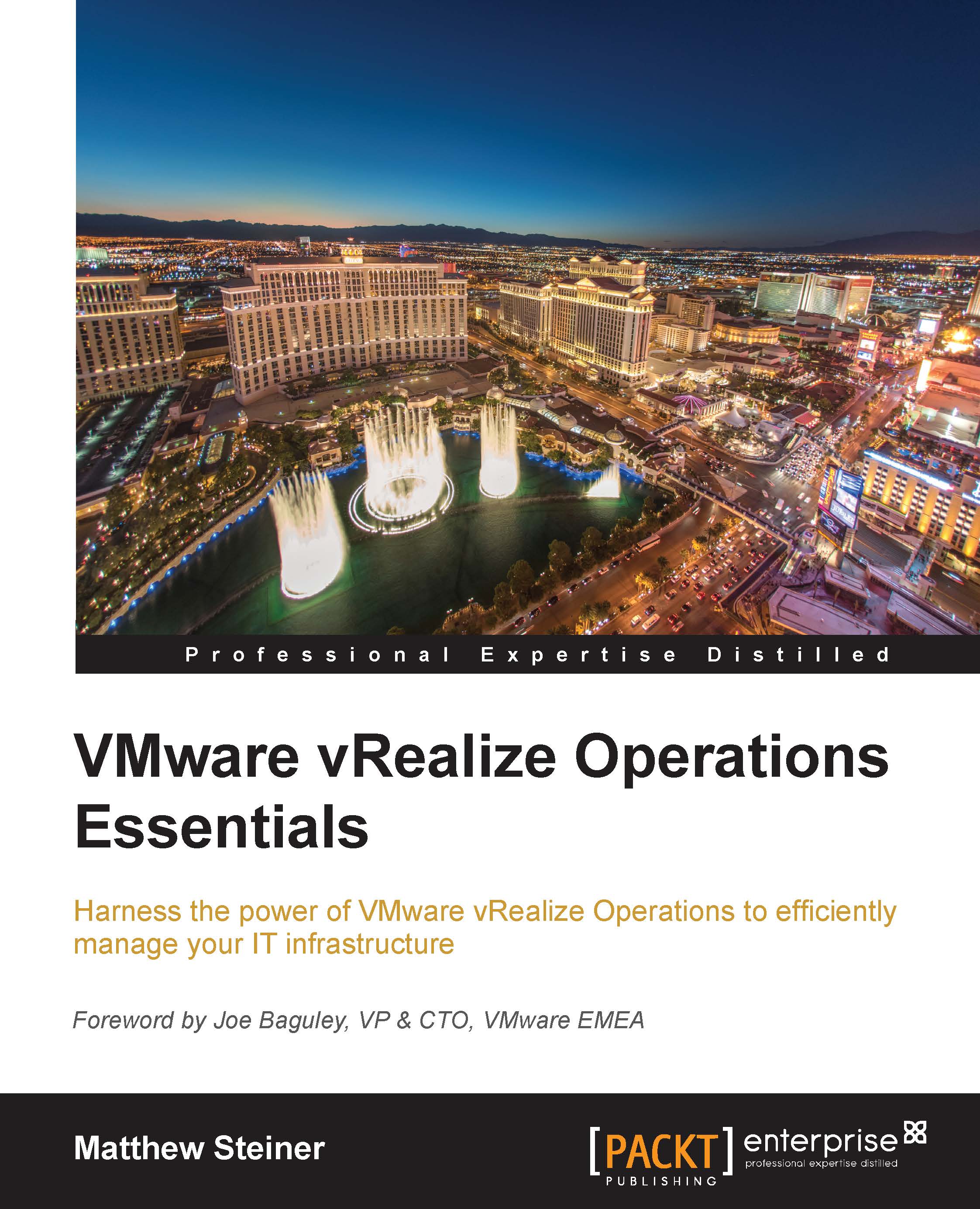What this book covers
Chapter 1, Introduction to vRealize Operations Manager, introduces the reader to vRealize Operations, providing an overview of its capabilities and architecture. Packaging and licensing will also be looked at in this chapter.
Chapter 2, Install, Configure, and Administer vRealize Operations Manager, starts by describing the planning, sizing, and design steps to be undertaken before deploying vRealize Operations Manager. We then go through the process of installing and configuring the solution and look at some of the administrative tasks and requirements.
Chapter 3, Dashboards, Badges, and Widgets, goes through the various elements in the vRealize Operations UI. We will look at the badges that are integral to the dashboards and then the out-of-the-box dashboards themselves. Finally, we will look at custom dashboards and the widgets that they are composed of.
Chapter 4, Views and Reports, examines the reporting capability of vRealize Operations. First, we will look at Views, including how to use the workspace to create your own custom views. Next, we will cover how these views can be combined to create reports that can be exported for external consumption.
Chapter 5, Alerts, Symptoms, Recommendations, and Actions, looks at the alerting framework within vRealize Operations and how content is provided in the form of alerts, symptoms, recommendations, and actions. We will also see how you can create custom alerting content yourself.
Chapter 6, Capacity Planning and Capacity Projects, examines the operational discipline of capacity planning. First, we will look at the capacity models that you can adopt. Next, we will look at capacity badges and dashboards, and finally, at how you can use the Capacity Projects feature to add future workloads to your capacity plans.
Chapter 7, vRealize Operations Manager Solutions, shows how you can extend the capabilities of vRealize Operations by adding Management Packs to manage other parts of your infrastructure. We will look at what is in Management Packs and how they are installed and used. Finally in this chapter, we will look at how you can keep your vRealize Operations solution up to date.
Chapter 8, vRealize Infrastructure Navigator, looks at how you can add visibility of application dependencies to your vRealize Operations implementation. We will go through the installation and configuration of the solution, see how it integrates with vRealize Operations, and how you can group interconnected VMs together.
Chapter 9, vRealize Log Insight Integration, examines how you can add further capability by implementing and integrating vRealize Log Insight. After looking at how you size and plan its deployment, we will show you how the solution is implemented and how it can be easily extended with Content Packs. We will also look at how Log Insight agents can capture additional logs from sources such as Windows Events.
Chapter 10, End Point Operations, covers how you can manage your Operating Systems and Applications through the installation of End Point Operations agents. We will look at the architecture and deployment of End Point Operations and the additional content that it provides.