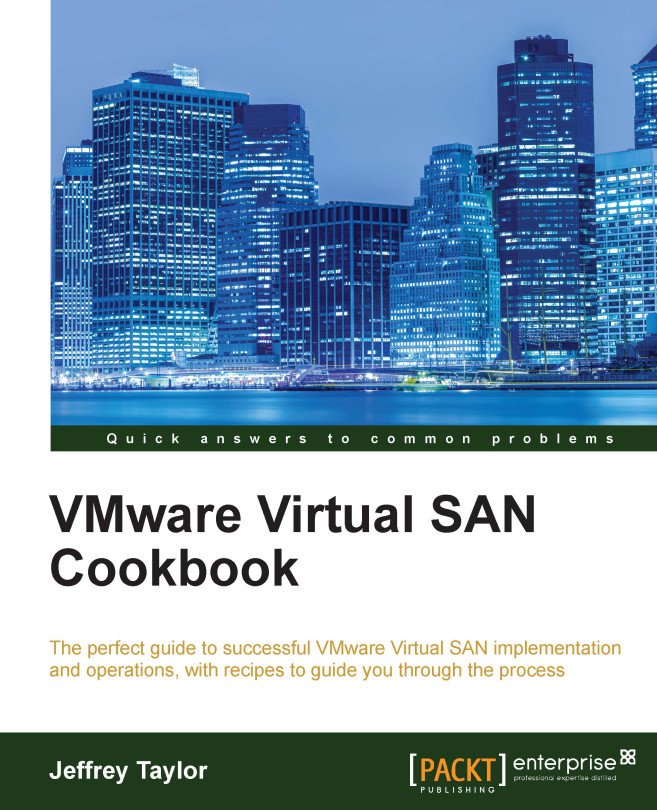Third-party utilities
As many storage controllers are not pass-through enabled, you must create RAID-0 devices to use existing or new disks. This can be performed in the firmware/option-ROM by rebooting the host and interacting the RAID controller configuration utility via a physical or remote console.
Some RAID controller manufacturers provide tools that can be installed on an ESXi host to help interact with the RAID controller. In some cases, this can enable you to configure RAID groups from the ESXi command line, potentially avoiding the need for reboots and subsequent rebuilds for certain maintenance operations.
Note
Third-party utilities are neither supported nor endorsed by VMware. Documentation for third-party utilities is provided by their respective suppliers.
Utilities for HP SmartArray controllers
For HP servers using the HP SmartArray controllers, consider using the HP custom installation image for ESXi. Their custom images typically include everything from the hpssacli extensions...