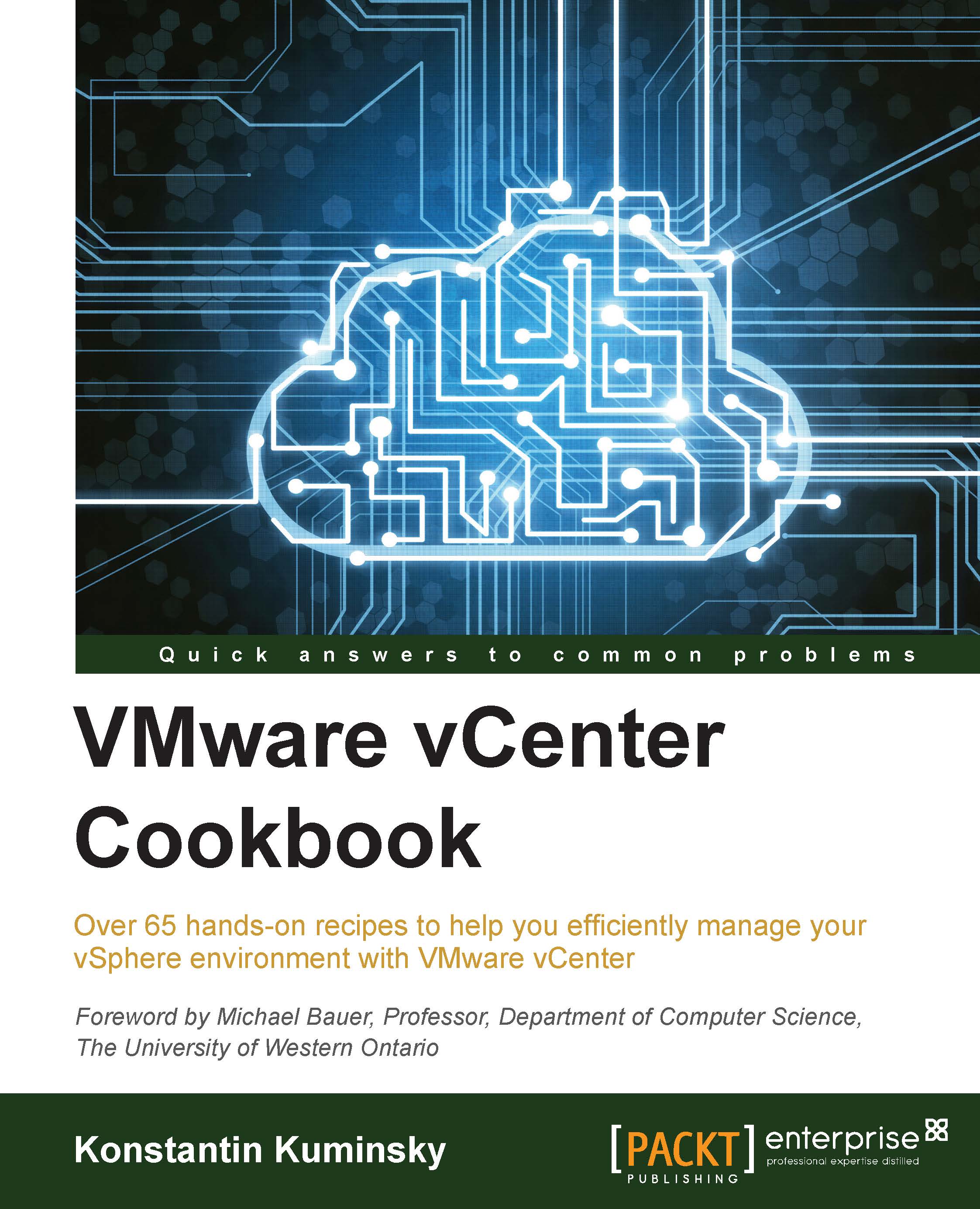Choosing the right vSphere and vCenter editions
The vCenter edition required for a particular environment is very much determined by the vSphere edition in use. The vSphere edition in turn is chosen based on the size of the environment and features that will be used.
How to do it...
To choose the vCenter edition that's right for your environment you need to:
- Determine the vSphere features required.
- Choose the vSphere edition based on environment size, features required, and growth expected.
- Select the vCenter edition if it's not included in the chosen vSphere edition.
vSphere editions
A vSphere license can be bought as part of a kit or separately. Kits include a vCenter license while other vSphere editions require a separate vCenter license. When choosing a vSphere edition, it may be a good idea to take a look at its kits first. An included vCenter license will save costs. If you determine that none of the available kits include the required features and capacity, select one of the separate vSphere editions.
The following table compares five main kits available and shows the features that are included in each kit:
|
Features |
Essentials kits |
Operations management kits (vSOM) | |||
|---|---|---|---|---|---|
|
Essentials |
Essentials Plus |
Standard |
Enterprise |
Enterprise Plus | |
|
Physical CPUs included |
6 |
6 |
6 |
6 |
6 |
|
Hypervisor |
+ |
+ |
+ |
+ |
+ |
|
vMotion |
+ |
+ |
+ |
+ | |
|
High Availability (HA) |
+ |
+ |
+ |
+ | |
|
Data Protection (DP) |
+ |
+ |
+ |
+ | |
|
vSphere Replication (VR) |
+ |
+ |
+ |
+ | |
|
Operations monitoring, optimization and visibility |
+ |
+ |
+ | ||
|
Fault Tolerance (FT) |
+ |
+ |
+ | ||
|
Storage vMotion |
+ |
+ |
+ | ||
|
Distributed Resource Scheduler (DRS) |
+ |
+ | |||
|
Distributed Power Management (DPM) |
+ |
+ | |||
|
Storage DRS |
+ | ||||
|
Distributed switch |
+ | ||||
|
Flash Read Cache |
+ | ||||
Kit editions are meant for smaller environments and have their limitations. Six processors included determine that the environment cannot be larger than three servers with two physical processors each. As a result, if there is a plan to grow the environment in the near future, choose one of the separate vSphere editions.
The following table shows the available vSphere editions and features included:
|
Features |
Standard |
Enterprise |
Enterprise Plus |
Standard with vSOM |
Enterprise with vSOM |
Enterprise Plus with vSOM |
|---|---|---|---|---|---|---|
|
Physical CPUs included (per-CPU license entitlement) |
1 |
1 |
1 | |||
|
Hypervisor (basic virtualization capabilities) |
+ |
+ |
+ | |||
|
Operations monitoring, optimization and visibility |
+ |
+ |
+ | |||
|
vMotion |
+ |
+ |
+ |
+ |
+ |
+ |
|
High Availability (HA) |
+ |
+ |
+ |
+ |
+ |
+ |
|
Data Protection (DP) |
+ |
+ |
+ |
+ |
+ |
+ |
|
vSphere Replication (VR) |
+ |
+ |
+ |
+ |
+ |
+ |
|
Fault Tolerance (FT) |
+ |
+ |
+ |
+ |
+ |
+ |
|
Storage vMotion |
+ |
+ |
+ |
+ |
+ |
+ |
|
Distributed Resource Scheduler (DRS) |
+ |
+ |
+ |
+ | ||
|
Distributed Power Management (DPM) |
+ |
+ |
+ |
+ | ||
|
Storage DRS |
+ |
+ | ||||
|
Distributed switch |
+ |
+ | ||||
|
Flash Read Cache |
+ |
+ |
Remember that vSphere 5 is licensed per physical CPU. For instance, two physical servers with two CPUs each will require four vSphere 5 CPU licenses. If DRS is a requirement, four Enterprise licenses will be needed. To take advantage of the Storage DRS, you will need four Enterprise Plus licenses in this case.
Both the preceding tables include only the main features we believe are necessary to make a decision. A full feature comparison can be found on the Compare VMware vSphere Editions page at http://www.vmware.com/products/vsphere/compare.
Additional information on the existing features and editions as well as upgrade paths from vSphere 4 can be found at the following link: http://www.vmware.com/files/pdf/vsphere_pricing.pdf
vCenter editions
Each of the following vSphere kit editions includes one instance of vCenter:
- Essentials
- Essentials Plus
- vSOM Standard
- vSOM Enterprise
- vSOM Enterprise Plus
Other vSphere editions do not include a vCenter license, and if a separate vSphere edition has been chosen, there are two options for the vCenter edition:
- vCenter Server Foundation
- vCenter Server Standard
It is important to know that according to the End User License Agreement, customers licensed under Essentials or Essentials Plus are not allowed to purchase any other vCenter addition. If you need to manage more hosts, then the solution is to upgrade the existing license to vSphere Standard or above and purchase vCenter Standard.
The following table compares vCenter editions:
|
Feature |
Essentials (part of Essentials or Essentials Plus kit) |
Foundation |
Standard |
|---|---|---|---|
|
Maximum number of hosts that can be managed |
3 |
3 |
1,000 |
|
Management service |
+ |
+ |
+ |
|
Database server |
+ |
+ |
+ |
|
Inventory service |
+ |
+ |
+ |
|
vSphere Clients |
+ |
+ |
+ |
|
vCenter APIs |
+ |
+ |
+ |
|
Single Sign-On |
+ |
+ |
+ |
|
vCenter Orchestrator |
+ | ||
|
Linked Mode |
+ |
There's more…
There is also an option to purchase a support plan from VMware along with the software. The two available options include:
- Basic: Provides support during business hours
- Production: Provides 24 x 7 support
The production support plan is recommended for critical environments. Both plans include an unlimited number of support cases. Any of the preceding subscriptions are required for at least one year.
VMware also offers an option for per incident support, which can be purchased in 1, 3, or 5-incident packs. This option is available for vSphere Essentials kit only.