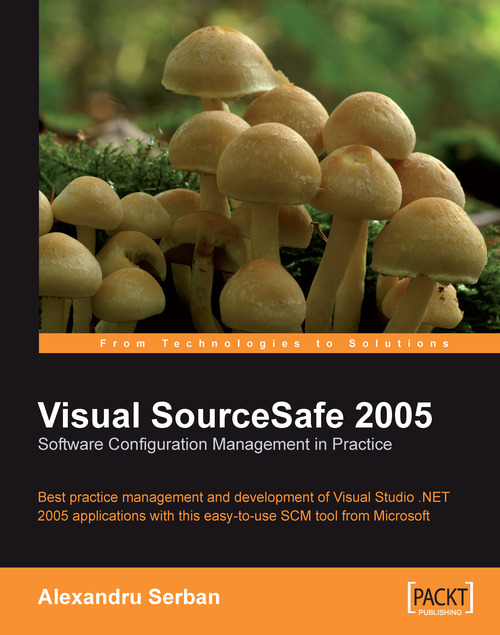Searching for Files in the Database
If we need to search for certain files in the database, we can use the Visual SourceSafe Explorer's search functions. We can find these functions in the View | Search menu.

Visual SourceSafe Explorer offers two search functions:
Wildcard Search
Status Search
Wildcard Search
The Wildcard Search function allows us to search for files using wildcards. Using the Wildcard Search command displays the Search for Wildcard dialog.

We specify the wildcard in the Wildcard text box and we can also specify a search area. We can search the currently selected project, the currently selected project and subprojects, or search the entire database.
This activates the search mode. In the search mode we can select different projects to filter their files and view the ones matching the specified wildcard. In this example, I chose to view the *.cs files recursively.

Status Search
The Wildcard Search function allows us to search for files that are checked out. Using the Status...