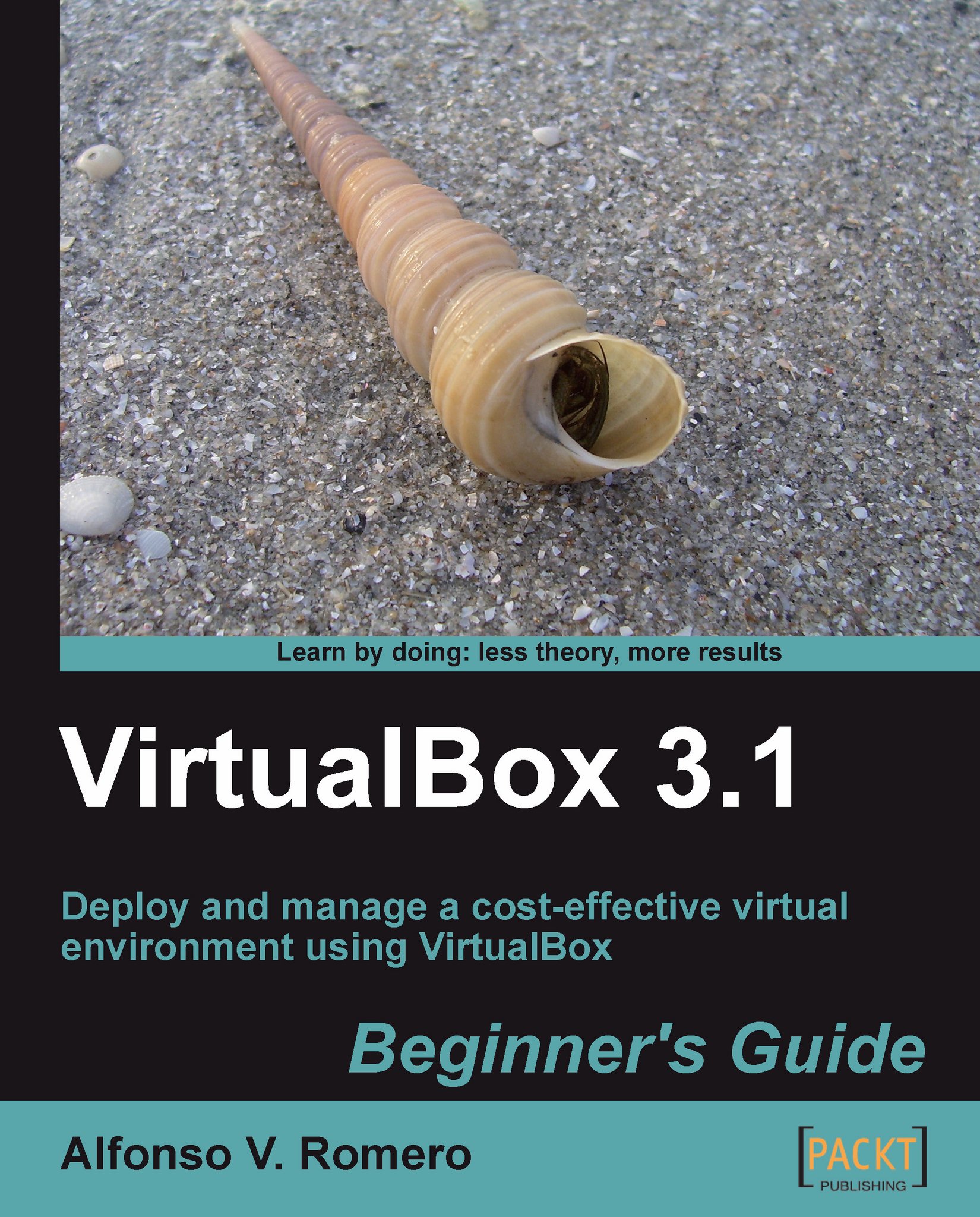Time for action – pausing, resuming, and saving your virtual machine's state
In this exercise, I'll show you how to use the controlvm command to pause, resume, and save the state of your Puppy Linux virtual machine.
Start your PuppyLinuxVB virtual machine with
VBoxManagestartvm.Once the Puppy Linux virtual machine is running, execute the following command from the command prompt:
"C:\Program Files\Sun\VirtualBox\VBoxManage" controlvm "PuppyLinux" pause
Your PuppyLinuxVB virtual machine window will be grayed out, and the word[Paused] will appear next to the virtual machine's name in the Title bar to indicate that the VM is paused:

Now execute the following command from the command prompt:
"C:\Program Files\Sun\VirtualBox\VBoxManage" controlvm "PuppyLinux" resume
Your PuppyLinuxVB virtual machine will be active again. Click on the setup icon to open the Puppy Setup dialog, and then click on the Connect to Internet by network interface icon.
The Puppy Network Wizard window will pop up next. Your...