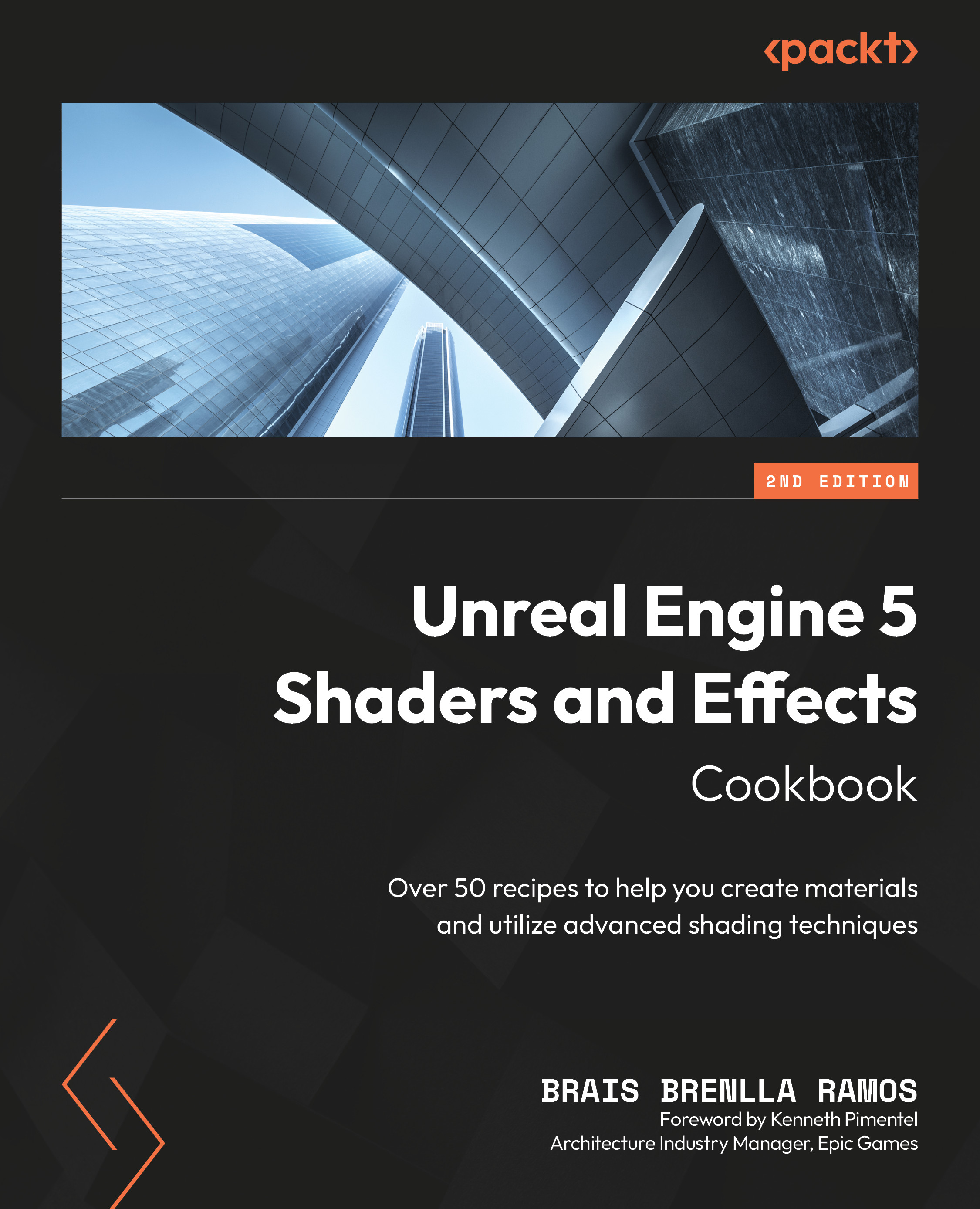Rendering realistic shots with Sequencer
Seeing as we’ve had the chance to work on great-looking scenes in the past few recipes, it would be a shame to leave those to dry out and not make the most out of them. Given how we’ve put quite a bit of effort to make them shine, why not use the opportunity to create realistic-looking renders?
In this recipe, we’ll take a look at some of the options that Unreal puts at our disposal that allow us to create high-quality renditions of our levels. We’ll look at both the High Resolution Screenshot feature as well as the automated batch-rendering process we can perform through Sequencer – Unreal’s cinematic editor. On top of that, we’ll discover how to tap into Unreal’s built-in Path Tracer, an offline tool that will allow us to use the most realistic rendering system included in the engine. Let’s see how to do all of those things next!
Getting ready
If you’ve completed...