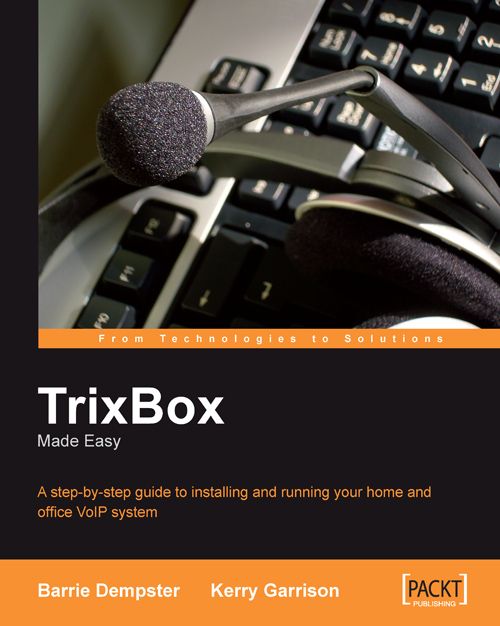Chapter 6. TrixBox Configuration
The TrixBox system is up and running now and all the basic concepts have been understood. Hopefully, you have taken the time to design your IVR menus and have all your PSTN and VoIP connectivity options ready to go. In this chapter, you will learn to make the essential configurations for TrixBox. To get a basic system up and running, the following options will need to be configured:
FreePBX
Extensions
Trunks
Inbound routing
Outbound routing
Digital receptionist
Ring groups
Queues
Music on-hold
General settings
FreePBX
To get to the FreePBX administration page, we need to go to the TrixBox configuration web page:
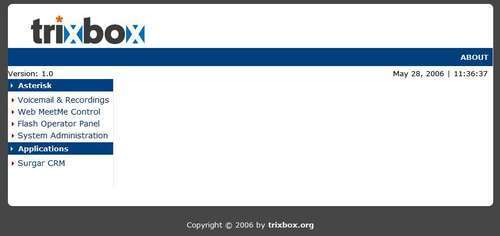
If we click on the System Administration link, we will arrive at the following screenshot:
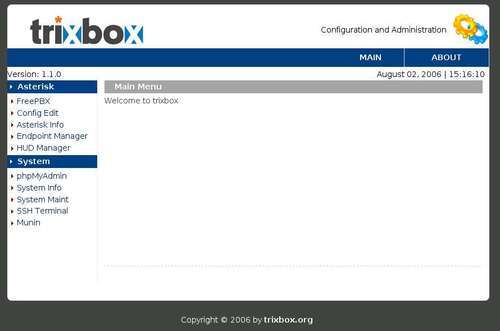
Clicking on the FreePBX link will prompt us for a username and password. The default login is maint with a password of password. Later on, we will see how to change these when we discuss securing our TrixBox server inChapter 10.

Once we are logged in, we will be presented...