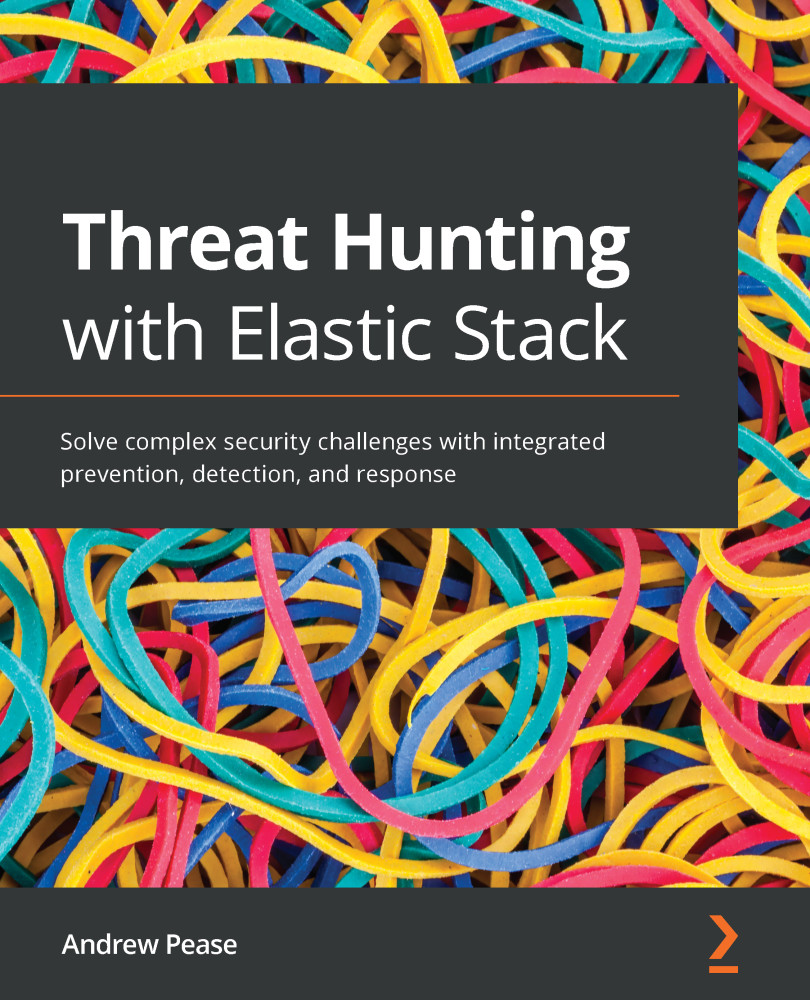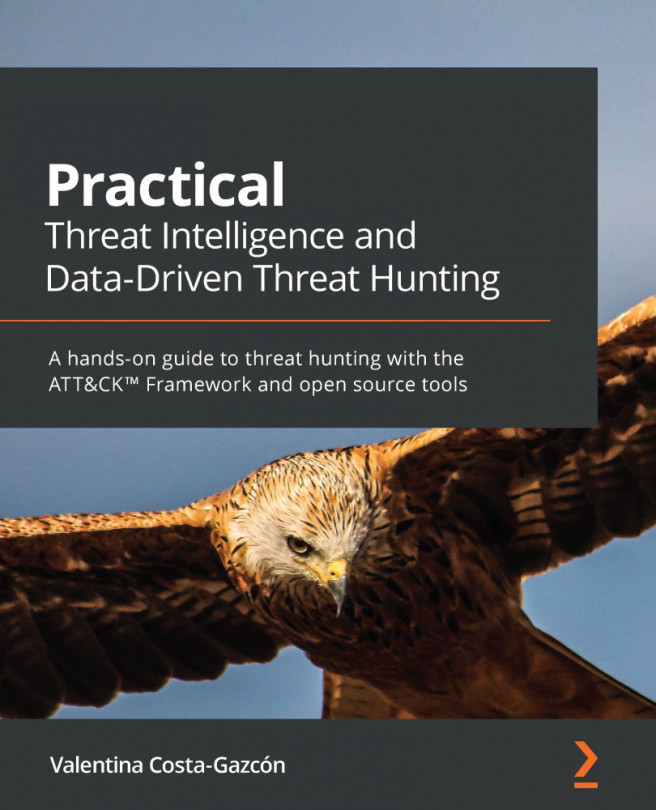Connecting events with a timeline
In Chapter 8, The Elastic Security App, we were introduced to an information stealer known as Tesla Agent. We were able to see a bit of data surrounding the Tesla execution, with me even staging the malware onto the victim box. As promised, we're going to dig a bit deeper into this malware infection to demonstrate how to use the Security app to perform targeted hunts for observed events. Let's get right into it.
As I mentioned in the previous chapter, I am obscuring the malware identifying marks because it is live malware, which can damage a network, and adversary-controlled infrastructure could have innocent victims that I don't want to expose.
As a brief reminder, we detonated a malware sample on our victim machine. I used a two-day-old Agent Tesla sample, but any will do. Once you've detonated your malware, you should see it in the Alert View of the Security app. From here, we can click on the Resolver button.
Moving on...