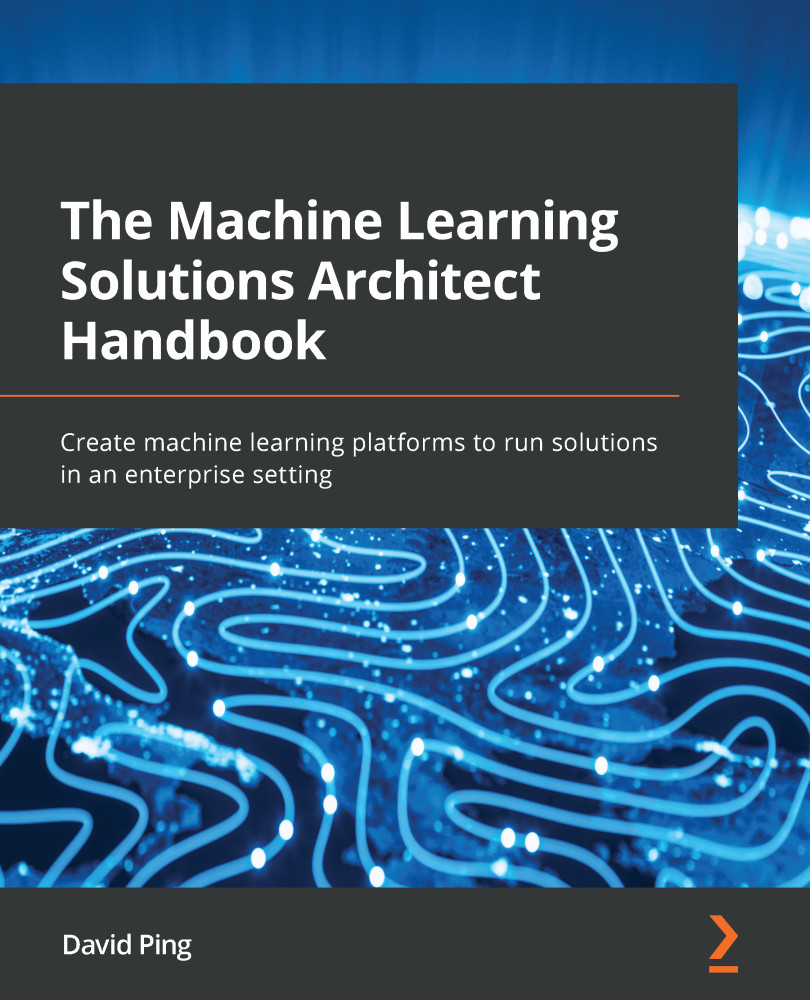Hands-on lab – running ML tasks using AI services
In this hands-on lab, you will perform a list of ML tasks using Rekognition, Comprehend, Textract, and Transcribe. Follow these steps to get started:
- Launch the SageMaker Studio profile you created in Chapter 8, Building a Data Science Environment Using AWS ML Services. You will create and run new notebooks in this profile.
- We need to provide the new notebooks with permission to access AI services. To do this, find the Studio execution role for the Studio environment and attach the
AdministratorAccessIAM policy to it. We will use this policy for simplicity here. In a controlled environment, you would need to design a policy to provide the specific permissions needed to access different services. - Clone https://github.com/PacktPublishing/The-Machine-Learning-Solutions-Architect-Handbook into your Studio environment using the
git clone https://github.com/PacktPublishing/The-Machine-Learning-Solutions-Architect...