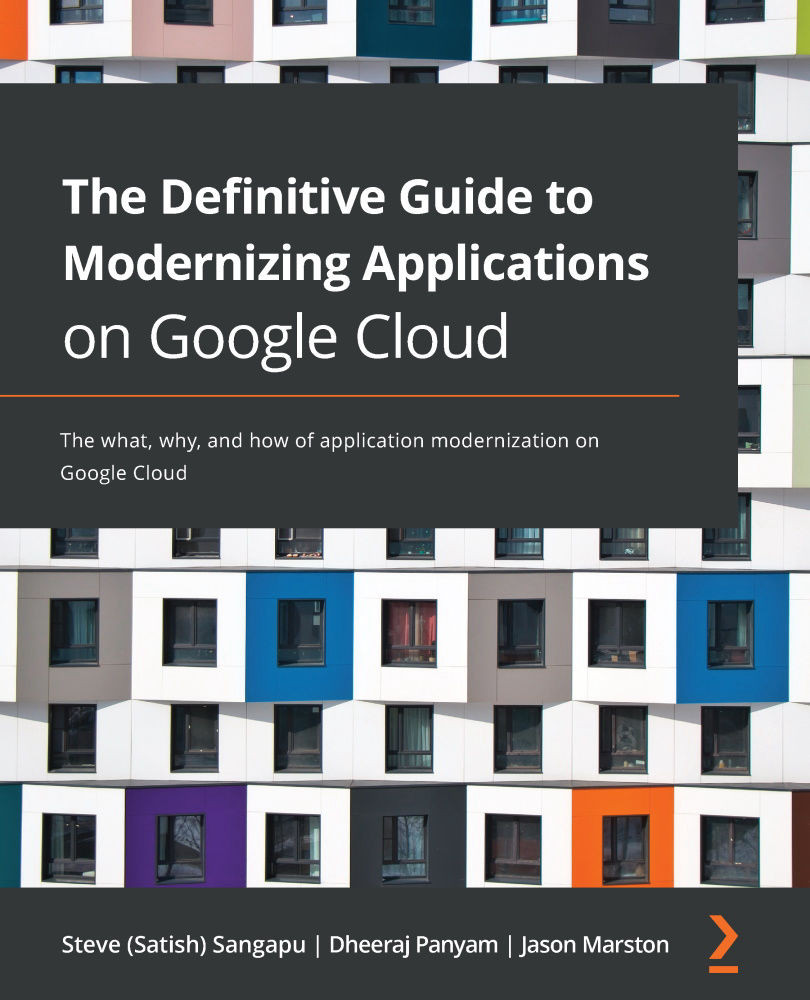Step 3 – migrate
The third phase of cloud migration is the deployment phase. In this phase, we finalize a deployment process focused on transferring data, deploying workloads to the cloud, and migrating from manual deployments to automated deployments.
Once again, the deployment phase consists of hundreds of variables that influence your decisions, and discussing each variable simply isn't possible. So, to fit everything in this 400-or-so-page book, we've summarized the deployment process into three separate steps, starting with data transfer.
Transferring your data
As we discussed in Chapter 5, Choosing the Right Database and Storage, Google Cloud Platform primarily uses objects, which means before we can migrate our workloads, we need to move the information/files workloads required for running to the cloud. More importantly, we need to do this without loss of data/integrity.
And because data transfer is especially complex in cloud migrations, we need...